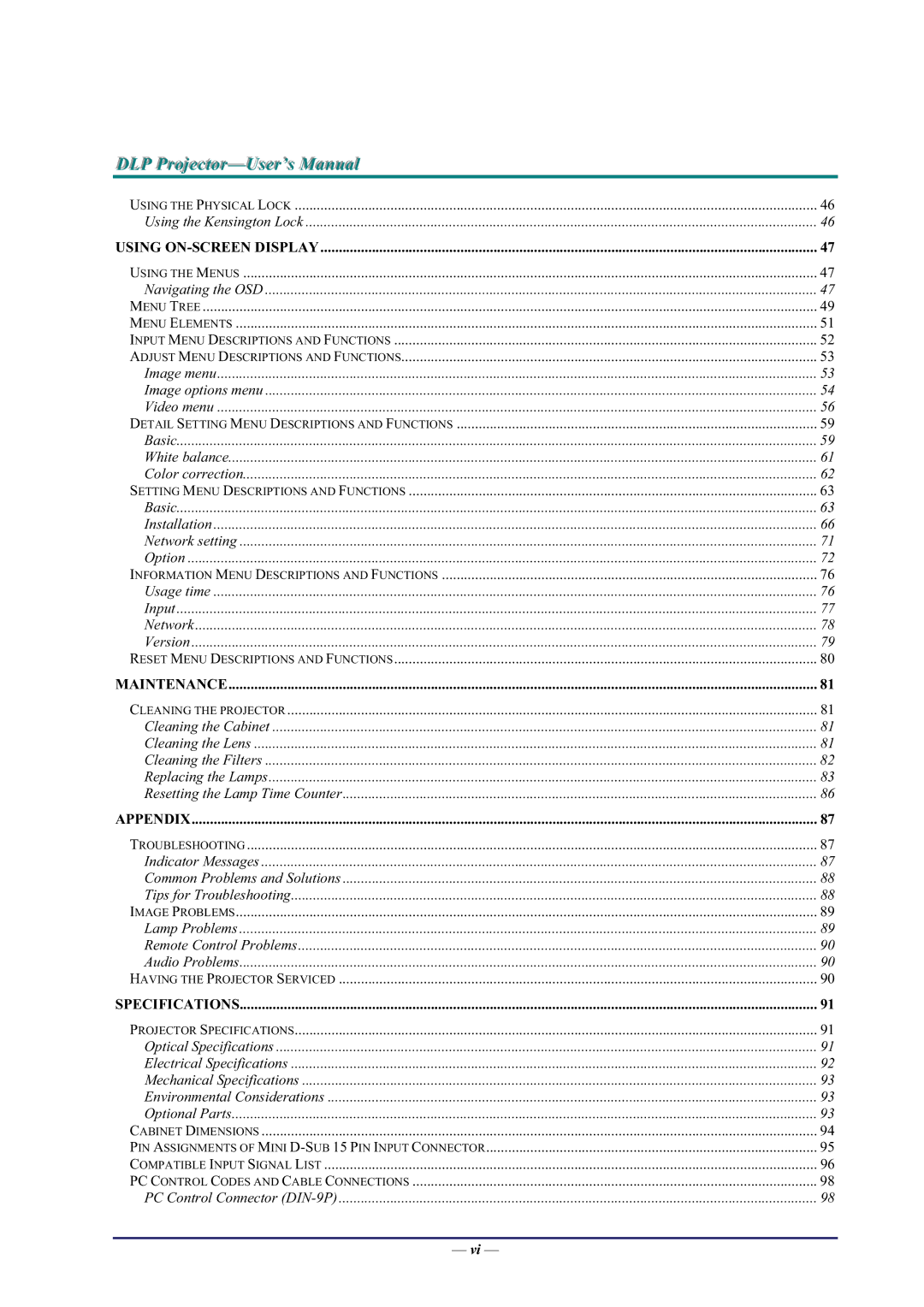DLP Projjecttor—User’’s Manuall
USING THE PHYSICAL LOCK | 46 |
Using the Kensington Lock | 46 |
USING | 47 |
USING THE MENUS | 47 |
Navigating the OSD | 47 |
MENU TREE | 49 |
MENU ELEMENTS | 51 |
INPUT MENU DESCRIPTIONS AND FUNCTIONS | 52 |
ADJUST MENU DESCRIPTIONS AND FUNCTIONS | 53 |
Image menu | 53 |
Image options menu | 54 |
Video menu | 56 |
DETAIL SETTING MENU DESCRIPTIONS AND FUNCTIONS | 59 |
Basic | 59 |
White balance | 61 |
Color correction | 62 |
SETTING MENU DESCRIPTIONS AND FUNCTIONS | 63 |
Basic | 63 |
Installation | 66 |
Network setting | 71 |
Option | 72 |
INFORMATION MENU DESCRIPTIONS AND FUNCTIONS | 76 |
Usage time | 76 |
Input | 77 |
Network | 78 |
Version | 79 |
RESET MENU DESCRIPTIONS AND FUNCTIONS | 80 |
MAINTENANCE | 81 |
CLEANING THE PROJECTOR | 81 |
Cleaning the Cabinet | 81 |
Cleaning the Lens | 81 |
Cleaning the Filters | 82 |
Replacing the Lamps | 83 |
Resetting the Lamp Time Counter | 86 |
APPENDIX | 87 |
TROUBLESHOOTING | 87 |
Indicator Messages | 87 |
Common Problems and Solutions | 88 |
Tips for Troubleshooting | 88 |
IMAGE PROBLEMS | 89 |
Lamp Problems | 89 |
Remote Control Problems | 90 |
Audio Problems | 90 |
HAVING THE PROJECTOR SERVICED | 90 |
SPECIFICATIONS | 91 |
PROJECTOR SPECIFICATIONS | 91 |
Optical Specifications | 91 |
Electrical Specifications | 92 |
Mechanical Specifications | 93 |
Environmental Considerations | 93 |
Optional Parts | 93 |
CABINET DIMENSIONS | 94 |
PIN ASSIGNMENTS OF MINI | 95 |
COMPATIBLE INPUT SIGNAL LIST | 96 |
PC CONTROL CODES AND CABLE CONNECTIONS | 98 |
PC Control Connector | 98 |
— vi —