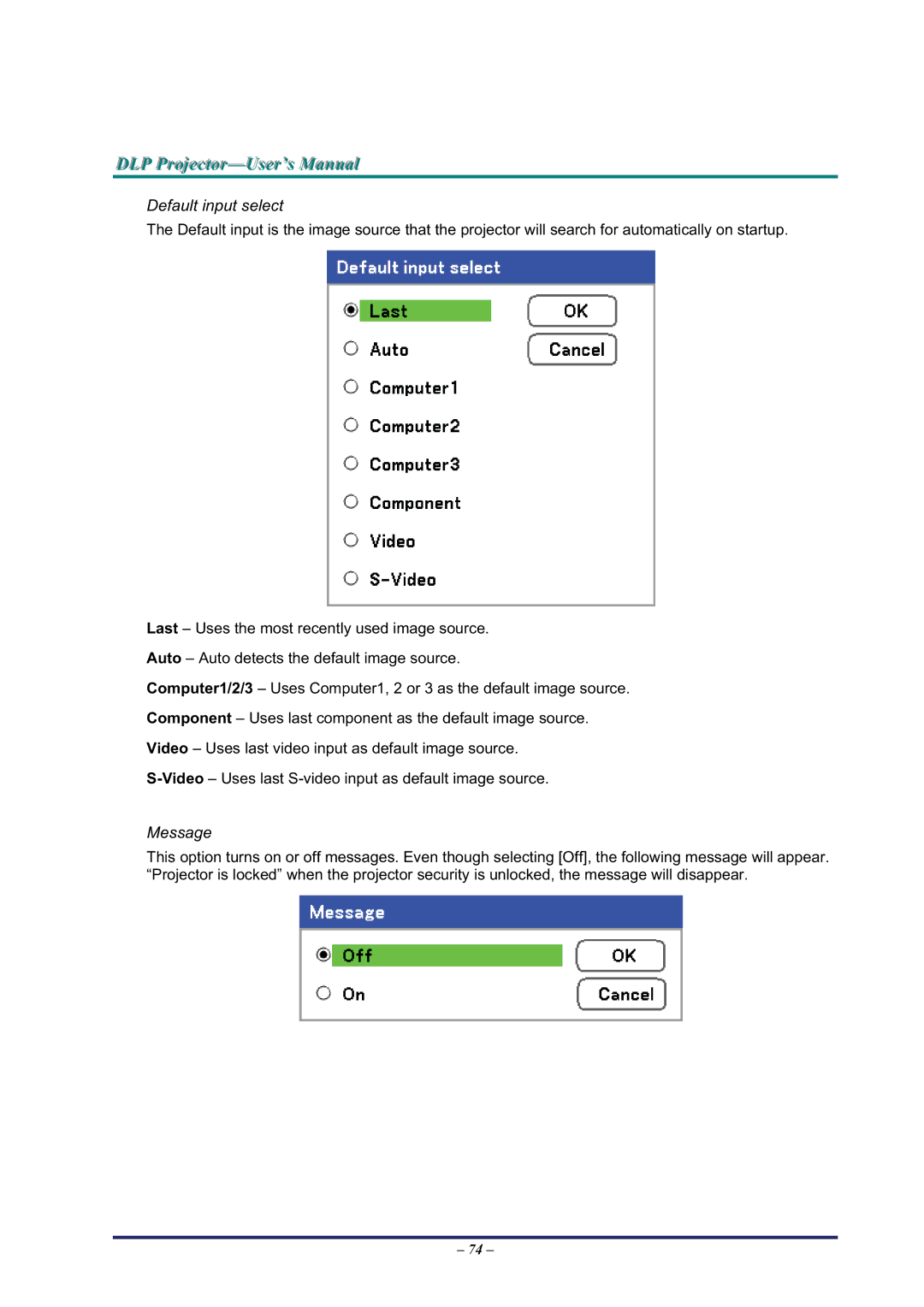DLP Projjecttor—User’’s Manuall
Default input select
The Default input is the image source that the projector will search for automatically on startup.
Last – Uses the most recently used image source.
Auto – Auto detects the default image source.
Computer1/2/3 – Uses Computer1, 2 or 3 as the default image source.
Component – Uses last component as the default image source.
Video – Uses last video input as default image source.
Message
This option turns on or off messages. Even though selecting [Off], the following message will appear. “Projector is locked” when the projector security is unlocked, the message will disappear.
– 74 –