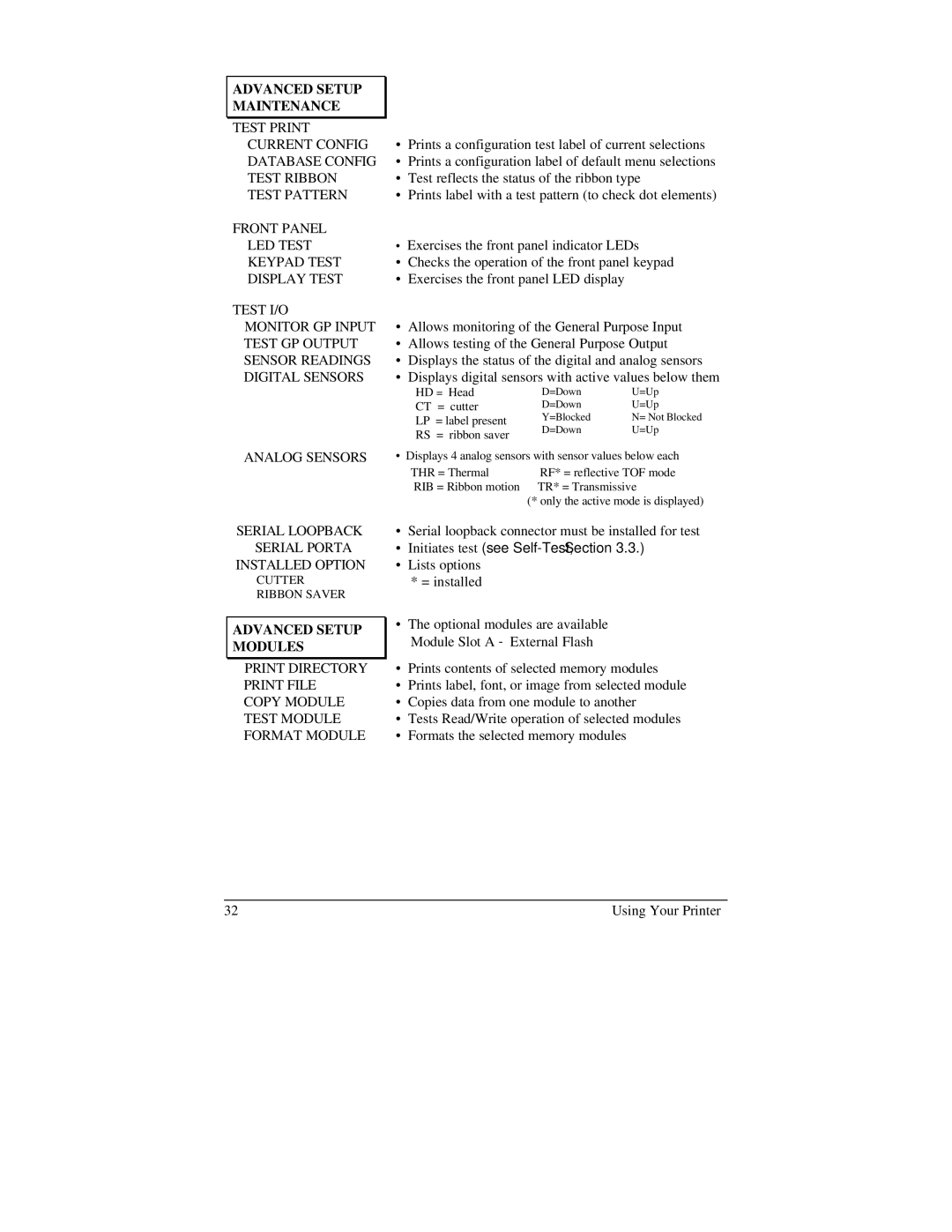ADVANCED SETUP
MAINTENANCE
TEST PRINT |
|
|
|
|
CURRENT CONFIG | • | Prints a configuration test label of current selections | ||
DATABASE CONFIG | • | Prints a configuration label of default menu selections | ||
TEST RIBBON | • | Test reflects the status of the ribbon type | ||
TEST PATTERN | • | Prints label with a test pattern (to check dot elements) | ||
FRONT PANEL |
|
|
|
|
LED TEST | • | Exercises the front panel indicator LEDs | ||
KEYPAD TEST | • | Checks the operation of the front panel keypad | ||
DISPLAY TEST | • | Exercises the front panel LED display |
| |
TEST I/O |
|
|
|
|
MONITOR GP INPUT | • Allows monitoring of the General Purpose Input | |||
TEST GP OUTPUT | • Allows testing of the General Purpose Output | |||
SENSOR READINGS | • | Displays the status of the digital and analog sensors | ||
DIGITAL SENSORS | • | Displays digital sensors with active values below them | ||
|
| HD = Head | D=Down | U=Up |
|
| CT = cutter | D=Down | U=Up |
|
| LP = label present | Y=Blocked | N= Not Blocked |
|
| RS = ribbon saver | D=Down | U=Up |
|
|
|
| |
ANALOG SENSORS | • Displays 4 analog sensors with sensor values below each | |||
|
| THR = Thermal | RF* = reflective TOF mode | |
|
| RIB = Ribbon motion | TR* = Transmissive | |
|
|
| (* only the active mode is displayed) | |
SERIAL LOOPBACK
SERIAL PORTA
INSTALLED OPTION
CUTTER
RIBBON SAVER
ADVANCED SETUP MODULES
PRINT DIRECTORY PRINT FILE COPY MODULE TEST MODULE FORMAT MODULE
•Serial loopback connector must be installed for test
•Initiates test (see Self-Test, Section 3.3.)
•Lists options
*= installed
•The optional modules are available
Module Slot A − External Flash
•Prints contents of selected memory modules
•Prints label, font, or image from selected module
•Copies data from one module to another
•Tests Read/Write operation of selected modules
•Formats the selected memory modules
_______________________________________________________________________
32 | Using Your Printer |