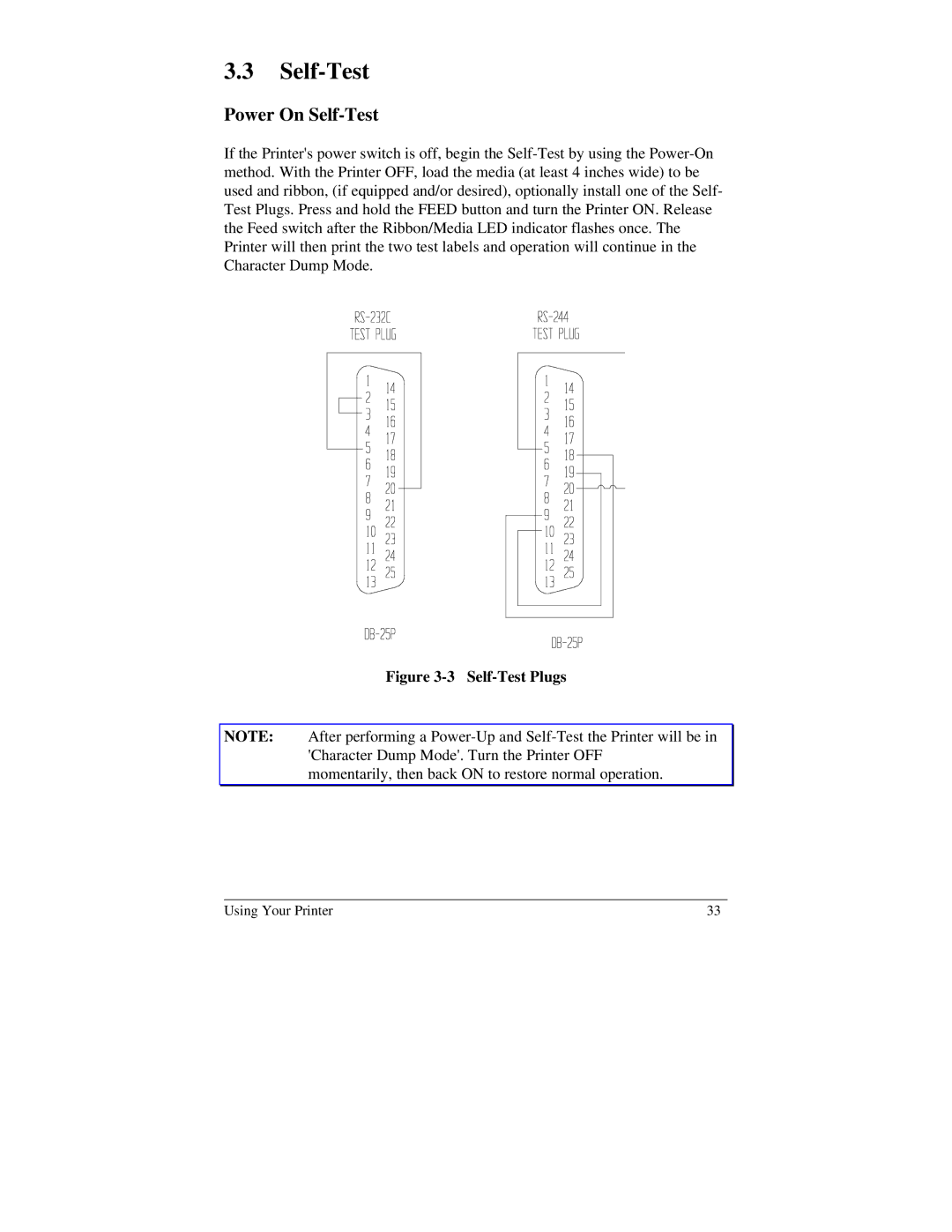3.3Self-Test
Power On Self-Test
If the Printer's power switch is off, begin the Self-Test by using the Power-On method. With the Printer OFF, load the media (at least 4 inches wide) to be used and ribbon, (if equipped and/or desired), optionally install one of the Self- Test Plugs. Press and hold the FEED button and turn the Printer ON. Release the Feed switch after the Ribbon/Media LED indicator flashes once. The Printer will then print the two test labels and operation will continue in the Character Dump Mode.
Figure 3-3 Self-Test Plugs
NOTE: After performing a Power-Up and Self-Test the Printer will be in 'Character Dump Mode'. Turn the Printer OFF
momentarily, then back ON to restore normal operation.
_______________________________________________________________________