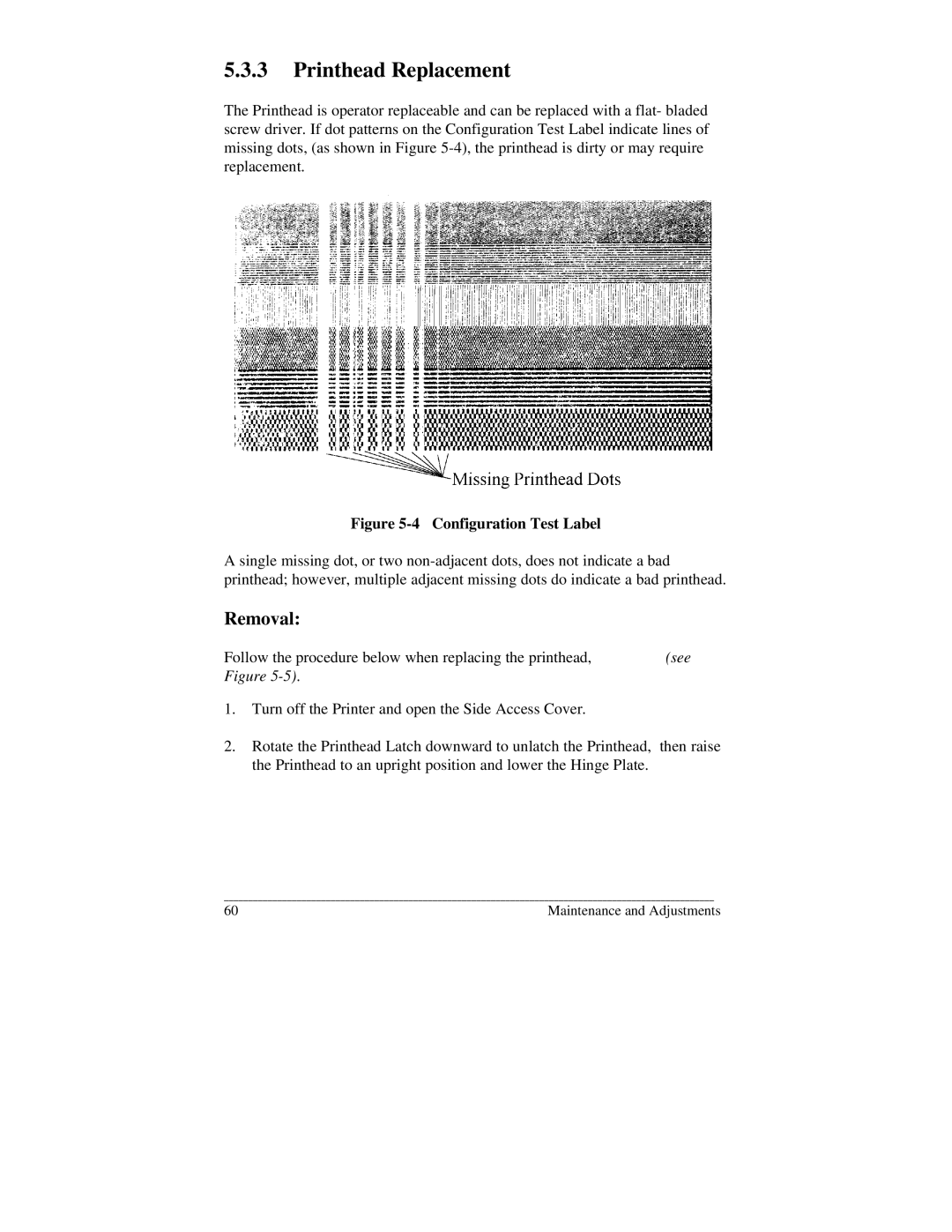5.3.3Printhead Replacement
The Printhead is operator replaceable and can be replaced with a flat- bladed screw driver. If dot patterns on the Configuration Test Label indicate lines of missing dots, (as shown in Figure
Figure 5-4 Configuration Test Label
A single missing dot, or two
Removal:
Follow the procedure below when replacing the printhead, | (see |
Figure |
|
1.Turn off the Printer and open the Side Access Cover.
2.Rotate the Printhead Latch downward to unlatch the Printhead, then raise the Printhead to an upright position and lower the Hinge Plate.
_____________________________________________________________________________________________________
60 | Maintenance and Adjustments |