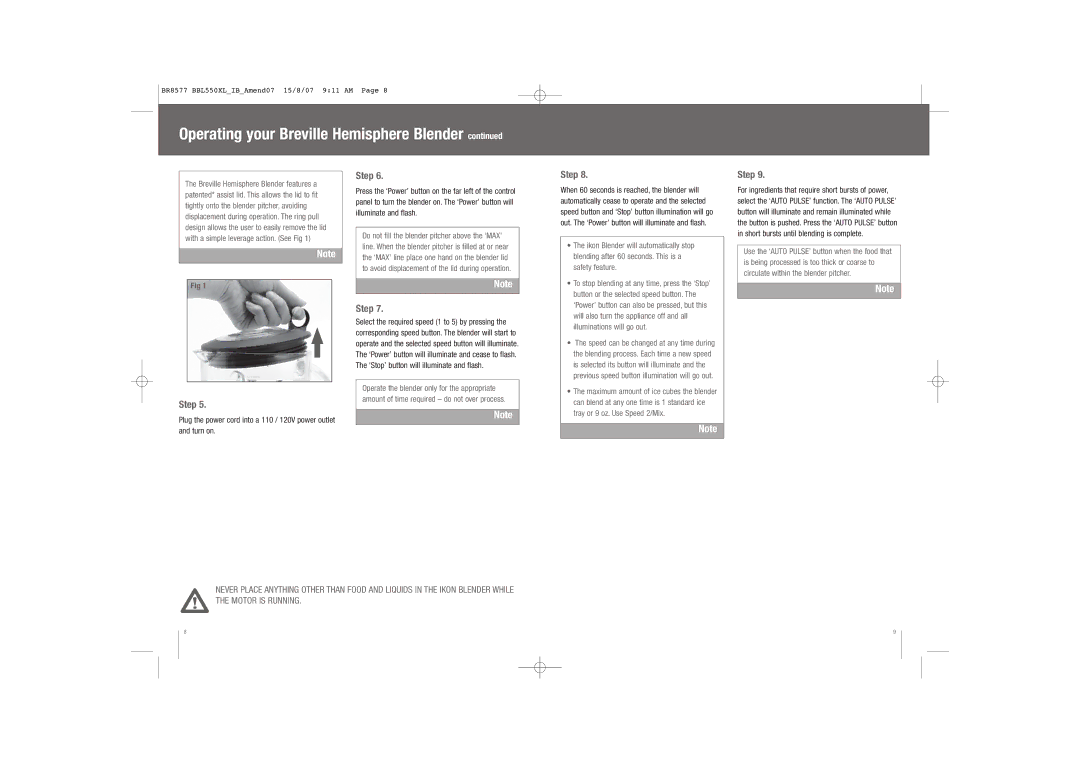BBL550XL /A specifications
The Breville BBL550XL/A is a powerful and versatile blending machine designed to meet the needs of both culinary beginners and seasoned chefs. This high-performance blender boasts several innovative features that elevate it above conventional blenders, making it a staple in many kitchens.One of the standout characteristics of the Breville BBL550XL/A is its impressive motor. With a robust 1,000-watt motor, it can handle everything from smoothies to soups, effortlessly blending even the toughest ingredients. The motor is paired with a uniquely designed blade system that includes a combination of stainless steel blades and a patented "Kinetix" design. This configuration ensures that ingredients are blended efficiently, creating a smooth consistency while incorporating air for a lighter texture.
Another notable feature is the blender’s large capacity. The 50-ounce jug allows for preparation of large batches, making it perfect for families or gatherings. The jug is constructed from high-quality BPA-free plastic that is not only durable but also easy to clean. The design includes measurement markings on the side, which adds convenience during preparation.
The Breville BBL550XL/A also comes equipped with multiple speed settings and pre-programmed functions, catering to a variety of blending tasks. The one-touch programs simplify the blending process, allowing users to create smoothies, frozen drinks, and purees with the touch of a button. For more control, the variable speed dial allows users to adjust blending speeds according to their needs, whether it's for crushing ice or mixing ingredients at a slower pace.
The blender also features a unique "Vegetable Blend" function, which streamlines the process of creating vegetable-based dishes. This function is designed to optimize blending times for various types of vegetables, resulting in balanced textures and flavors.
Safety is another priority with the Breville BBL550XL/A. It includes a safety lock mechanism that prevents the blender from operating unless the jug is securely in place. This ensures user safety while preventing spills or accidents during operation.
In conclusion, the Breville BBL550XL/A combines power, versatility, and safety in one sleek package. Its innovative features and advanced technologies make it an ideal choice for anyone looking to elevate their blending experience, whether for daily meal prep or special occasions. This blender not only simplifies the process but also enhances the quality of the final product, making it a worthy investment for any kitchen.