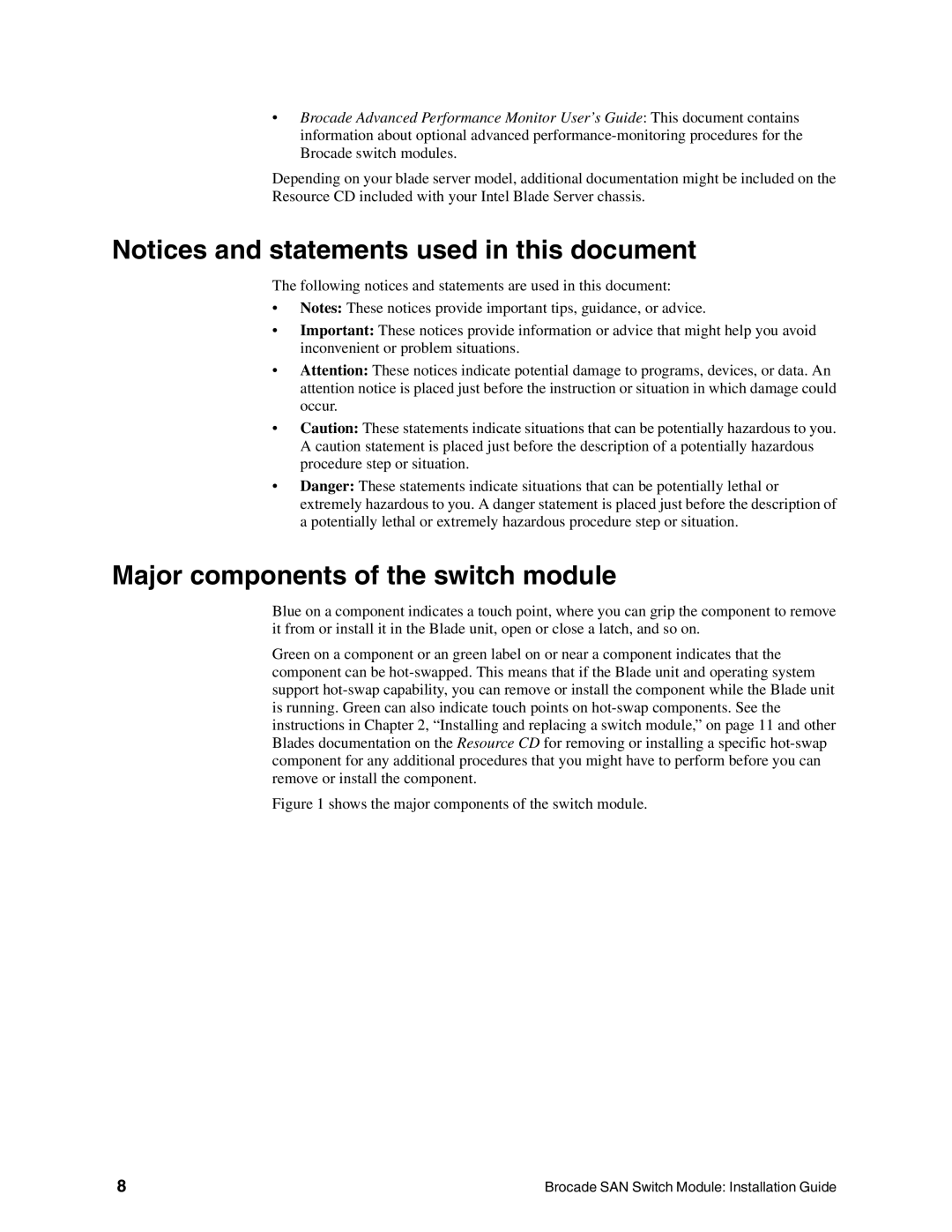•Brocade Advanced Performance Monitor User’s Guide: This document contains information about optional advanced
Depending on your blade server model, additional documentation might be included on the Resource CD included with your Intel Blade Server chassis.
Notices and statements used in this document
The following notices and statements are used in this document:
•Notes: These notices provide important tips, guidance, or advice.
•Important: These notices provide information or advice that might help you avoid inconvenient or problem situations.
•Attention: These notices indicate potential damage to programs, devices, or data. An attention notice is placed just before the instruction or situation in which damage could occur.
•Caution: These statements indicate situations that can be potentially hazardous to you. A caution statement is placed just before the description of a potentially hazardous procedure step or situation.
•Danger: These statements indicate situations that can be potentially lethal or extremely hazardous to you. A danger statement is placed just before the description of a potentially lethal or extremely hazardous procedure step or situation.
Major components of the switch module
Blue on a component indicates a touch point, where you can grip the component to remove it from or install it in the Blade unit, open or close a latch, and so on.
Green on a component or an green label on or near a component indicates that the component can be
Figure 1 shows the major components of the switch module.
8 | Brocade SAN Switch Module: Installation Guide |