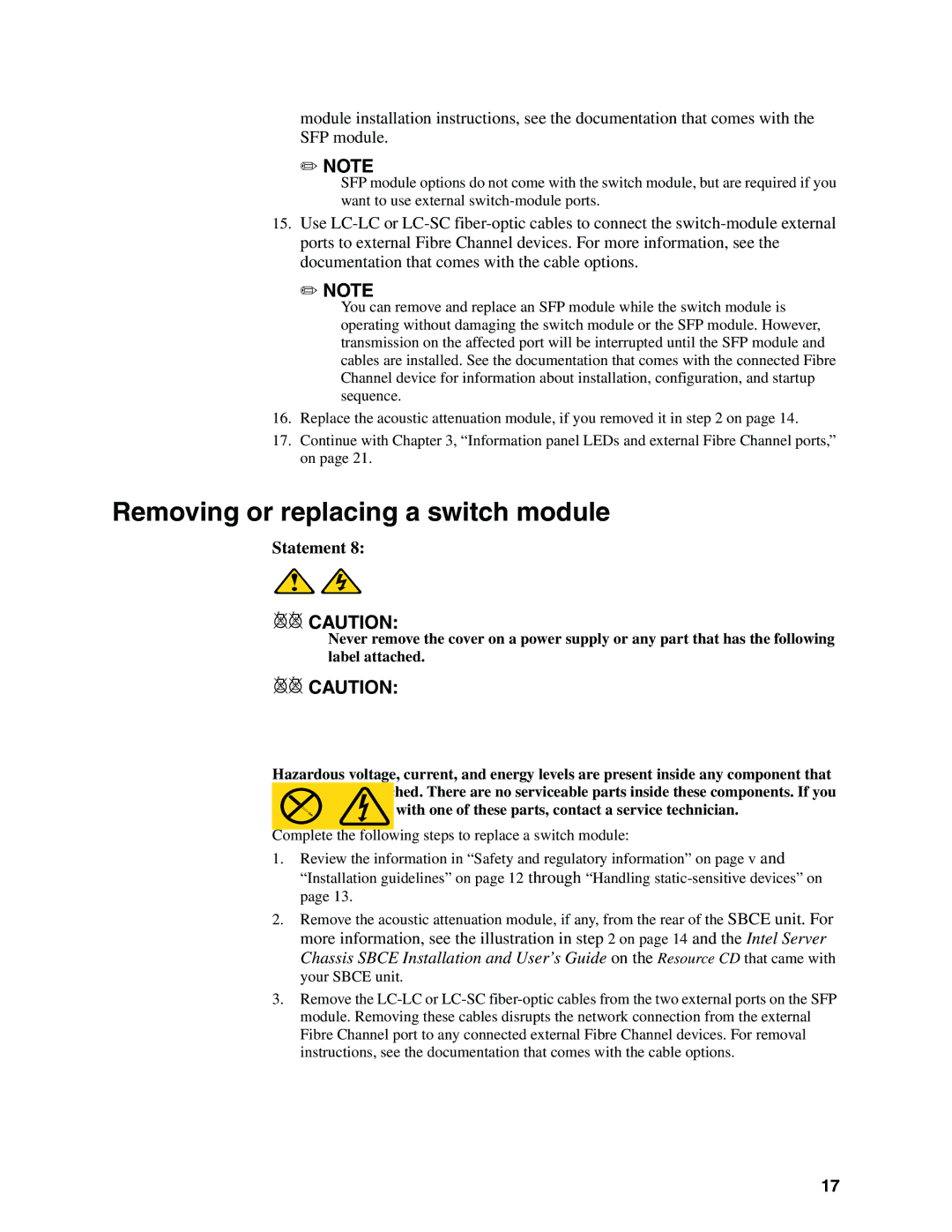module installation instructions, see the documentation that comes with the SFP module.
✏NOTE
SFP module options do not come with the switch module, but are required if you want to use external
15.Use
✏NOTE
You can remove and replace an SFP module while the switch module is operating without damaging the switch module or the SFP module. However, transmission on the affected port will be interrupted until the SFP module and cables are installed. See the documentation that comes with the connected Fibre Channel device for information about installation, configuration, and startup sequence.
16.Replace the acoustic attenuation module, if you removed it in step 2 on page 14.
17.Continue with Chapter 3, “Information panel LEDs and external Fibre Channel ports,” on page 21.
Removing or replacing a switch module
Statement 8:
xxCAUTION:
Never remove the cover on a power supply or any part that has the following label attached.
xxCAUTION:
Hazardous voltage, current, and energy levels are present inside any component that has this label attached. There are no serviceable parts inside these components. If you
a problem with one of these parts, contact a service technician.
Complete the following steps to replace a switch module:
1.Review the information in “Safety and regulatory information” on page v and “Installation guidelines” on page 12 through “Handling
2.Remove the acoustic attenuation module, if any, from the rear of the SBCE unit. For more information, see the illustration in step 2 on page 14 and the Intel Server Chassis SBCE Installation and User’s Guide on the Resource CD that came with your SBCE unit.
3.Remove the
17