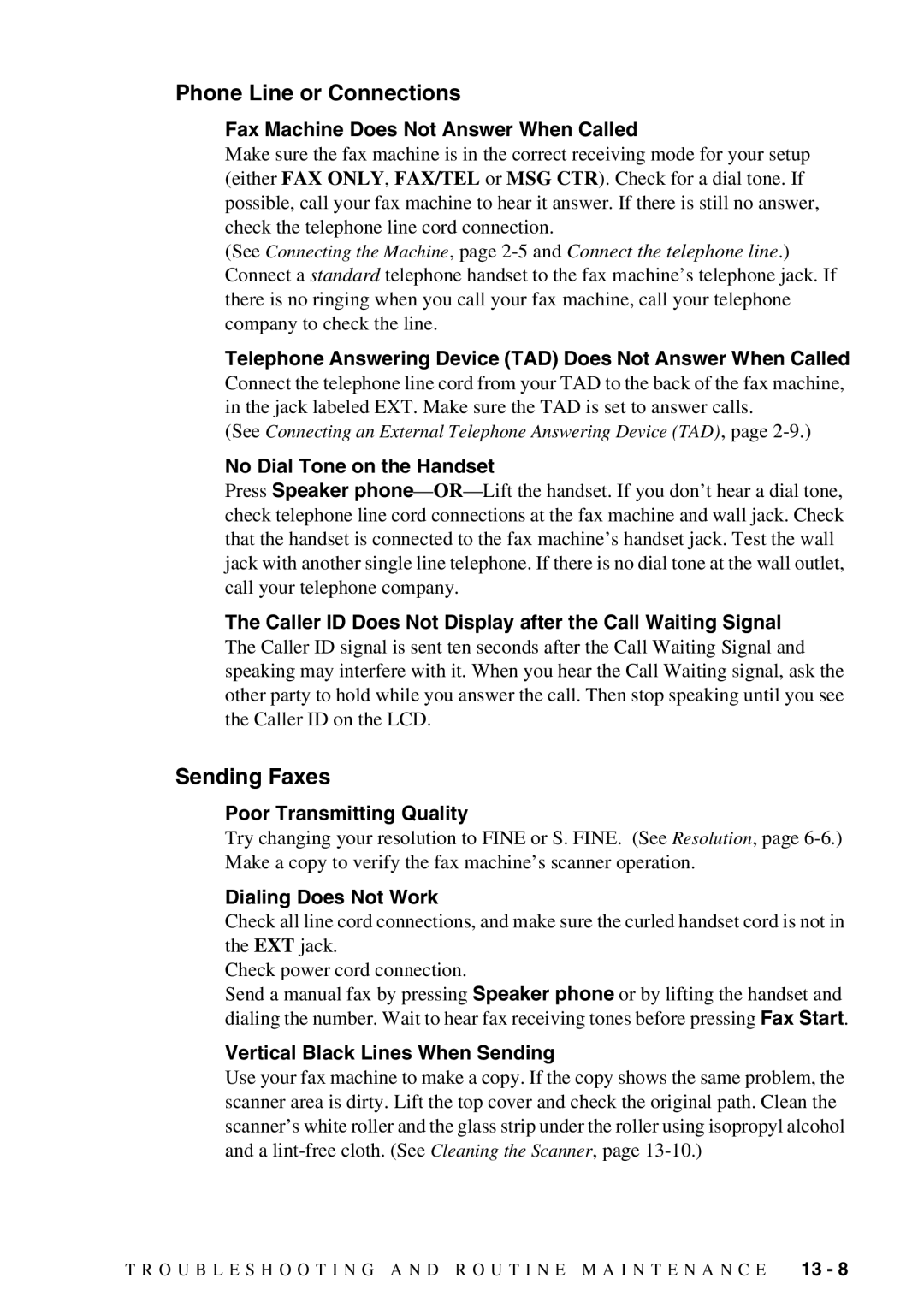1575MC specifications
The Brother 1575MC is a versatile and powerful sewing machine designed to cater to a wide range of sewing projects, from simple repairs to more intricate garment construction. It is an ideal choice for both beginners and experienced sewists due to its user-friendly features and advanced technology.One of the main features of the Brother 1575MC is its extensive selection of built-in stitches. With 50 different stitch options, including utility stitches, decorative stitches, and quilting stitches, users can easily find the right stitch for their specific project. The machine also offers one-step automatic buttonhole functionality, allowing for precise and consistent buttonholes without the guesswork.
Another notable characteristic of the Brother 1575MC is its easy-to-use LCD screen. This display allows users to quickly select stitch patterns, adjust stitch length and width, and view helpful instructions for various sewing techniques. The intuitive interface makes it simple to navigate through the machine's functions, enhancing the overall sewing experience.
The machine is equipped with a powerful motor that provides consistent sewing speed and performance. The adjustable speed control allows users to set their desired sewing pace, making it easier to handle delicate fabrics or intricate designs. Additionally, the Brother 1575MC features a drop-in bobbin system that makes changing threads quick and hassle-free.
Sewing enthusiasts will appreciate the built-in needle threader, which significantly reduces the time needed to set up the machine for sewing. This handy feature ensures that users can spend more time working on their projects rather than fumbling with threading. Moreover, the oversized sewing bed offers ample space for larger projects, such as quilts and home décor items.
The Brother 1575MC also includes several presser feet, which expand the machine's capabilities. These feet enable users to tackle various tasks, such as zipper insertion, blind hems, and appliqué. The versatility of the machine is further enhanced by its ability to handle a wide range of fabrics, from lightweight cotton to heavier materials like denim and upholstery.
In conclusion, the Brother 1575MC combines a rich array of features and technologies, making it a reliable and efficient sewing machine for all skill levels. Its blend of user-friendly design, functionality, and impressive performance sets it apart as a top choice for sewing enthusiasts looking to elevate their crafting experience. With this machine, the possibilities are endless.