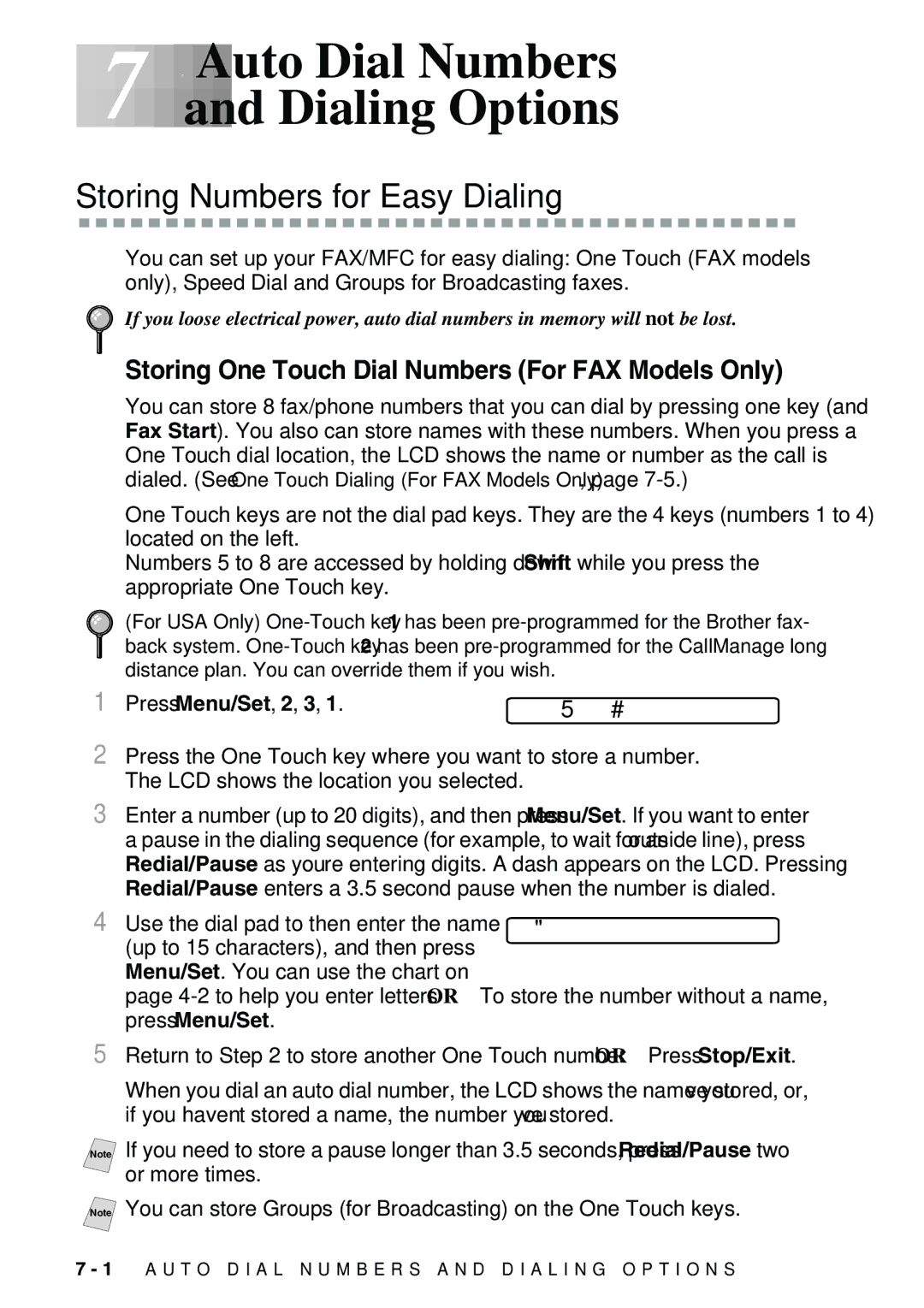FAX-2900, FAX-3800 specifications
The Brother FAX-3800 and FAX-2900 are efficient and reliable fax machines designed for small to medium-sized offices. Both models offer a range of features that cater to modern communication needs, ensuring that businesses can send and receive documents promptly and effectively.The Brother FAX-3800 is a high-performance fax machine, known for its robust functionality. It boasts a speed of up to 33.6 Kbps, allowing for quick transmissions, typically around 2 seconds per page. This feature is crucial for organizations that require fast communication. The FAX-3800 also integrates a 50-sheet automatic document feeder (ADF), enabling users to send multiple pages without manual intervention. Its memory capacity of up to 400 pages ensures that documents are stored safely should there be any power interruptions during transmission.
On the other hand, the Brother FAX-2900, while slightly less advanced, is still a powerful tool for any office. It shares many features with the FAX-3800 but is designed for users who may not need the high-end capabilities. The FAX-2900 also functions with a 33.6 Kbps modem, offering similar transmission times. With a 20-sheet ADF and a memory capacity of up to 250 pages, it handles regular faxing tasks efficiently, making it suitable for smaller businesses.
Both models support a variety of transmission features, such as broadcasting to multiple recipients, which is especially helpful for sending the same document to various clients or partners. They are also equipped with a reliable thermal transfer printing technology, ensuring clear and professional outputs with each fax sent or received.
Furthermore, the incorporation of a Caller ID feature allows users to identify incoming fax calls, preventing missed communications. Both machines are user-friendly, featuring intuitive control panels that facilitate easy operation, even for those unfamiliar with fax technology.
In summary, the Brother FAX-3800 and FAX-2900 are exemplary fax machines for businesses looking for dependability and speed in communication. With their robust features, advanced technologies, and ease of use, they help streamline document handling and ensure efficient connectivity in the fast-paced business environment. Whether you opt for the high-end capabilities of the FAX-3800 or the practical functionality of the FAX-2900, Brother provides reliable solutions for all your faxing needs.