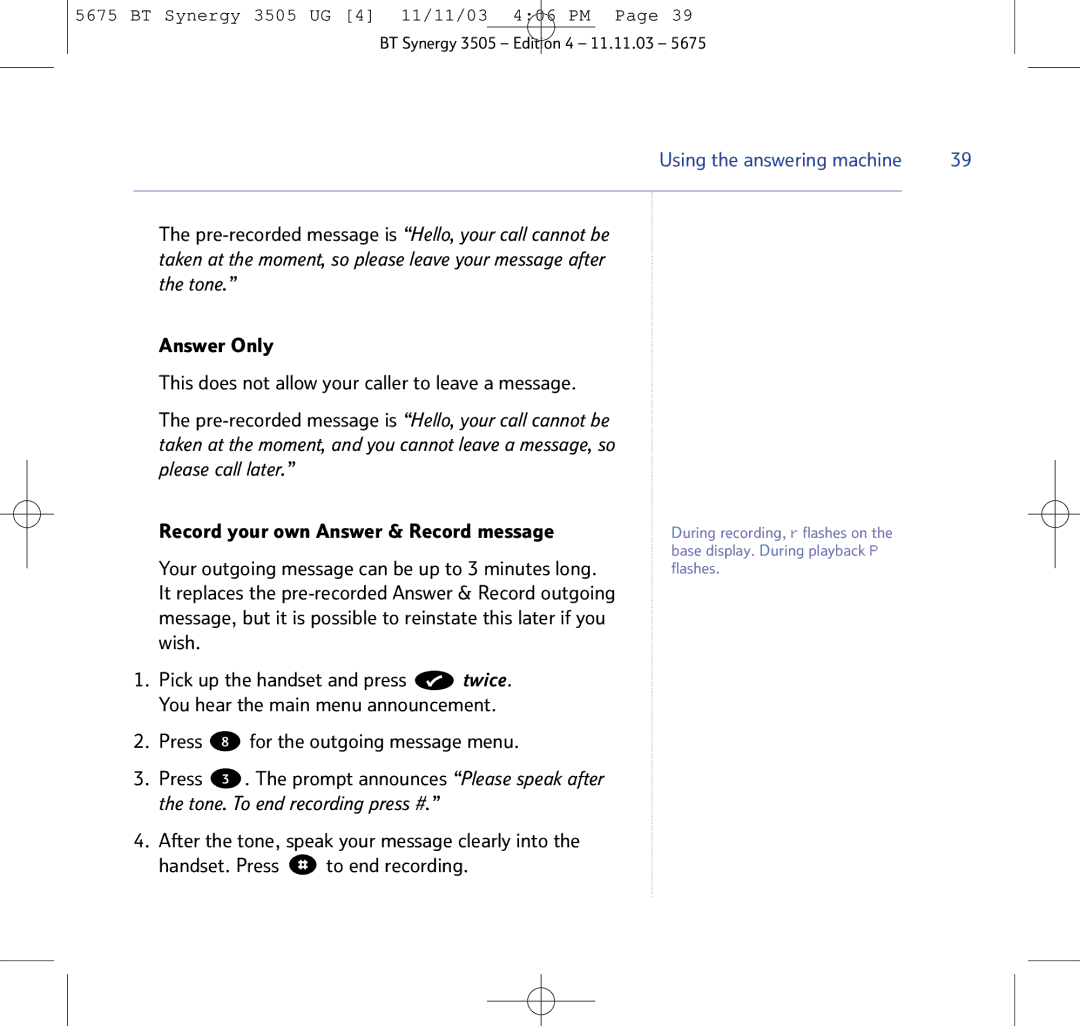User Guide
Welcome…
Addition
This guide
Additional handsets and bases
Using the answering machine Remote access
Connecting to a fax machine
This guide
This guide Help
Replacing handset batteries Helpline
General information
Handset range
Getting started
Should give about 14 hours talk time or 350 hours
Between 0 and C until the day and time are set
Telephone wall socket
Talk/Standby time
Getting started
Feature Setting
Default settings for your BT Synergy Answering Machine
If you have purchased a BT Synergy 3505 Multiple pack
Your BT Synergy 3505 is now ready for use
Attaching the belt clip optional
Handset buttons
Getting to know your phone
Base/answering machine buttons
Switches the audible message alert on and off,
HS1
Display icons This is where the icons will appear
Navigating the menus
To select volume To confirm
Menu map
Call timer
Using the phone
Up and speak
EXT symbol flashes
Receiving calls
Press
Handset. It also enables other people in the room to
Handsfree
Listen to your conversation over the loudspeaker
Number will be shown first
Redial
Secrecy
Phonebook see page 21. The most recent
Phonebook
Paging
Again
Using the phone
Keypad beeps
Handset settings
Accidentally dialled while carrying the handset around
External/Internal ringer melody
Keypad lock
Lock the keypad to prevent numbers from being
Press and hold
Keypad to enter a new name and press
Language
You can change the language used on the handset
Suomi
Base settings
Select a base
Your BT Synergy 3505 is now reset to its default settings
Default settings
Handset default settings are
Handset & base ringer volume Internal and External handset
Pause after picking up line
Caller Display
Caller Display and Call Waiting
Caller Display and Call Waiting
Caller Display and Call Waiting
Call Waiting
If, during a call, you hear the call waiting beep
Accept a Call Waiting call
Using the answering machine
Blank
Message display on the base
Outgoing messages
Switch on/off
Loudspeaker volume
Using the answering machine
Press For the outgoing message menu
Pre-recorded message is Hello, your call cannot be
Record your own Answer Only message
Your outgoing message will be played Via the handset
Check the outgoing message Via the base
Outgoing message
At the base
Press and hold to return to standby Answer delay
Check answer delay setting At the base
Announced with each press
Using the answering machine via the base
Default setting is Off
Audible message alert
If you want to take the call
Call screening
Outgoing message, and screen incoming calls
Handset
Select Answer Only
Press 7 . The prompt announces Please speak after
When your answering machine takes a call, you can
Call screening when handset is off base
Remote access
Time saver
Operating your answering machine from another phone
Additional handsets & bases
Additional handsets & bases
Enter For the base you want to register to
Until the handset locates the base
Internal calls
Transferring calls
Press Int and enter the handset number you want to call
For
Handset priority
Way conversation
Call to
Scroll to select the option you want, either Base or
Connecting to a fax machine
Seconds
To change the answer delay setting, see
Help
Or hearing aid
Switched on Buzzing noise on my
Charging properly Switched on
Radio, TV, computer
BT Synergy 3005 charger Item Code
Problems Possible cause
Fitted Cannot adjust an
BT Synergy 3505 base Item Code
0870 605
General information
Safety information
General information
Guarantee
BT Synergy 3505 UG 4 11/11/03 421 PM
Only use approved AAA NiMH rechargeable batteries
Technical information
Declaration of Conformance
Connecting to a switchboard
General information
Date of purchase Place of purchase Serial number
Offices worldwide

![]() twice. You hear the main menu announcement.
twice. You hear the main menu announcement.![]() to end recording.
to end recording.