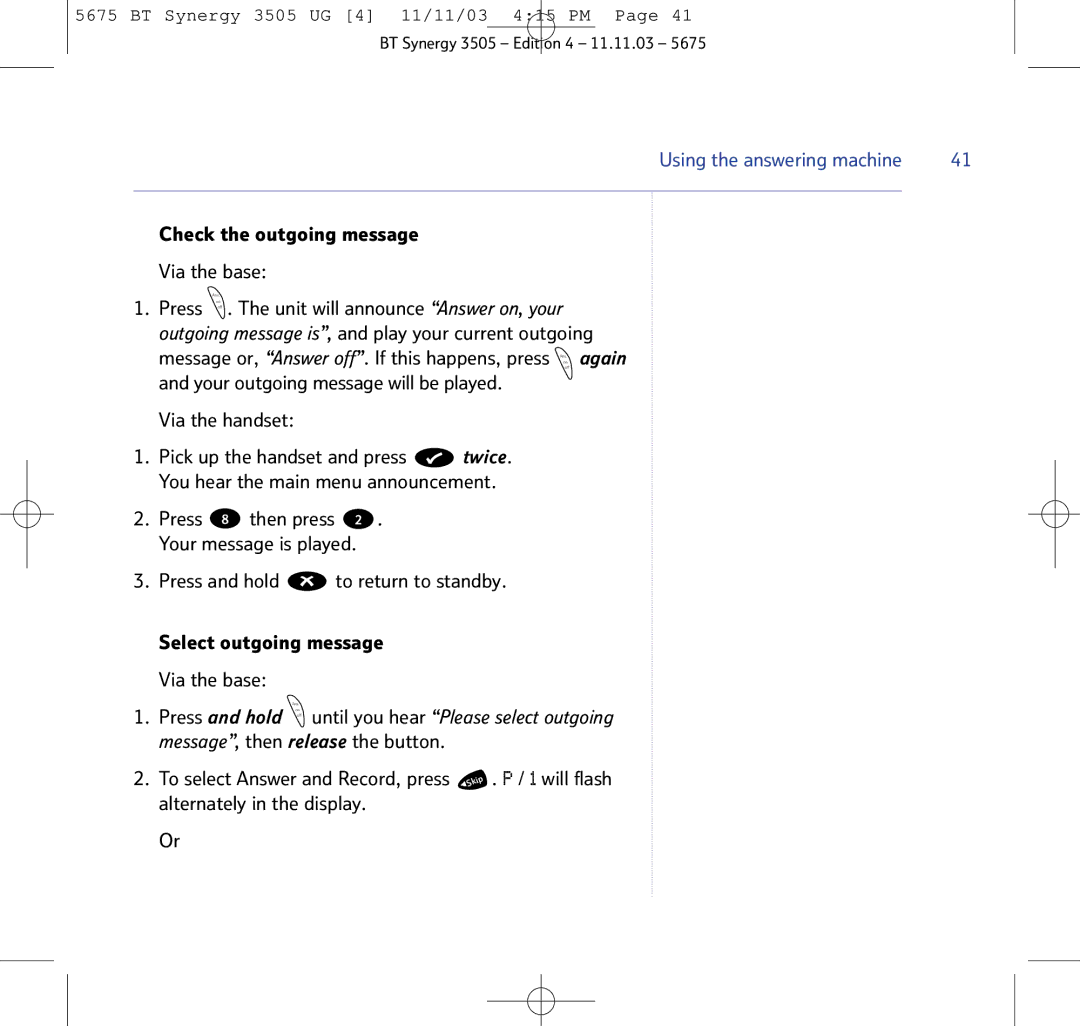5675 BT Synergy 3505 UG [4] 11/11/03 4:15 PM Page 41
BT Synergy 3505 – Edition 4 – 11.11.03 – 5675
Using the answering machine | 41 |
|
|
Check the outgoing message
Via the base:
1. Press | Ans. |
on | |
off . The unit will announce “Answer on, your |
outgoing message is”, and play your current outgoing
message or, “Answer off”. If this happens, press again
Ans. on
off
and your outgoing message will be played.
Via the handset:
1.Pick up the handset and press ![]() twice. You hear the main menu announcement.
twice. You hear the main menu announcement.
2.Press 8 then press 2 . Your message is played.
3.Press and hold ![]() to return to standby.
to return to standby.
Select outgoing message
Via the base:
1. Press and hold | Ans. | until you hear “Please select outgoing |
on | ||
off |
message”, then release the button.
2.To select Answer and Record, press ![]() . P / 1 will flash alternately in the display.
. P / 1 will flash alternately in the display.
Or