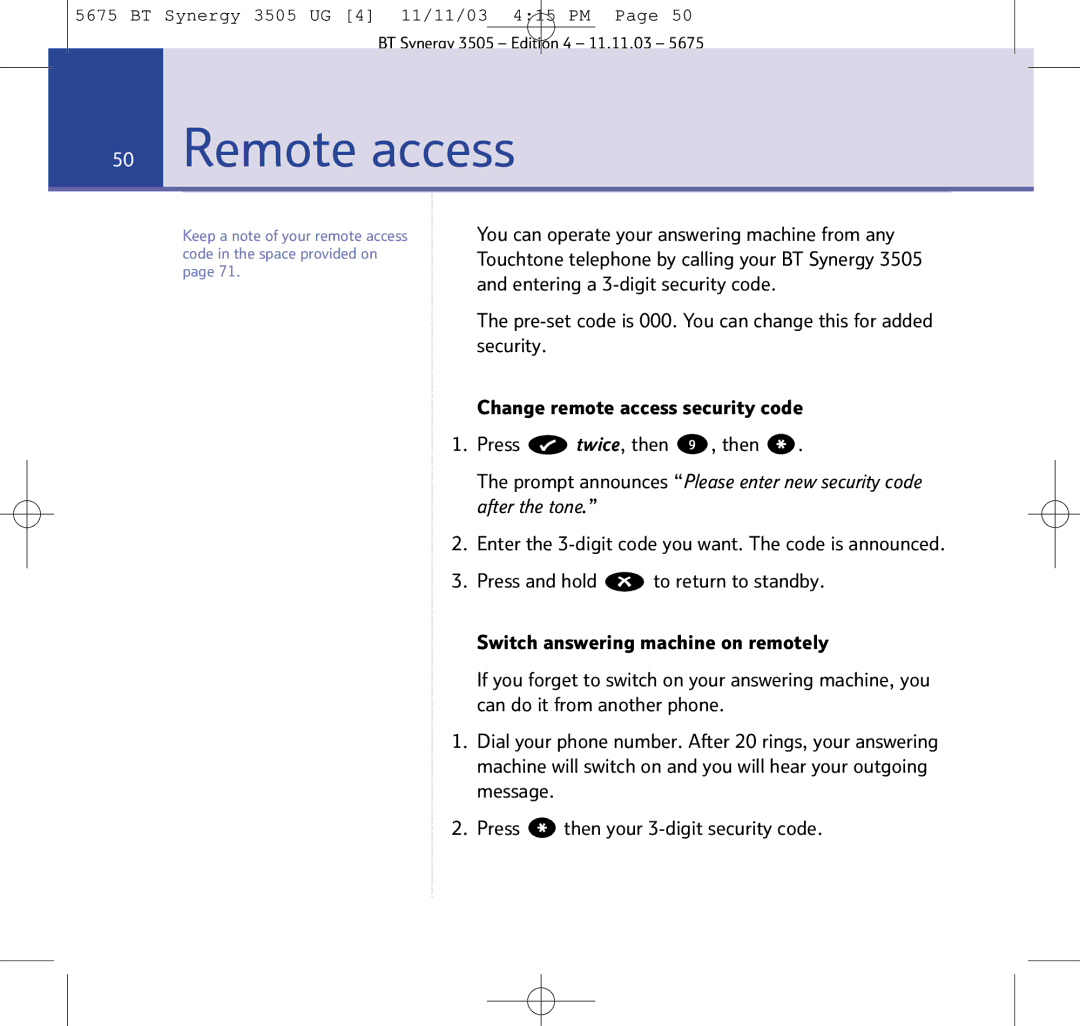5675 BT Synergy 3505 UG [4] 11/11/03 4:15 PM Page 50
BT Synergy 3505 – Edition 4 – 11.11.03 – 5675
50Remote access
Keep a note of your remote access code in the space provided on page 71.
You can operate your answering machine from any Touchtone telephone by calling your BT Synergy 3505 and entering a
The
Change remote access security code
1.Press ![]() twice, then 9 , then
twice, then 9 , then ![]() .
.
The prompt announces “Please enter new security code after the tone.”
2.Enter the
3.Press and hold ![]() to return to standby.
to return to standby.
Switch answering machine on remotely
If you forget to switch on your answering machine, you can do it from another phone.
1.Dial your phone number. After 20 rings, your answering machine will switch on and you will hear your outgoing message.
2.Press ![]() then your
then your