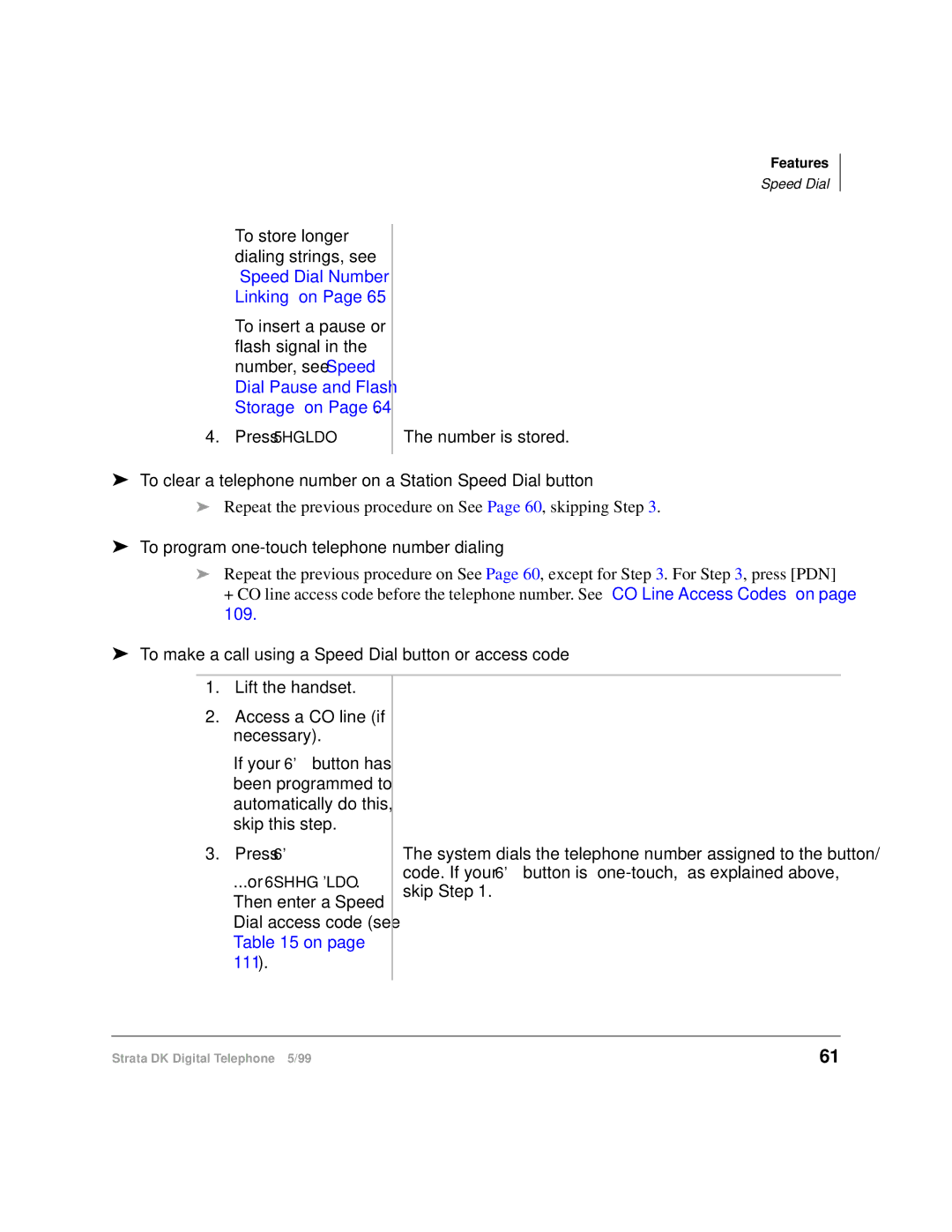CT specifications
Toshiba CT, or Toshiba's computed tomography systems, are integral to modern medical imaging, providing high-resolution images that assist in accurate diagnosis and treatment planning. These advanced CT systems blend cutting-edge technologies with user-friendly interfaces, ensuring both clinicians and patients benefit from enhanced imaging capabilities.One of the main features of Toshiba CT is its multi-slice technology, allowing for rapid acquisition of high-quality images in multiple slices, which can significantly improve the efficiency of scans. By utilizing advanced detectors and algorithms, Toshiba CT systems can generate images in a fraction of the time compared to traditional systems, thus making it possible to handle increased patient loads without sacrificing quality.
Another key characteristic is the integration of advanced dose reduction technologies. Toshiba has developed solutions such as Adaptive Iterative Dose Reduction (AIDR), which optimizes image quality while minimizing radiation exposure for patients. This is particularly crucial in a healthcare environment where patient safety and care quality are paramount.
Toshiba CT systems also feature high-speed data processing capabilities, allowing for the rapid reconstruction of images. This means that clinicians can access images almost instantaneously after acquisition, enhancing workflow in busy medical facilities. The systems often come equipped with sophisticated imaging algorithms, including advanced noise reduction and contrast enhancement techniques, further improving diagnostic confidence.
User interface is another vital aspect of Toshiba CT technology. The systems are designed with intuitive controls that minimize the learning curve for healthcare professionals. Touchscreen displays and straightforward navigation streamline workflows and help technicians and radiologists focus more on patient care than on complicated operational processes.
Moreover, Toshiba CT units are highly versatile, accommodating a wide range of clinical applications. They can be employed in various fields, including oncology, cardiology, and trauma care, providing detailed imaging that aids in early detection and treatment planning. This flexibility is achieved through customizable scanning protocols that can be tailored to suit individual patient needs.
In summary, Toshiba CT systems stand out for their remarkable imaging capabilities, advanced dose reduction features, high-speed processing, and user-friendly design. Together, these attributes contribute to improved patient outcomes and operational efficiency in healthcare settings, making Toshiba a key player in the field of medical imaging. As technology continues to evolve, Toshiba CT systems are likely to further enhance their offerings, continuously improving the standards of patient care.