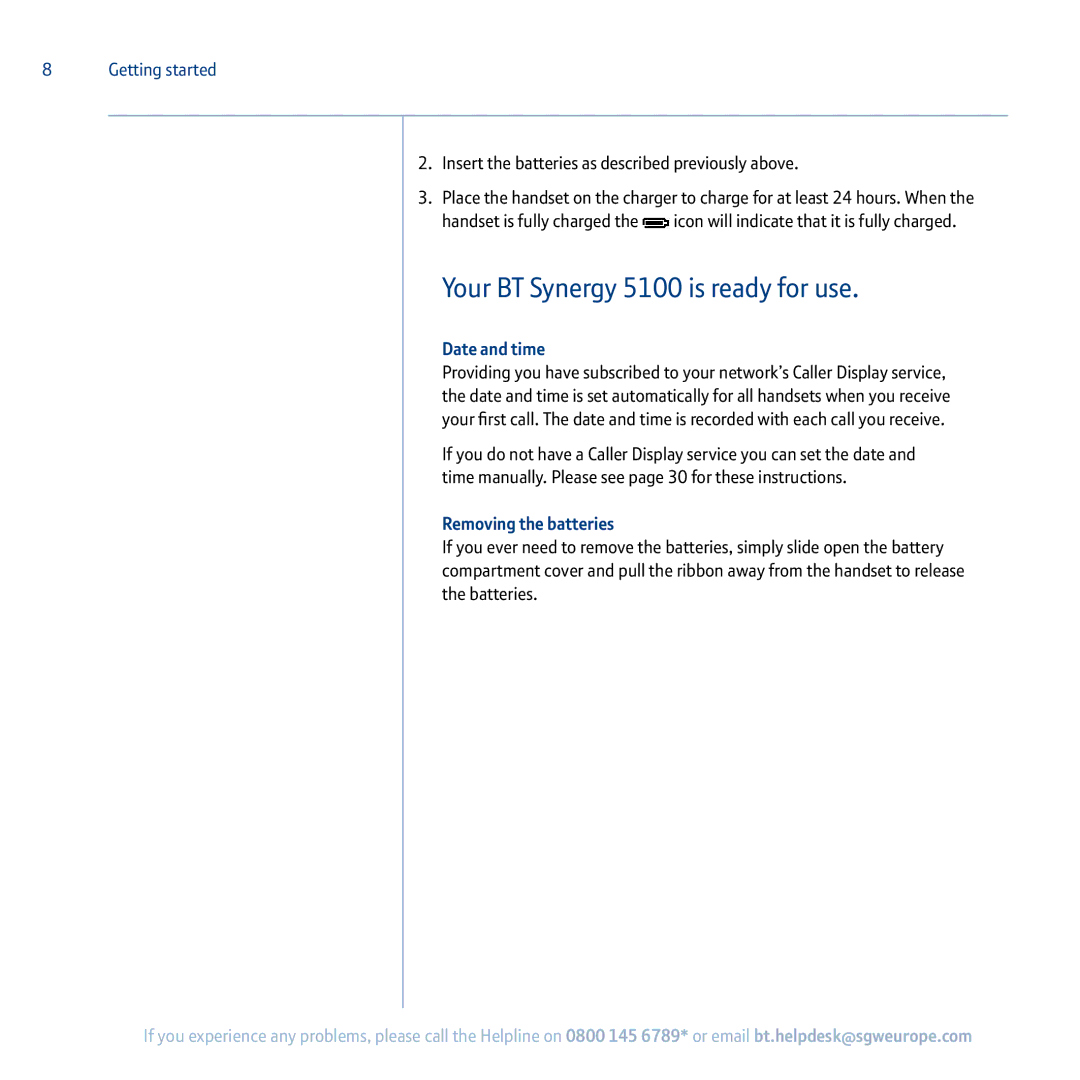8Getting started
2.Insert the batteries as described previously above.
3.Place the handset on the charger to charge for at least 24 hours. When the
handset is fully charged the![]() icon will indicate that it is fully charged.
icon will indicate that it is fully charged.
Your BT Synergy 5100 is ready for use.
Date and time
Providing you have subscribed to your network’s Caller Display service, the date and time is set automatically for all handsets when you receive your first call. The date and time is recorded with each call you receive.
If you do not have a Caller Display service you can set the date and time manually. Please see page 30 for these instructions.
Removing the batteries
If you ever need to remove the batteries, simply slide open the battery compartment cover and pull the ribbon away from the handset to release the batteries.
If you experience any problems, please call the Helpline on 0800 145 6789* or email bt.helpdesk@sgweurope.com