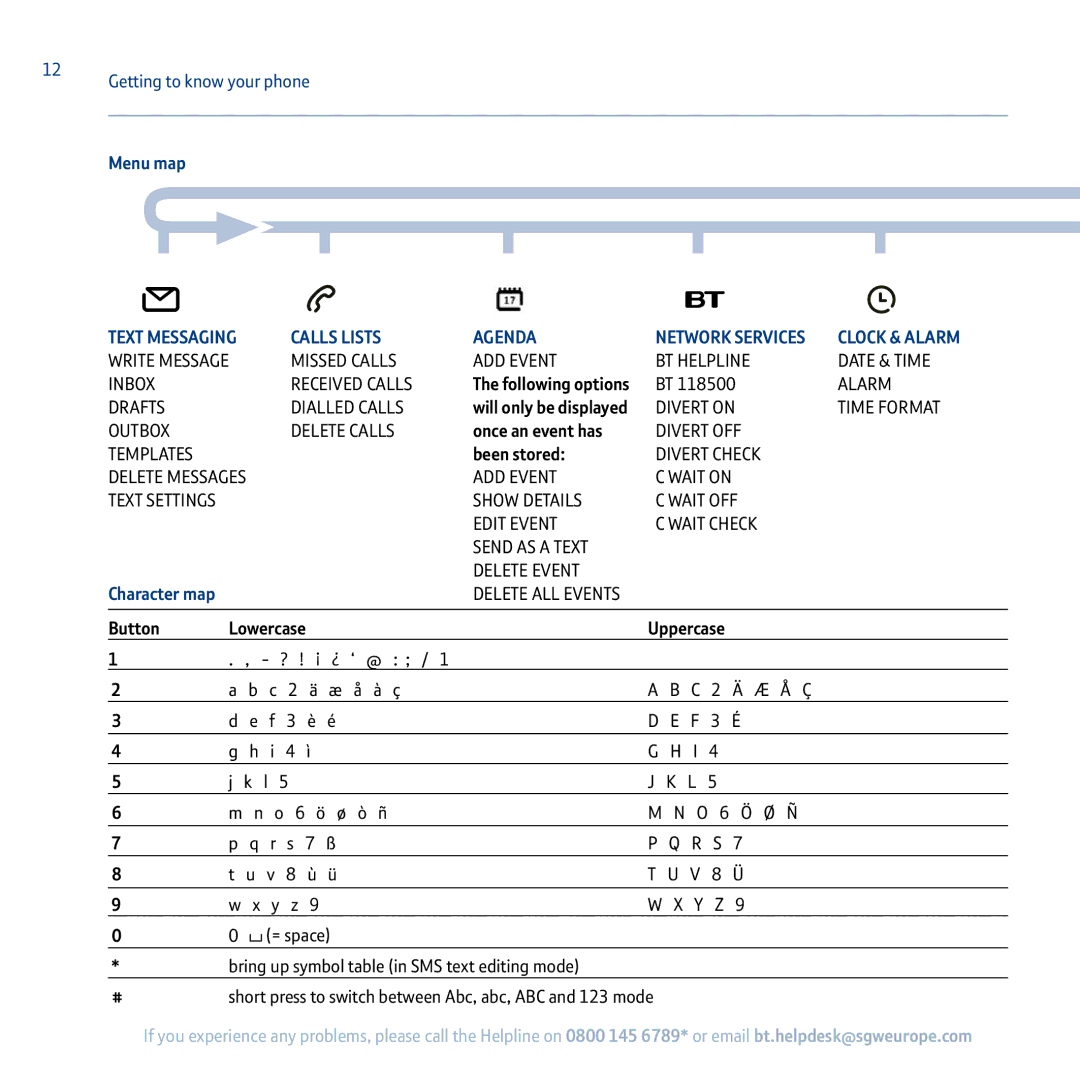12Getting to know your phone
Menu map
Text messaging |
|
|
| Calls Lists | Agenda | Network Services | Clock & Alarm | ||||
Write Message |
|
|
| Missed Calls | ADD EVENT | BT Helpline | Date & Time | ||||
Inbox |
|
|
|
| Received Calls | The following options | BT 118500 | Alarm | |||
Drafts |
|
|
|
| Dialled Calls | will only be displayed | Divert on | Time Format | |||
Outbox |
|
|
|
| Delete calls | once an event has | Divert off |
| |||
Templates |
|
|
|
|
| been stored: | Divert check |
| |||
Delete Messages |
|
| Add event | C wait on |
| ||||||
Text Settings |
|
|
|
|
| Show Details | C wait off |
| |||
|
|
|
|
|
| Edit Event | C wait check |
| |||
|
|
|
|
|
| Send as a Text |
|
|
|
|
|
|
|
|
|
|
| Delete Event |
|
|
|
|
|
Character map |
|
|
|
|
| Delete All Events |
|
|
|
|
|
|
|
|
|
| |||||||
Button | Lowercase |
| Uppercase |
| |||||||
1 | . , - ? ! ¡ ¿ ‘ @ : ; / 1 |
|
|
|
|
|
| ||||
2 | a b c 2 ä æ å à ç |
| A B C 2 Ä Æ Å Ç |
| |||||||
3 | d e f 3 è é |
| D E F 3 É |
| |||||||
4 | g | h | i | 4 ì |
| G | H | I | 4 |
| |
5 | j | k | l | 5 |
| J | K | L | 5 |
| |
6 | m n o 6 ö ø ò ñ |
| M N O 6 Ö Ø Ñ |
| |||||||
7 | p q r s 7 ß |
| P Q R S 7 |
| |||||||
8 | t u v 8 ù ü |
| T U V 8 Ü |
| |||||||
|
|
|
|
| |||||||
9 | w x y z 9 |
| W X Y Z 9 |
| |||||||
0 | 0 |
|
| (= space) |
|
|
|
|
|
| |
|
|
|
|
|
|
|
| ||||
|
|
|
|
|
|
|
| ||||
* | bring up symbol table (in SMS text editing mode) |
|
|
|
|
| |||||
#short press to switch between Abc, abc, ABC and 123 mode
If you experience any problems, please call the Helpline on 0800 145 6789* or email bt.helpdesk@sgweurope.com