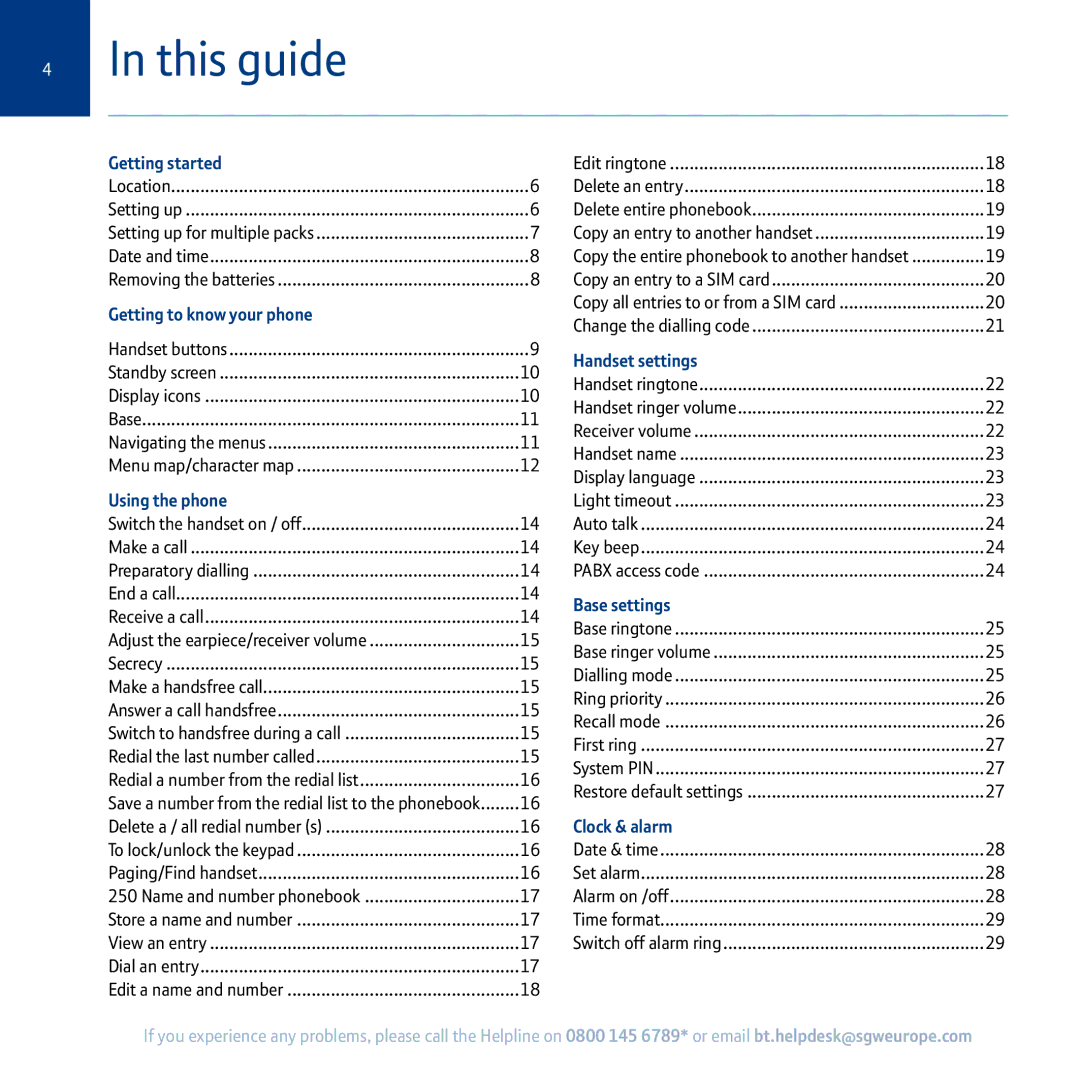4 |
| In this guide |
|
|
|
|
|
|
|
|
|
|
| Getting started |
| Edit ringtone | 18 |
|
| Location | 6 | Delete an entry | 18 |
|
| Setting up | 6 | Delete entire phonebook | 19 |
|
| Setting up for multiple packs | 7 | Copy an entry to another handset | 19 |
|
| Date and time | 8 | Copy the entire phonebook to another handset | 19 |
|
| Removing the batteries | 8 | Copy an entry to a SIM card | 20 |
|
| Getting to know your phone |
| Copy all entries to or from a SIM card | 20 |
|
|
| Change the dialling code | 21 | |
|
|
|
| ||
|
| Handset buttons | 9 | Handset settings |
|
|
| Standby screen | 10 |
| |
|
| Handset ringtone | 22 | ||
|
| Display icons | 10 | ||
|
| Handset ringer volume | 22 | ||
|
| Base | 11 | ||
|
| Receiver volume | 22 | ||
|
| Navigating the menus | 11 | ||
|
| Handset name | 23 | ||
|
| Menu map/character map | 12 | ||
|
| Display language | 23 | ||
|
|
|
| ||
|
| Using the phone |
| Light timeout | 23 |
|
| Switch the handset on / off | 14 | Auto talk | 24 |
|
| Make a call | 14 | Key beep | 24 |
|
| Preparatory dialling | 14 | PABX access code | 24 |
|
| End a call | 14 | Base settings |
|
|
| Receive a call | 14 |
| |
|
| Base ringtone | 25 | ||
|
| Adjust the earpiece/receiver volume | 15 | ||
|
| Base ringer volume | 25 | ||
|
| Secrecy | 15 | ||
|
| Dialling mode | 25 | ||
|
| Make a handsfree call | 15 | ||
|
| Ring priority | 26 | ||
|
| Answer a call handsfree | 15 | ||
|
| Recall mode | 26 | ||
|
| Switch to handsfree during a call | 15 | ||
|
| First ring | 27 | ||
|
| Redial the last number called | 15 | ||
|
| System PIN | 27 | ||
|
| Redial a number from the redial list | 16 | ||
|
| Restore default settings | 27 | ||
|
| Save a number from the redial list to the phonebook | 16 | ||
|
|
|
| ||
|
| Delete a / all redial number (s) | 16 | Clock & alarm |
|
|
| To lock/unlock the keypad | 16 | Date & time | 28 |
|
| Paging/Find handset | 16 | Set alarm | 28 |
|
| 250 Name and number phonebook | 17 | Alarm on /off | 28 |
|
| Store a name and number | 17 | Time format | 29 |
|
| View an entry | 17 | Switch off alarm ring | 29 |
|
| Dial an entry | 17 |
|
|
|
| Edit a name and number | 18 |
|
|
If you experience any problems, please call the Helpline on 0800 145 6789* or email bt.helpdesk@sgweurope.com