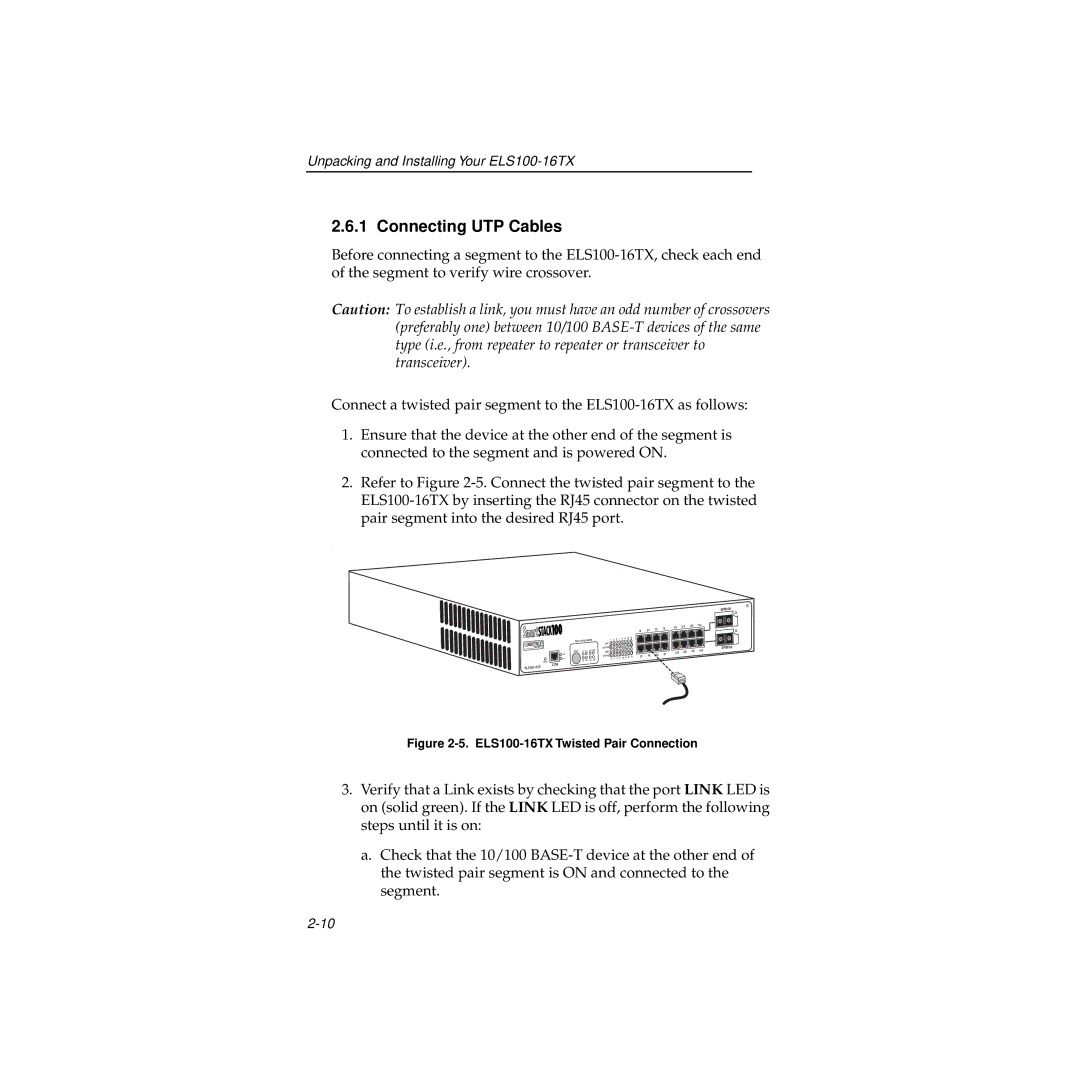Unpacking and Installing Your
2.6.1 Connecting UTP Cables
Before connecting a segment to the
Caution: To establish a link, you must have an odd number of crossovers (preferably one) between 10/100
Connect a twisted pair segment to the
1.Ensure that the device at the other end of the segment is connected to the segment and is powered ON.
2.Refer to Figure
.
PORT STATUS MODE | ||
STATUS | TX ACT FDX MON | |
PWR |
|
|
CPU | RX COL | 100 USR |
RESET |
| |
COM |
|
|
|
| |
|
|
|
|
|
|
|
|
|
|
|
|
|
| EPIM100 |
|
|
|
|
|
|
|
|
|
| 7X | 9X | 11X | 13X | 15X |
|
|
|
|
|
|
|
| 3X | 5X |
|
| |||
|
|
|
|
|
|
| 1X |
|
|
|
| |||
1 | 3 | 5 | 7 | 9 | 11 13 | 15 |
|
|
|
|
|
|
|
|
LINK |
|
|
|
|
|
|
|
|
|
|
|
|
|
|
STATUS |
|
|
|
|
|
|
|
|
|
|
|
|
| EPIM100 |
LINK |
|
|
|
|
|
|
|
|
|
| 10X | 12X | 14X | 16X |
|
|
|
|
|
|
|
| 6X | 8x |
| ||||
STATUS |
|
|
|
|
| 16 | 2X | 4X |
|
|
| |||
2 | 4 | 6 | 8 | 10 12 14 |
|
|
|
|
|
|
| |||
Figure 2-5. ELS100-16TX Twisted Pair Connection
3.Verify that a Link exists by checking that the port LINK LED is on (solid green). If the LINK LED is off, perform the following steps until it is on:
a.Check that the 10/100