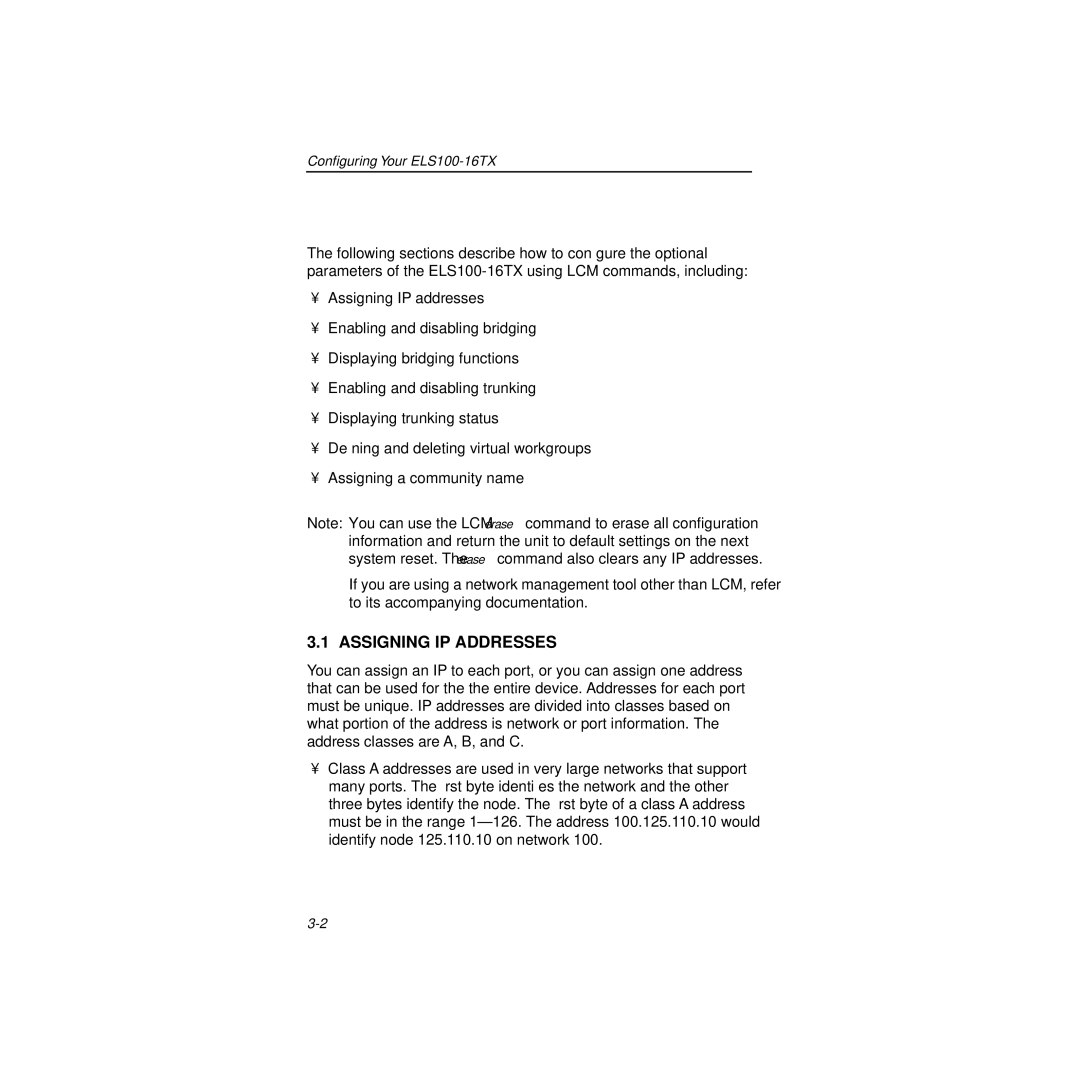Configuring Your
The following sections describe how to configure the optional parameters of the
•Assigning IP addresses
•Enabling and disabling bridging
•Displaying bridging functions
•Enabling and disabling trunking
•Displaying trunking status
•Defining and deleting virtual workgroups
•Assigning a community name
Note: You can use the LCM erase command to erase all configuration information and return the unit to default settings on the next system reset. The erase command also clears any IP addresses.
If you are using a network management tool other than LCM, refer to its accompanying documentation.
3.1 ASSIGNING IP ADDRESSES
You can assign an IP to each port, or you can assign one address that can be used for the the entire device. Addresses for each port must be unique. IP addresses are divided into classes based on what portion of the address is network or port information. The address classes are A, B, and C.
•Class A addresses are used in very large networks that support many ports. The first byte identifies the network and the other three bytes identify the node. The first byte of a class A address must be in the range