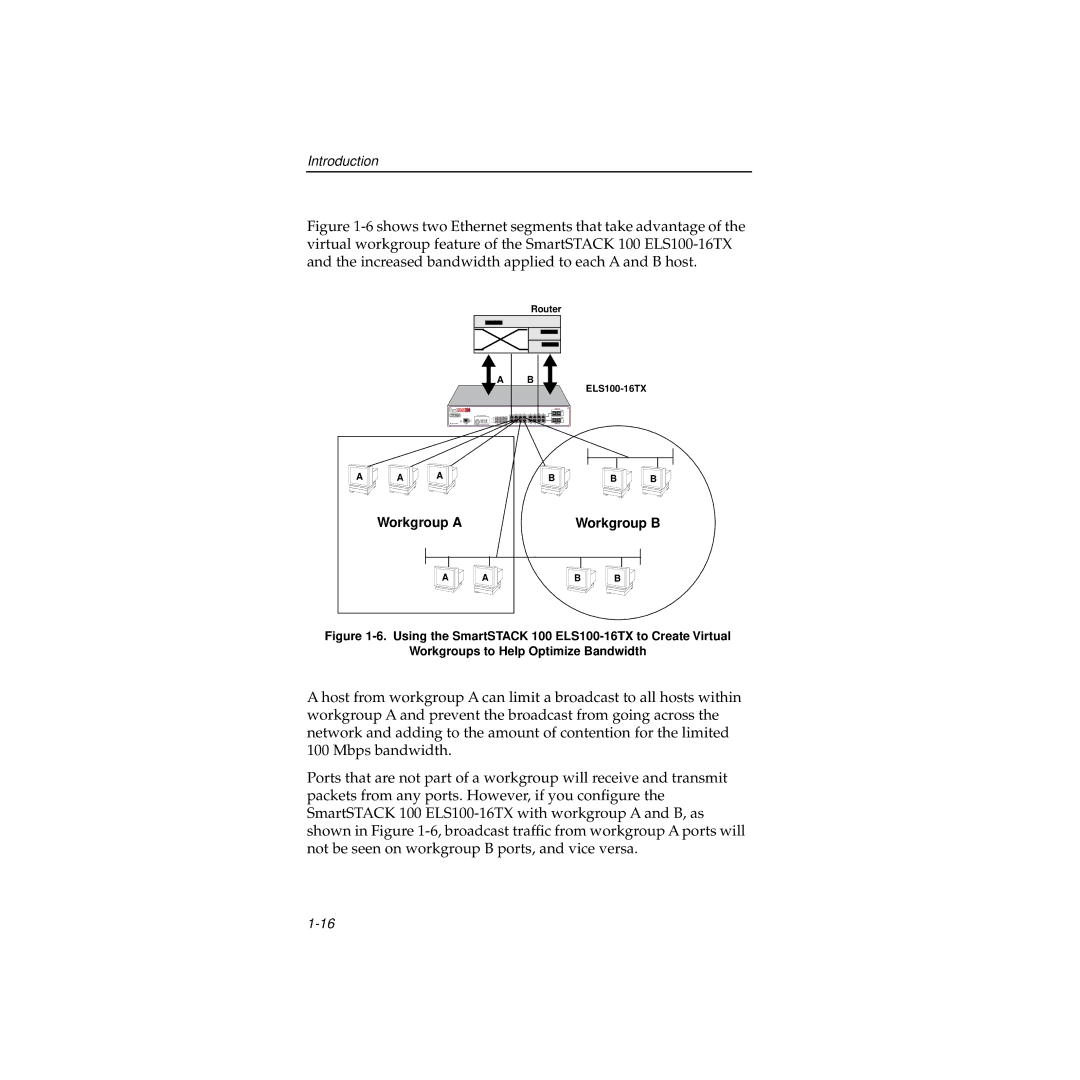Introduction
Figure 1-6 shows two Ethernet segments that take advantage of the virtual workgroup feature of the SmartSTACK 100 ELS100-16TX and the increased bandwidth applied to each A and B host.
| Router |
A | B |
|
A | A | A |
| B | B | B |
| Workgroup A |
| Workgroup B | |||
|
| A | A | B | B |
|
Figure 1-6. Using the SmartSTACK 100 ELS100-16TX to Create Virtual
Workgroups to Help Optimize Bandwidth
A host from workgroup A can limit a broadcast to all hosts within workgroup A and prevent the broadcast from going across the network and adding to the amount of contention for the limited 100 Mbps bandwidth.
Ports that are not part of a workgroup will receive and transmit packets from any ports. However, if you configure the SmartSTACK 100