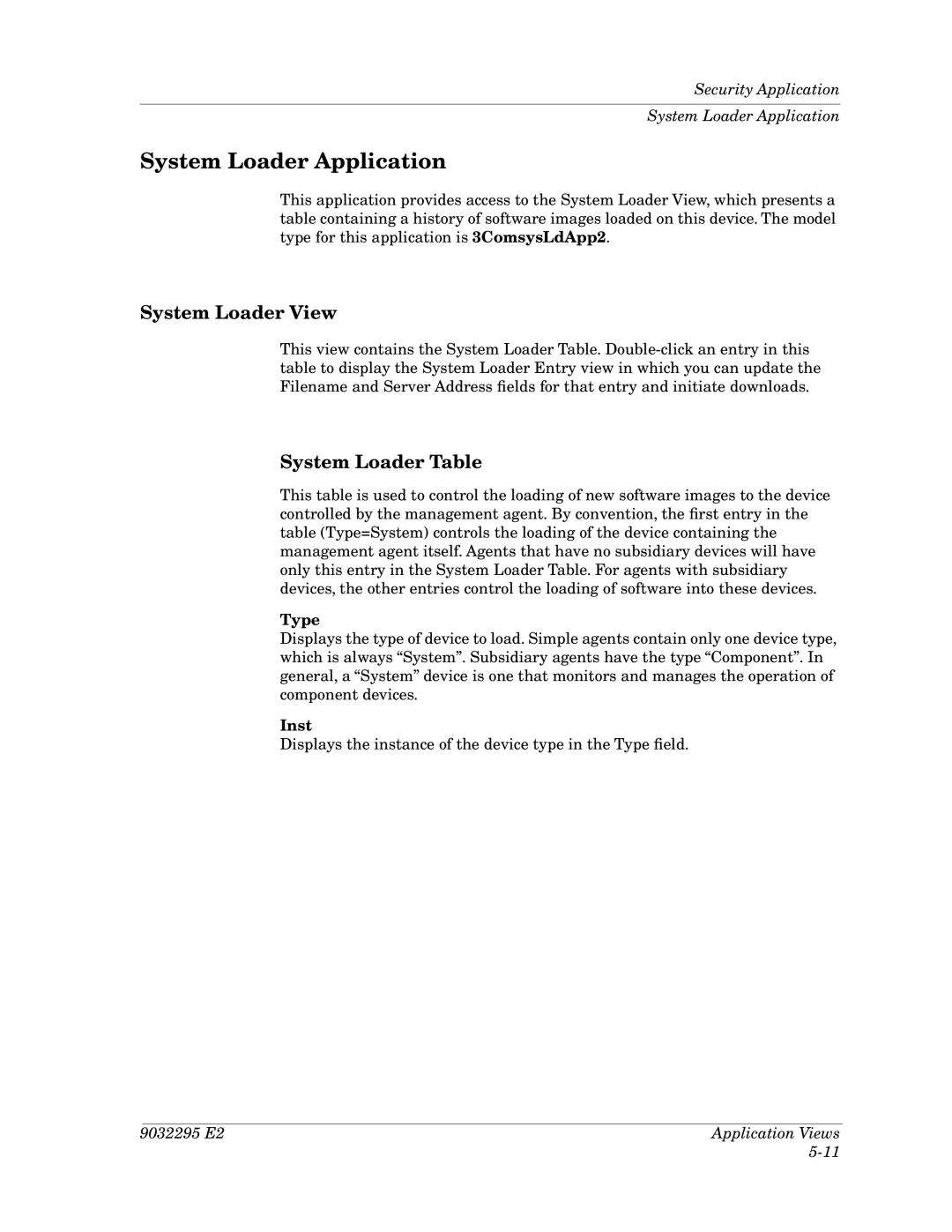Security Application
System Loader Application
System Loader Application
This application provides access to the System Loader View, which presents a table containing a history of software images loaded on this device. The model type for this application is 3ComsysLdApp2.
System Loader View
This view contains the System Loader Table.
System Loader Table
This table is used to control the loading of new software images to the device controlled by the management agent. By convention, the first entry in the table (Type=System) controls the loading of the device containing the management agent itself. Agents that have no subsidiary devices will have only this entry in the System Loader Table. For agents with subsidiary devices, the other entries control the loading of software into these devices.
Type
Displays the type of device to load. Simple agents contain only one device type, which is always “System”. Subsidiary agents have the type “Component”. In general, a “System” device is one that monitors and manages the operation of component devices.
Inst
Displays the instance of the device type in the Type field.
9032295 E2 | Application Views |
|