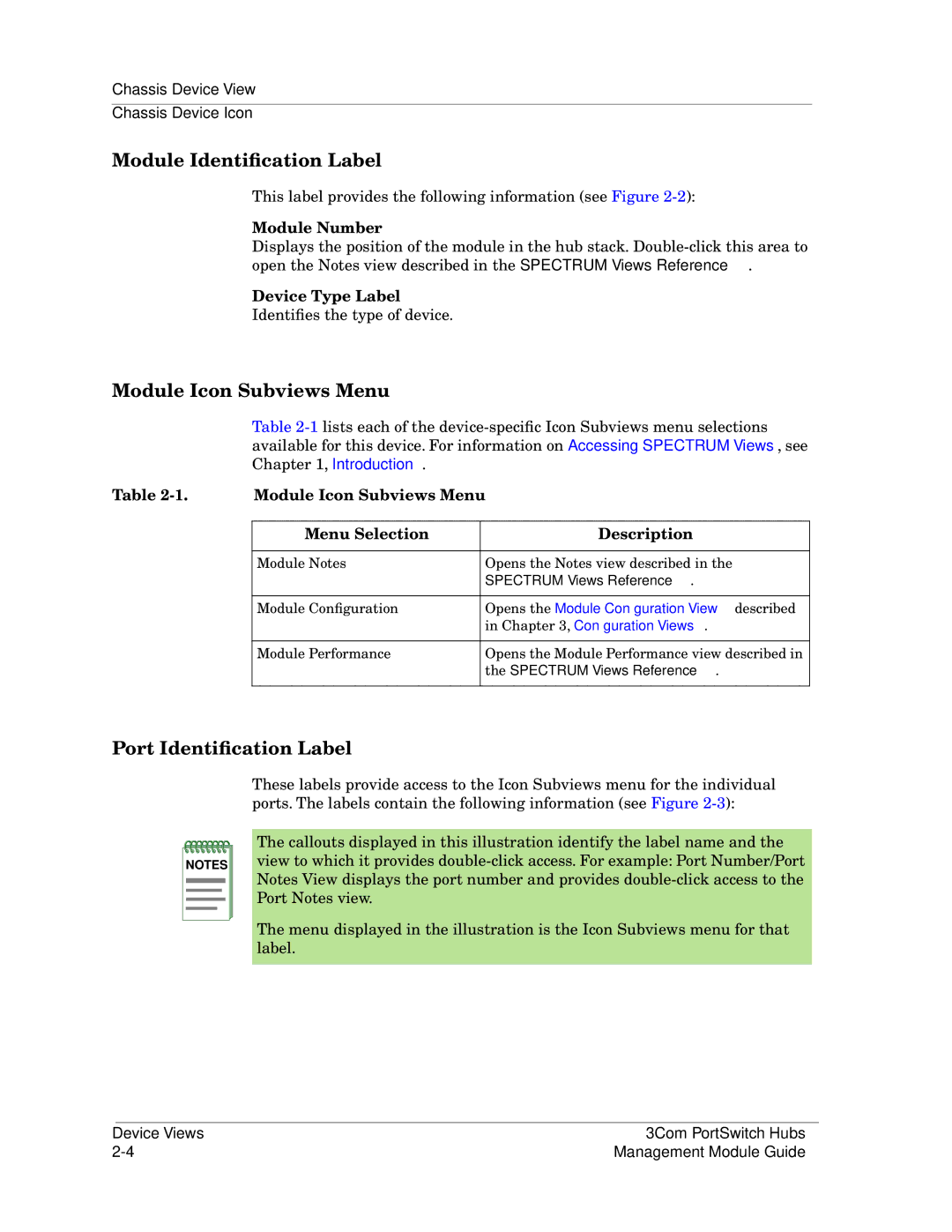Chassis Device View
Chassis Device Icon
Module Identification Label
This label provides the following information (see Figure
Module Number
Displays the position of the module in the hub stack.
Device Type Label
Identifies the type of device.
Module Icon Subviews Menu
Table
Table 2-1. Module Icon Subviews Menu
Menu Selection | Description |
|
|
Module Notes | Opens the Notes view described in the |
| SPECTRUM Views Reference. |
|
|
Module Configuration | Opens the Module Configuration View described |
| in Chapter 3, Configuration Views. |
|
|
Module Performance | Opens the Module Performance view described in |
| the SPECTRUM Views Reference. |
|
|
Port Identification Label
These labels provide access to the Icon Subviews menu for the individual ports. The labels contain the following information (see Figure
NOTES |
The callouts displayed in this illustration identify the label name and the view to which it provides
The menu displayed in the illustration is the Icon Subviews menu for that label.
Device Views | 3Com PortSwitch Hubs |
Management Module Guide |