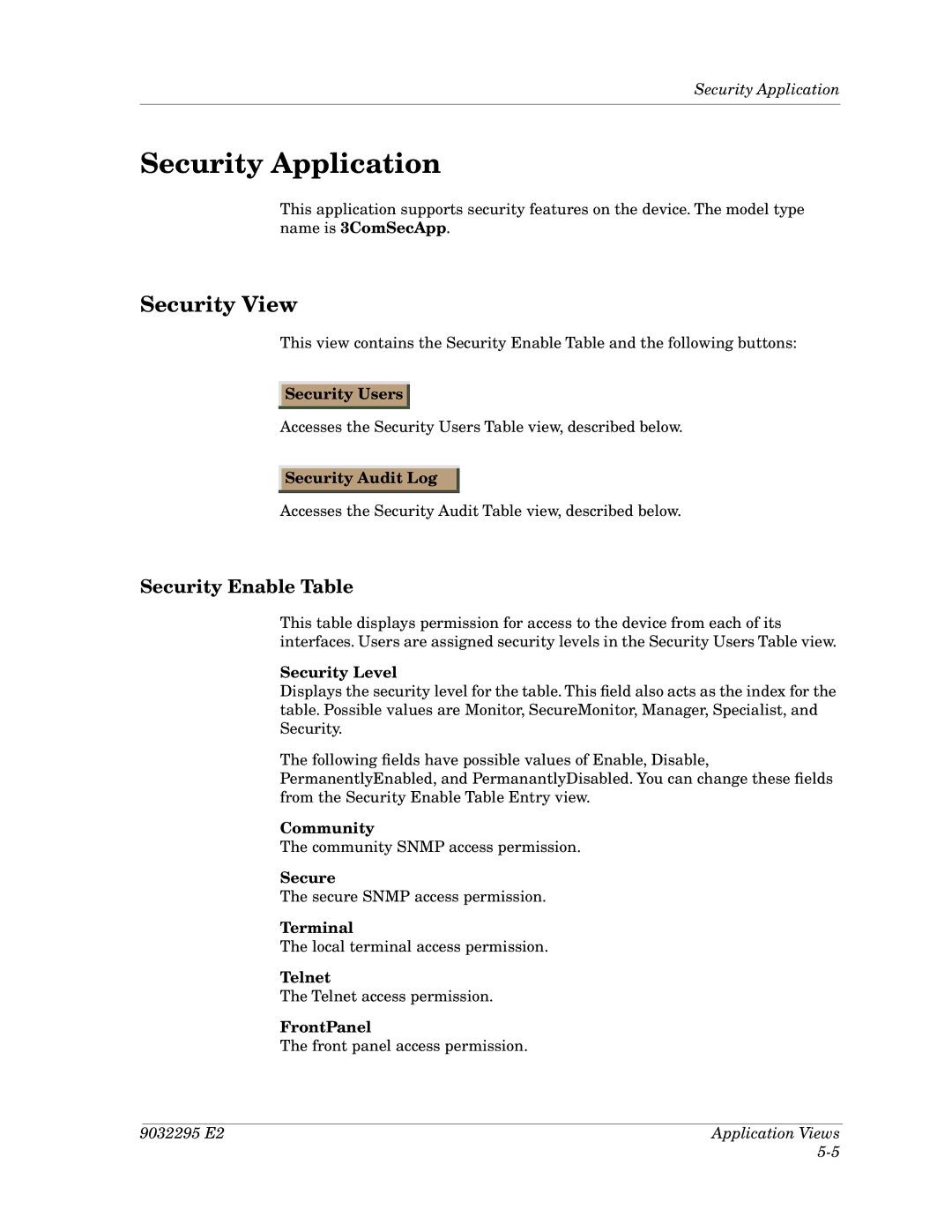Security Application
Security Application
This application supports security features on the device. The model type name is 3ComSecApp.
Security View
This view contains the Security Enable Table and the following buttons:
Security Users
Accesses the Security Users Table view, described below.
Security Audit Log
Accesses the Security Audit Table view, described below.
Security Enable Table
This table displays permission for access to the device from each of its interfaces. Users are assigned security levels in the Security Users Table view.
Security Level
Displays the security level for the table. This field also acts as the index for the table. Possible values are Monitor, SecureMonitor, Manager, Specialist, and Security.
The following fields have possible values of Enable, Disable, PermanentlyEnabled, and PermanantlyDisabled. You can change these fields from the Security Enable Table Entry view.
Community
The community SNMP access permission.
Secure
The secure SNMP access permission.
Terminal
The local terminal access permission.
Telnet
The Telnet access permission.
FrontPanel
The front panel access permission.
9032295 E2 | Application Views |
|