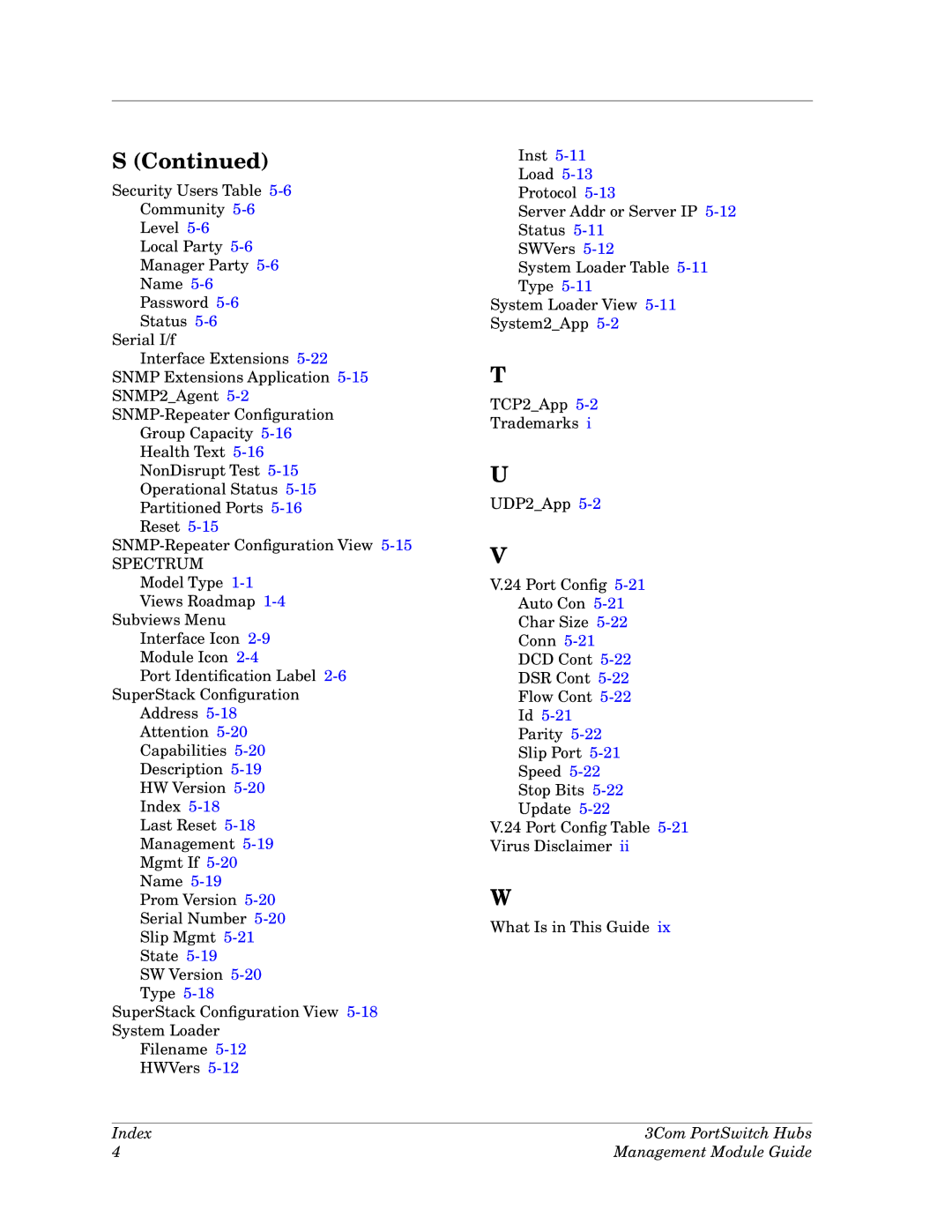S (Continued)
Security Users Table
Community
Level
Local Party
Manager Party
Name
Password
Status
Serial I/f
Interface Extensions
SNMP Extensions Application
SNMP2_Agent
Group Capacity
Health Text
NonDisrupt Test
Operational Status
Partitioned Ports
Reset
SPECTRUM
Model Type
Views Roadmap
Subviews Menu
Interface Icon
Module Icon
Port Identification Label
SuperStack Configuration
Address
Attention
Capabilities
Description
HW Version
Index
Last Reset
Management
Mgmt If
Name
Prom Version
Serial Number
Slip Mgmt
State
SW Version
Type
SuperStack Configuration View
System Loader
Filename
HWVers
Inst
Load
Server Addr or Server IP
SWVers
System Loader Table
System Loader View
T
TCP2_App
Trademarks i
U
UDP2_App
V
V.24 Port Config
Auto Con
Char Size
V.24 Port Config Table
W
What Is in This Guide ix
Index | 3Com PortSwitch Hubs |
4 | Management Module Guide |