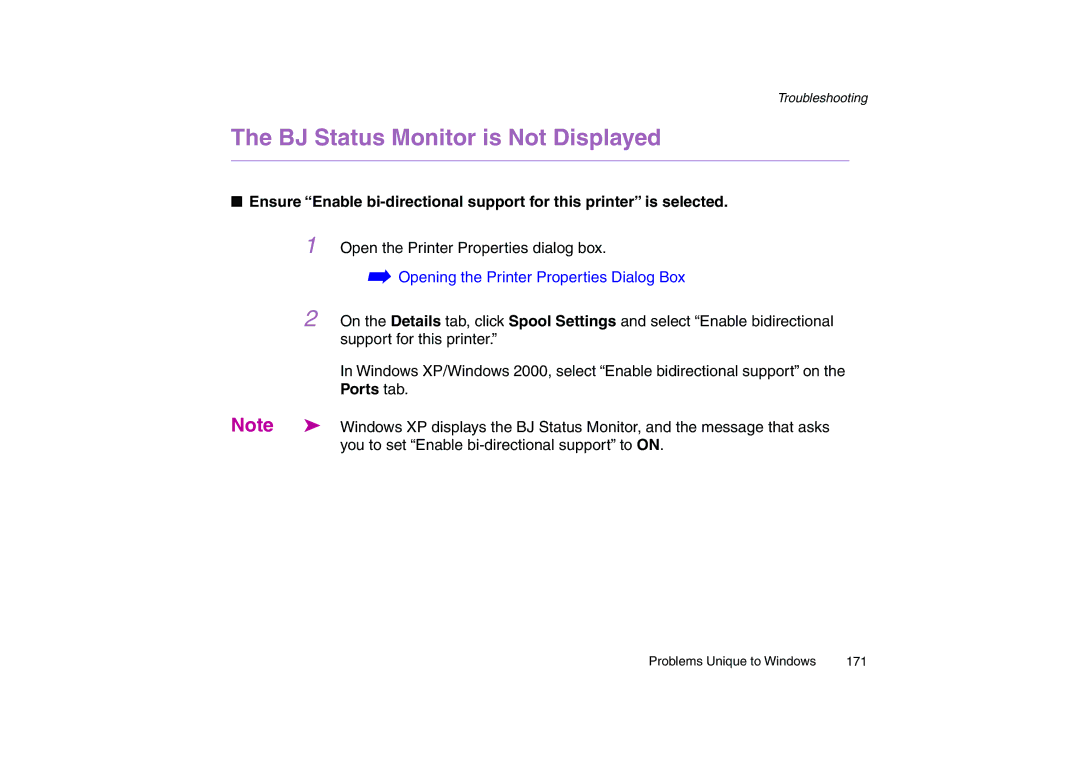Troubleshooting
The BJ Status Monitor is Not Displayed
■Ensure “Enable
1Open the Printer Properties dialog box.
➡Opening the Printer Properties Dialog Box
2On the Details tab, click Spool Settings and select “Enable bidirectional support for this printer.”
In Windows XP/Windows 2000, select “Enable bidirectional support” on the Ports tab.
Note | ➤ Windows XP displays the BJ Status Monitor, and the message that asks |
| you to set “Enable |
Problems Unique to Windows | 171 |