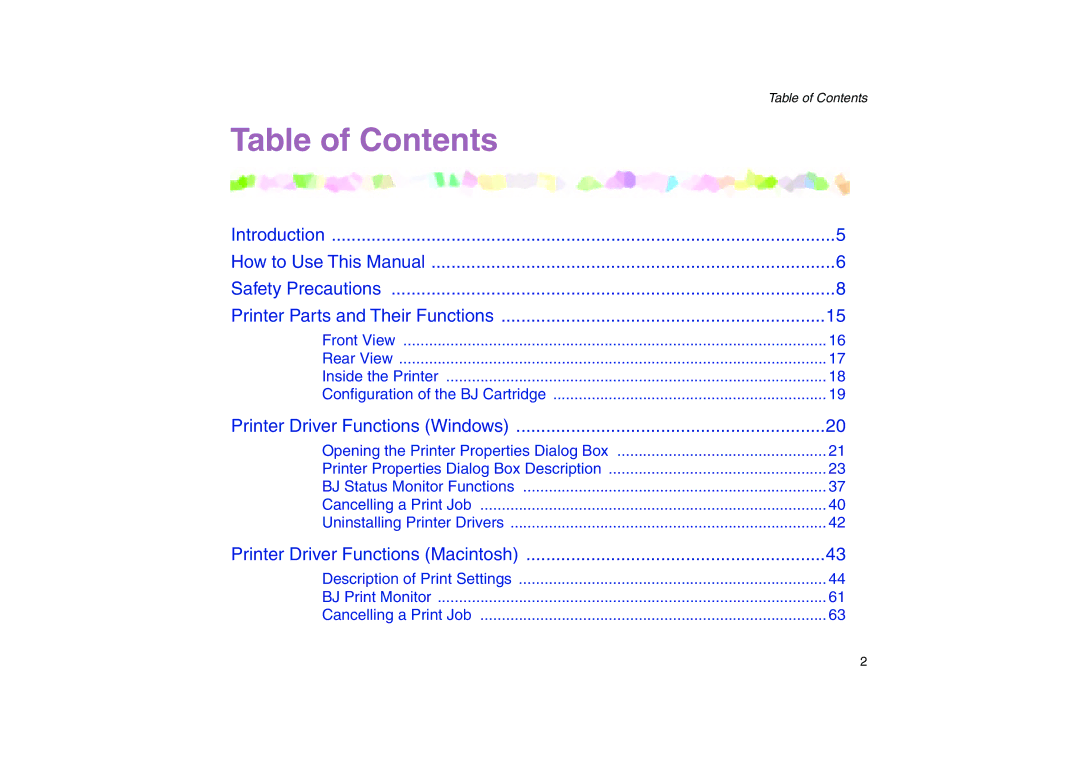Table of Contents
Table of Contents
Introduction | 5 |
How to Use This Manual | 6 |
Safety Precautions | 8 |
Printer Parts and Their Functions | 15 |
Front View | 16 |
Rear View | 17 |
Inside the Printer | 18 |
Configuration of the BJ Cartridge | 19 |
Printer Driver Functions (Windows) | 20 |
Opening the Printer Properties Dialog Box | 21 |
Printer Properties Dialog Box Description | 23 |
BJ Status Monitor Functions | 37 |
Cancelling a Print Job | 40 |
Uninstalling Printer Drivers | 42 |
Printer Driver Functions (Macintosh) | 43 |
Description of Print Settings | 44 |
BJ Print Monitor | 61 |
Cancelling a Print Job | 63 |
2