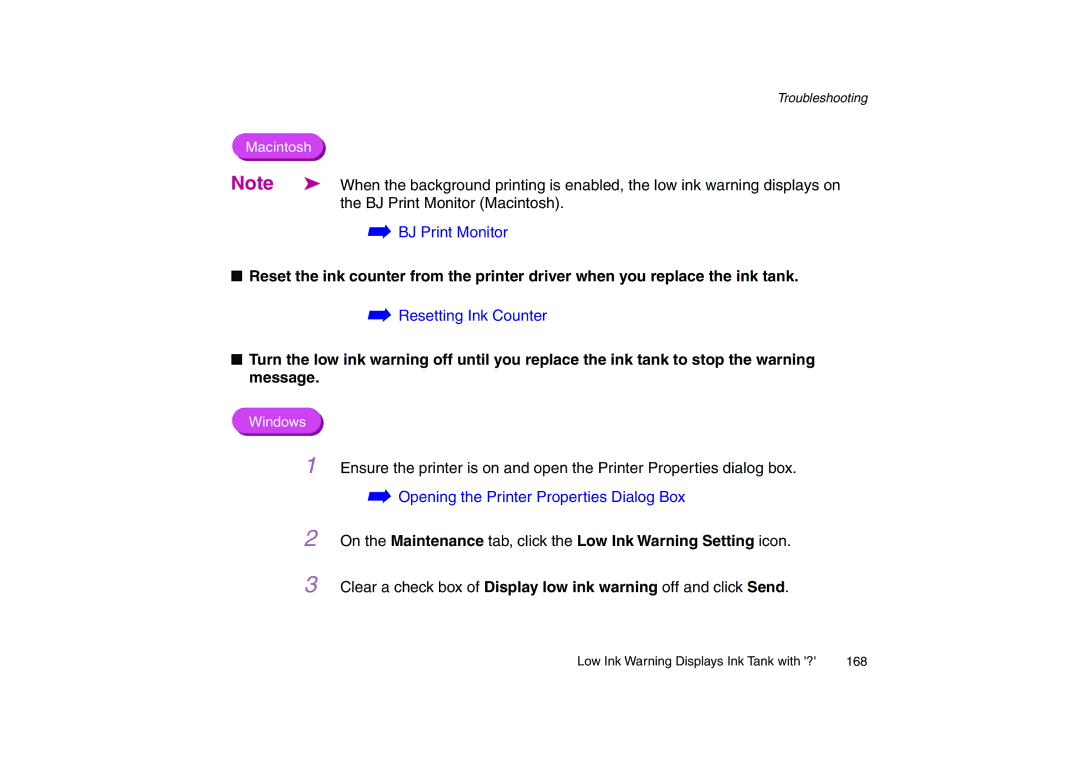| Troubleshooting |
Macintosh | |
Note | ➤ When the background printing is enabled, the low ink warning displays on |
| the BJ Print Monitor (Macintosh). |
➡BJ Print Monitor
■Reset the ink counter from the printer driver when you replace the ink tank.
➡Resetting Ink Counter
■Turn the low ink warning off until you replace the ink tank to stop the warning message.
Windows
1Ensure the printer is on and open the Printer Properties dialog box.
➡Opening the Printer Properties Dialog Box
2
3
On the Maintenance tab, click the Low Ink Warning Setting icon.
Clear a check box of Display low ink warning off and click Send.
Low Ink Warning Displays Ink Tank with '?' | 168 |