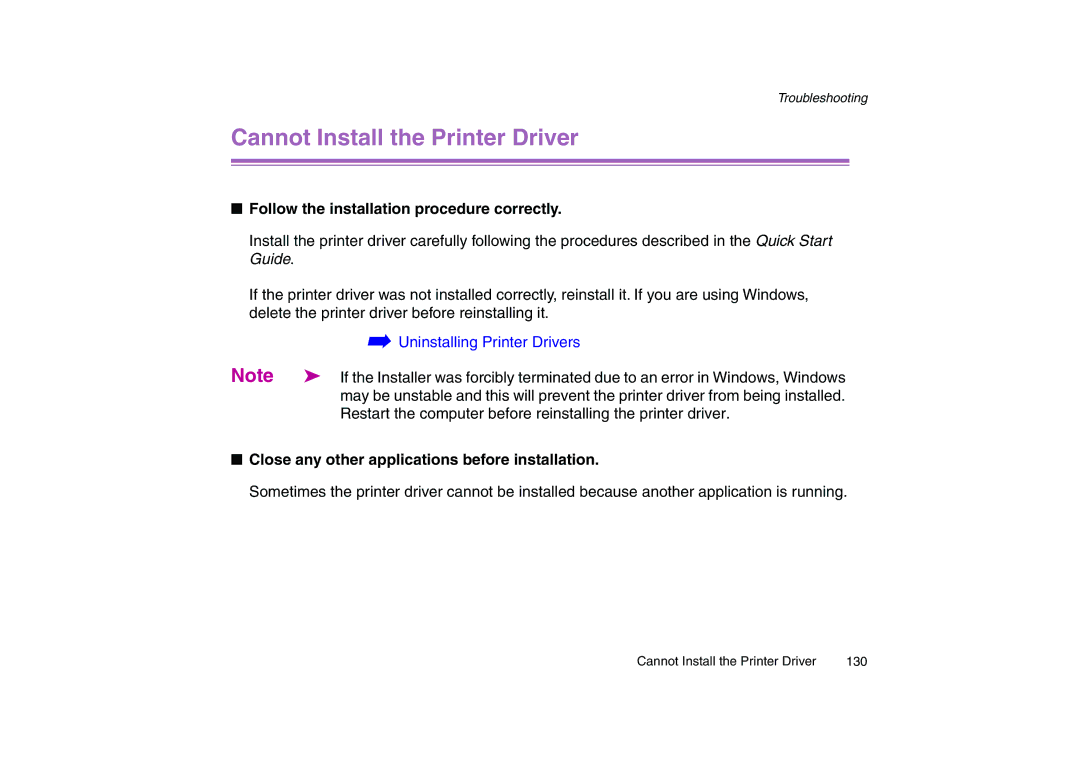Troubleshooting
Cannot Install the Printer Driver
■Follow the installation procedure correctly.
Install the printer driver carefully following the procedures described in the Quick Start Guide.
If the printer driver was not installed correctly, reinstall it. If you are using Windows, delete the printer driver before reinstalling it.
➡Uninstalling Printer Drivers
Note | ➤ If the Installer was forcibly terminated due to an error in Windows, Windows |
| may be unstable and this will prevent the printer driver from being installed. |
| Restart the computer before reinstalling the printer driver. |
■Close any other applications before installation.
Sometimes the printer driver cannot be installed because another application is running.
Cannot Install the Printer Driver | 130 |