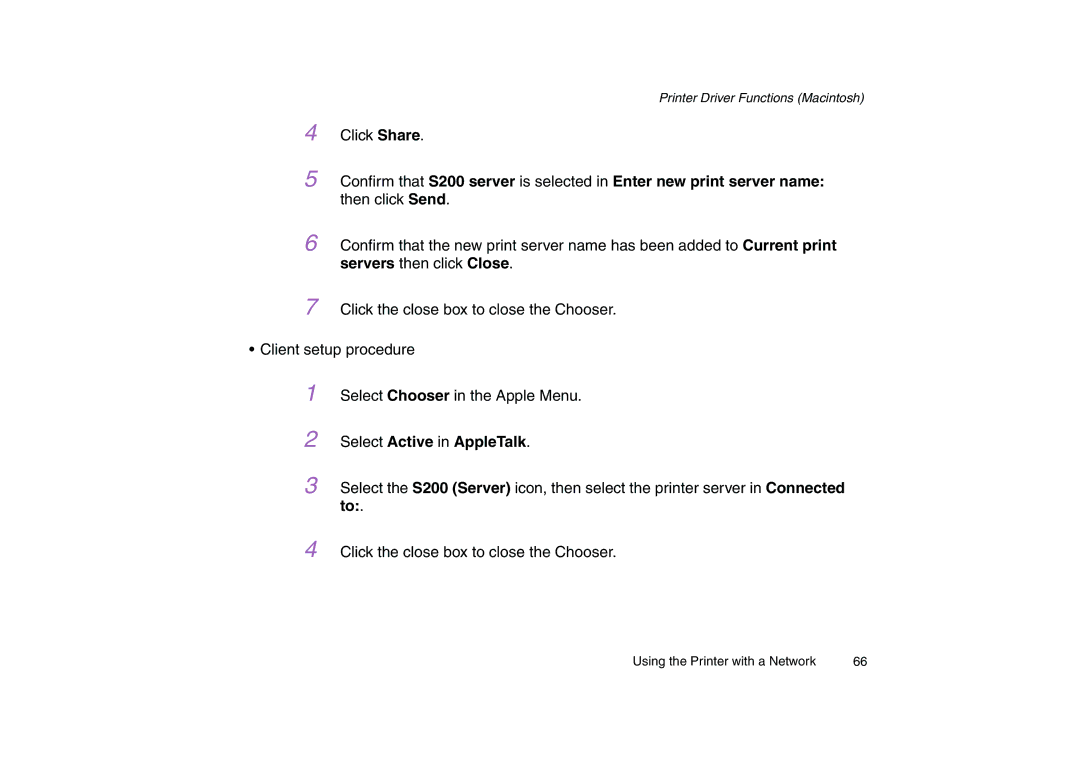Select Chooser in the Apple Menu.
Click Share.
Printer Driver Functions (Macintosh)
4
5 Confirm that S200 server is selected in Enter new print server name: then click Send.
6 Confirm that the new print server name has been added to Current print servers then click Close.
7 Click the close box to close the Chooser.
•Client setup procedure
1
2 Select Active in AppleTalk.
3 Select the S200 (Server) icon, then select the printer server in Connected to:.
4 Click the close box to close the Chooser.
Using the Printer with a Network | 66 |