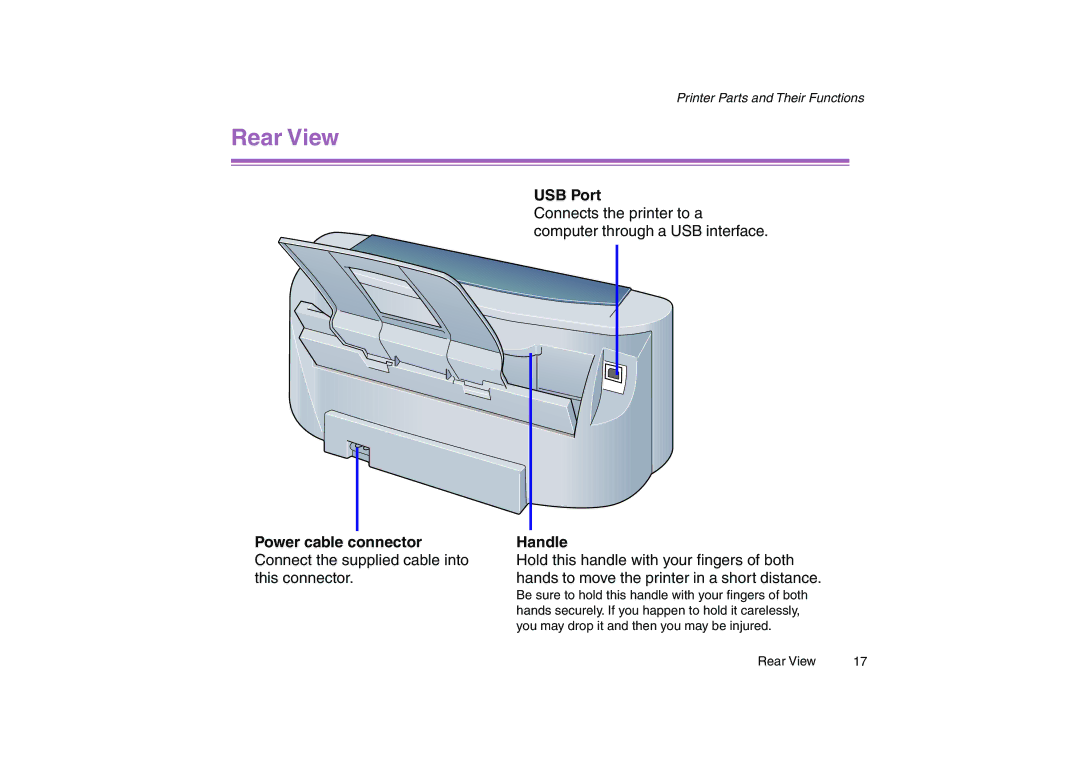Printer Parts and Their Functions
Rear View
USB Port
Connects the printer to a computer through a USB interface.
Power cable connector Connect the supplied cable into this connector.
Handle
Hold this handle with your fingers of both hands to move the printer in a short distance.
Be sure to hold this handle with your fingers of both hands securely. If you happen to hold it carelessly, you may drop it and then you may be injured.
Rear View | 17 |