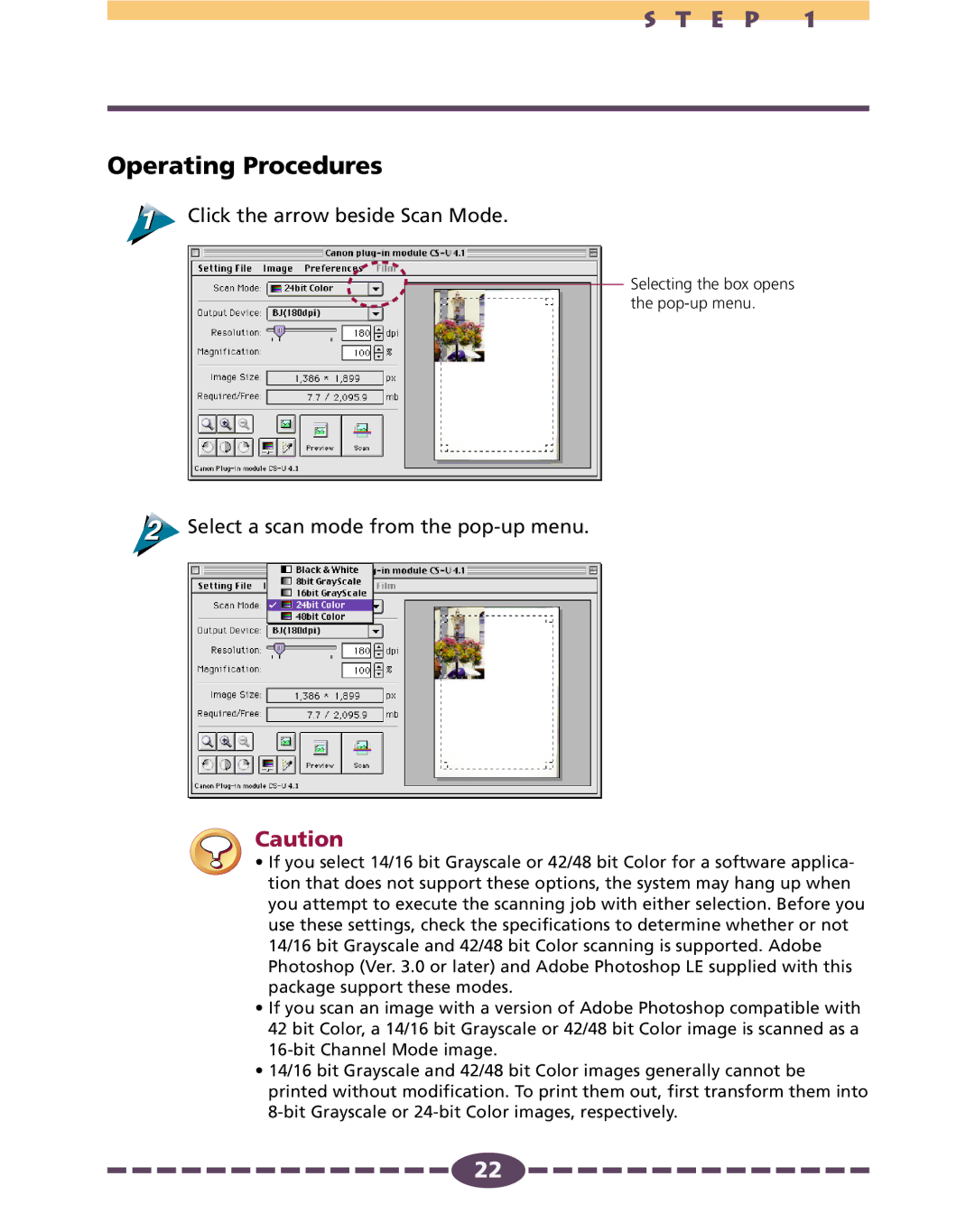S T E P 1
Operating Procedures
 Click the arrow beside Scan Mode.
Click the arrow beside Scan Mode.
Selecting the box opens the
 Select a scan mode from the
Select a scan mode from the pop-up menu.
Caution
• If you select 14/16 bit Grayscale or 42/48 bit Color for a software applica- tion that does not support these options, the system may hang up when you attempt to execute the scanning job with either selection. Before you use these settings, check the specifications to determine whether or not 14/16 bit Grayscale and 42/48 bit Color scanning is supported. Adobe Photoshop (Ver. 3.0 or later) and Adobe Photoshop LE supplied with this package support these modes.
•If you scan an image with a version of Adobe Photoshop compatible with 42 bit Color, a 14/16 bit Grayscale or 42/48 bit Color image is scanned as a
•14/16 bit Grayscale and 42/48 bit Color images generally cannot be printed without modification. To print them out, first transform them into
![]()
![]()
![]()
![]()
![]()
![]()
![]()
![]()
![]()
![]()
![]()
![]()
![]()
![]()
![]() 22
22![]()
![]()
![]()
![]()
![]()
![]()
![]()
![]()
![]()
![]()
![]()
![]()
![]()
![]()
![]()