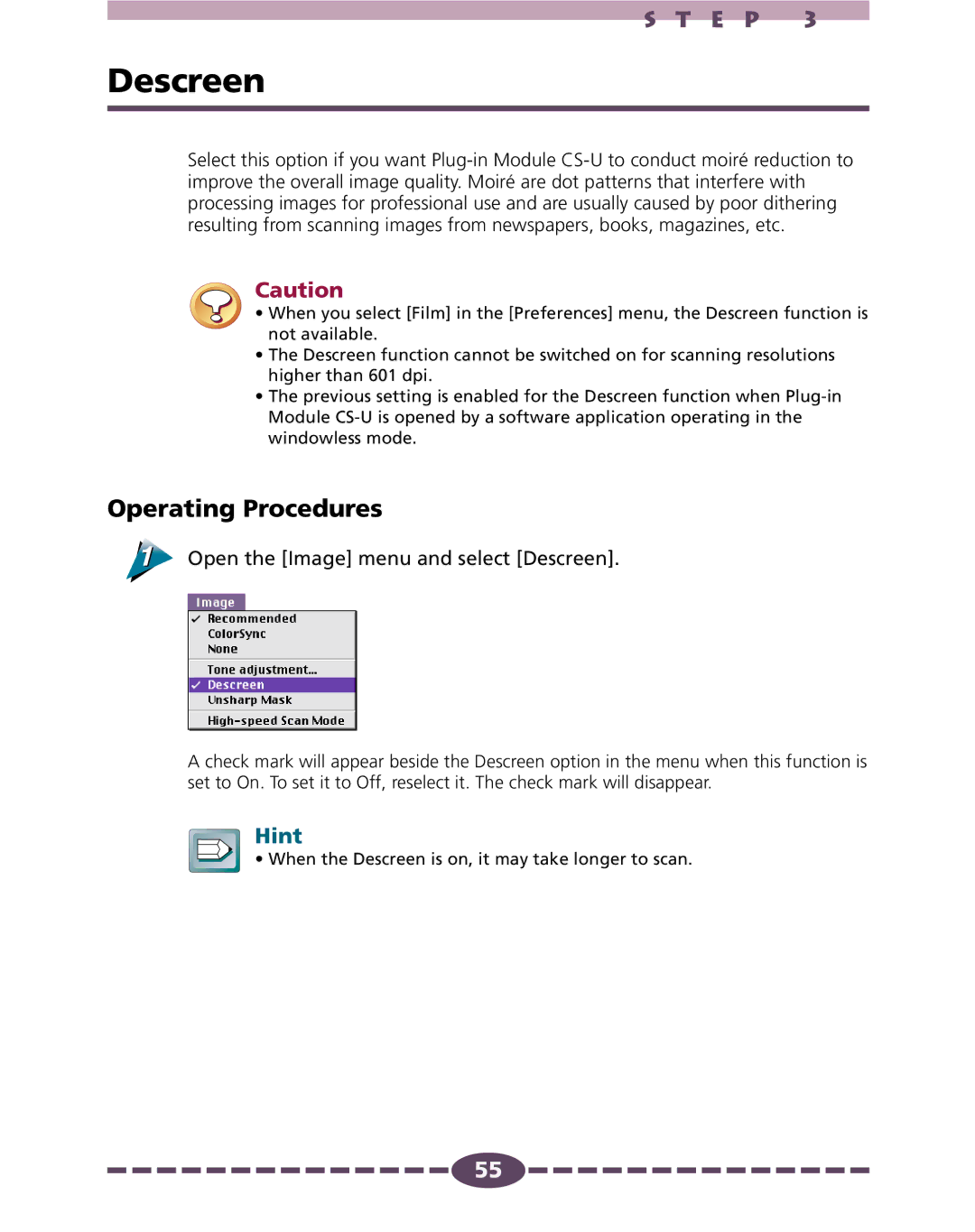S T E P 3
Descreen
Select this option if you want
Caution
• When you select [Film] in the [Preferences] menu, the Descreen function is not available.
•The Descreen function cannot be switched on for scanning resolutions higher than 601 dpi.
•The previous setting is enabled for the Descreen function when
Operating Procedures
Open the [Image] menu and select [Descreen].
A check mark will appear beside the Descreen option in the menu when this function is set to On. To set it to Off, reselect it. The check mark will disappear.
Hint
•When the Descreen is on, it may take longer to scan.
![]()
![]()
![]()
![]()
![]()
![]()
![]()
![]()
![]()
![]()
![]()
![]()
![]()
![]()
![]() 55
55![]()
![]()
![]()
![]()
![]()
![]()
![]()
![]()
![]()
![]()
![]()
![]()
![]()
![]()
![]()