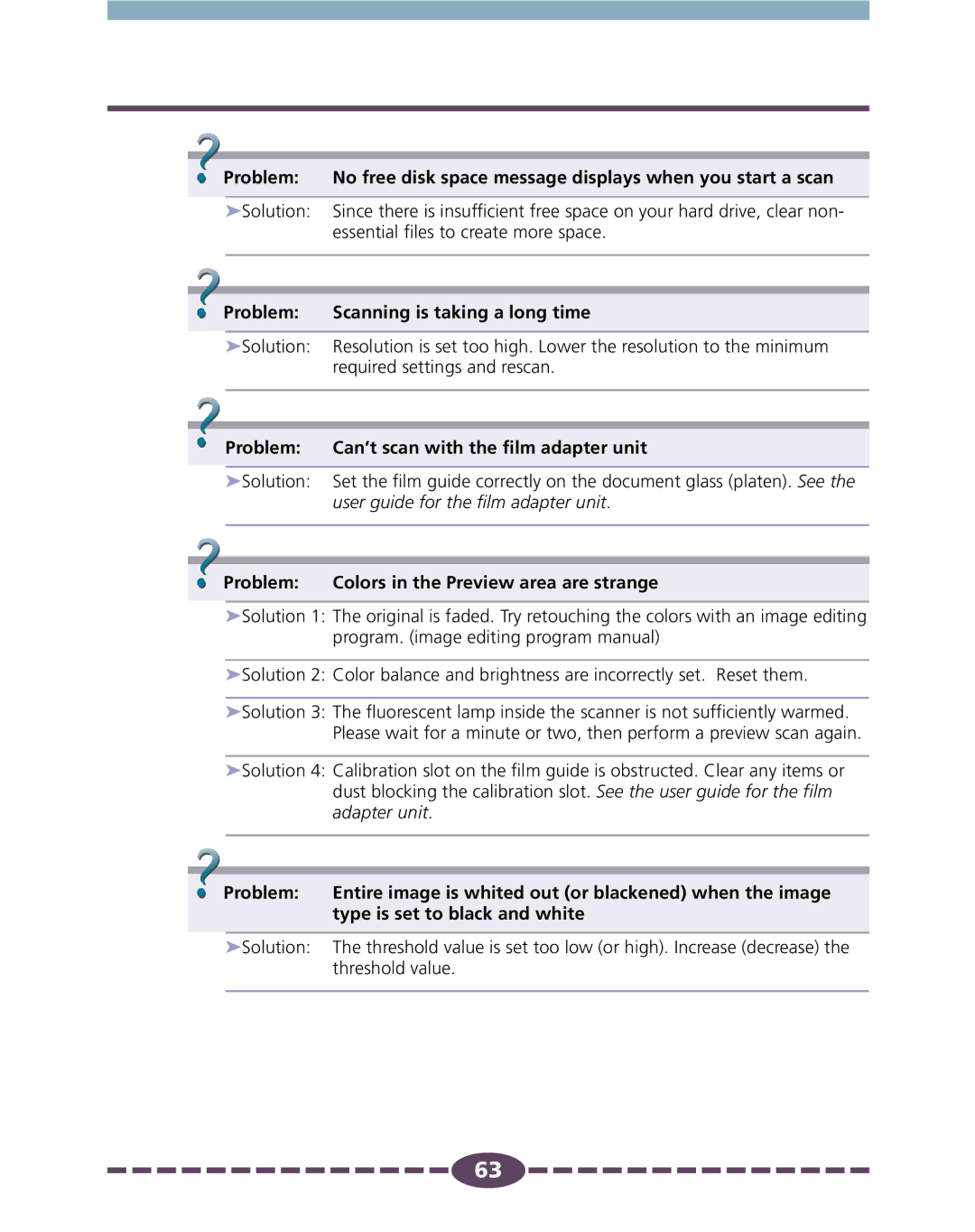![]() Problem: No free disk space message displays when you start a scan
Problem: No free disk space message displays when you start a scan
➤Solution: Since there is insufficient free space on your hard drive, clear non- essential files to create more space.
Problem: | Scanning is taking a long time | |
|
|
|
➤Solution: Resolution is set too high. Lower the resolution to the minimum required settings and rescan.
| Problem: | Can’t scan with the film adapter unit |
|
|
|
➤Solution: Set the film guide correctly on the document glass (platen). See the user guide for the film adapter unit.
Problem: | Colors in the Preview area are strange | |
|
|
|
➤Solution 1: The original is faded. Try retouching the colors with an image editing program. (image editing program manual)
➤Solution 2: Color balance and brightness are incorrectly set. Reset them.
➤Solution 3: The fluorescent lamp inside the scanner is not sufficiently warmed. Please wait for a minute or two, then perform a preview scan again.
➤Solution 4: Calibration slot on the film guide is obstructed. Clear any items or dust blocking the calibration slot. See the user guide for the film adapter unit.
|
|
|
Problem: | Entire image is whited out (or blackened) when the image | |
|
| type is set to black and white |
|
|
|
➤Solution: The threshold value is set too low (or high). Increase (decrease) the threshold value.
![]()
![]()
![]()
![]()
![]()
![]()
![]()
![]()
![]()
![]()
![]()
![]()
![]()
![]()
![]() 63
63![]()
![]()
![]()
![]()
![]()
![]()
![]()
![]()
![]()
![]()
![]()
![]()
![]()
![]()
![]()