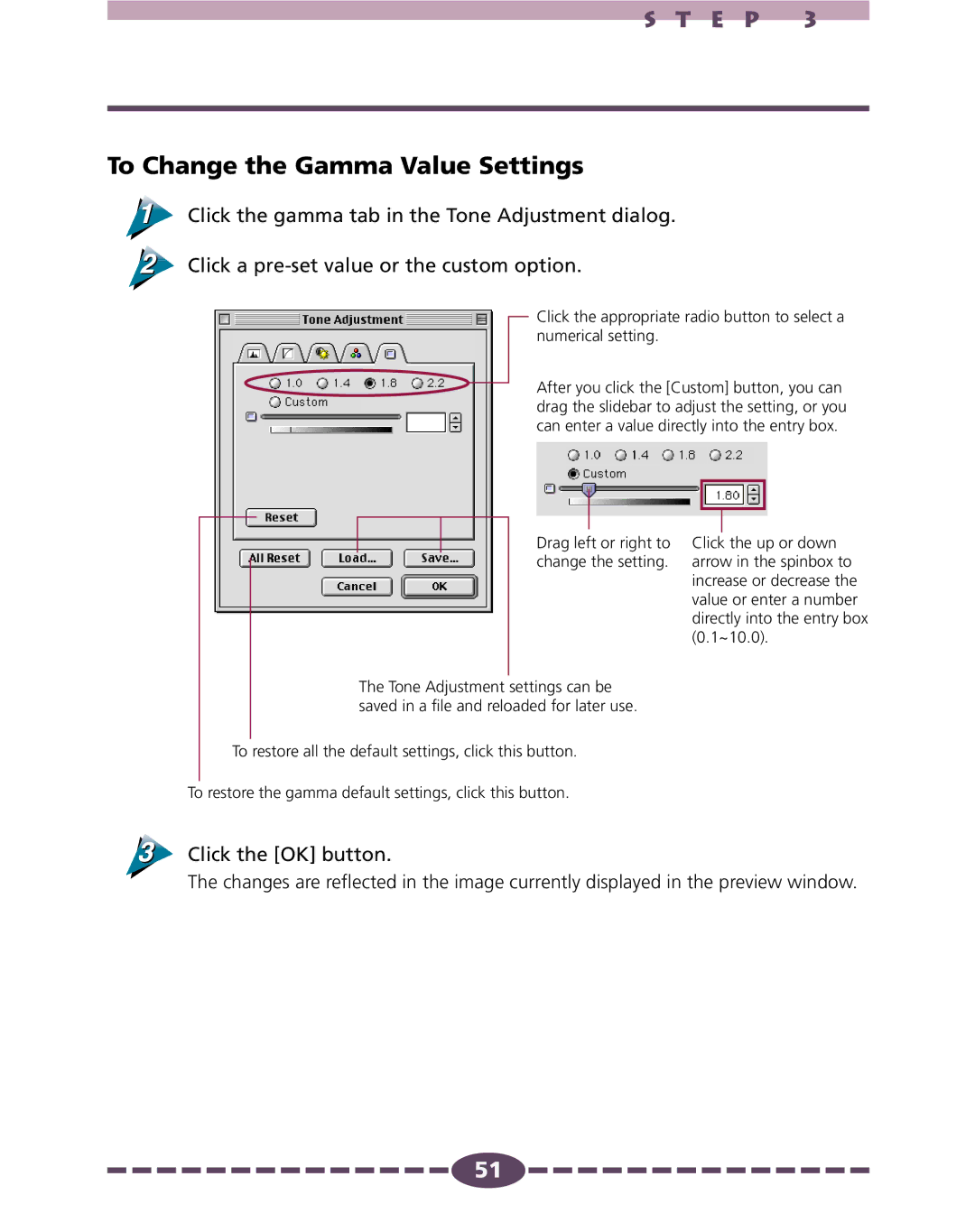S T E P 3
To Change the Gamma Value Settings
Click the gamma tab in the Tone Adjustment dialog.
Click a
Click the appropriate radio button to select a numerical setting.
After you click the [Custom] button, you can drag the slidebar to adjust the setting, or you can enter a value directly into the entry box.
Drag left or right to change the setting.
The Tone Adjustment settings can be saved in a file and reloaded for later use.
Click the up or down arrow in the spinbox to increase or decrease the value or enter a number directly into the entry box (0.1~10.0).
To restore all the default settings, click this button.
To restore the gamma default settings, click this button.
Click the [OK] button.
The changes are reflected in the image currently displayed in the preview window.
![]()
![]()
![]()
![]()
![]()
![]()
![]()
![]()
![]()
![]()
![]()
![]()
![]()
![]()
![]() 51
51![]()
![]()
![]()
![]()
![]()
![]()
![]()
![]()
![]()
![]()
![]()
![]()
![]()
![]()
![]()