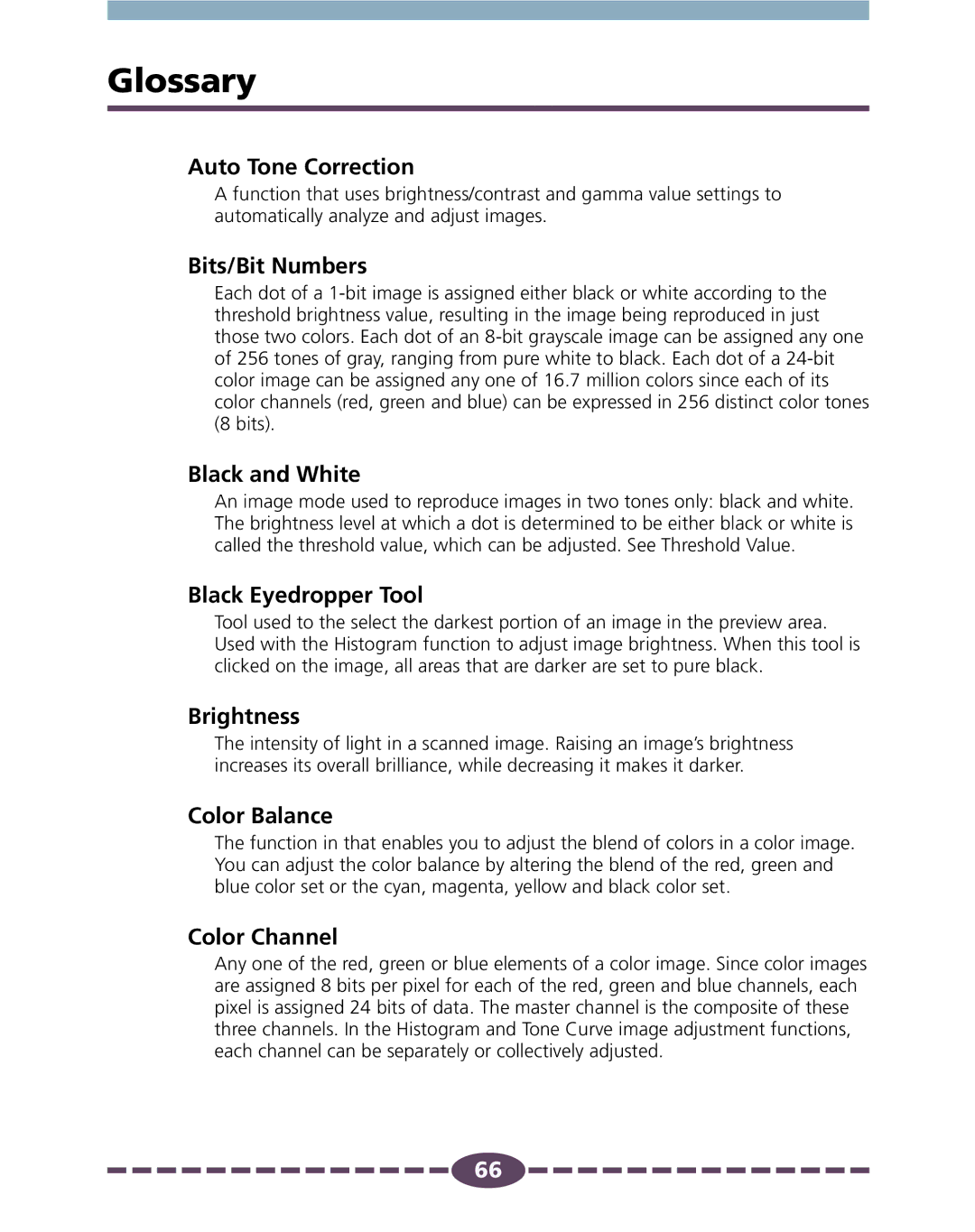Glossary
Auto Tone Correction
A function that uses brightness/contrast and gamma value settings to automatically analyze and adjust images.
Bits/Bit Numbers
Each dot of a
Black and White
An image mode used to reproduce images in two tones only: black and white. The brightness level at which a dot is determined to be either black or white is called the threshold value, which can be adjusted. See Threshold Value.
Black Eyedropper Tool
Tool used to the select the darkest portion of an image in the preview area. Used with the Histogram function to adjust image brightness. When this tool is clicked on the image, all areas that are darker are set to pure black.
Brightness
The intensity of light in a scanned image. Raising an image’s brightness increases its overall brilliance, while decreasing it makes it darker.
Color Balance
The function in that enables you to adjust the blend of colors in a color image. You can adjust the color balance by altering the blend of the red, green and blue color set or the cyan, magenta, yellow and black color set.
Color Channel
Any one of the red, green or blue elements of a color image. Since color images are assigned 8 bits per pixel for each of the red, green and blue channels, each pixel is assigned 24 bits of data. The master channel is the composite of these three channels. In the Histogram and Tone Curve image adjustment functions, each channel can be separately or collectively adjusted.
![]()
![]()
![]()
![]()
![]()
![]()
![]()
![]()
![]()
![]()
![]()
![]()
![]()
![]()
![]() 66
66![]()
![]()
![]()
![]()
![]()
![]()
![]()
![]()
![]()
![]()
![]()
![]()
![]()
![]()
![]()