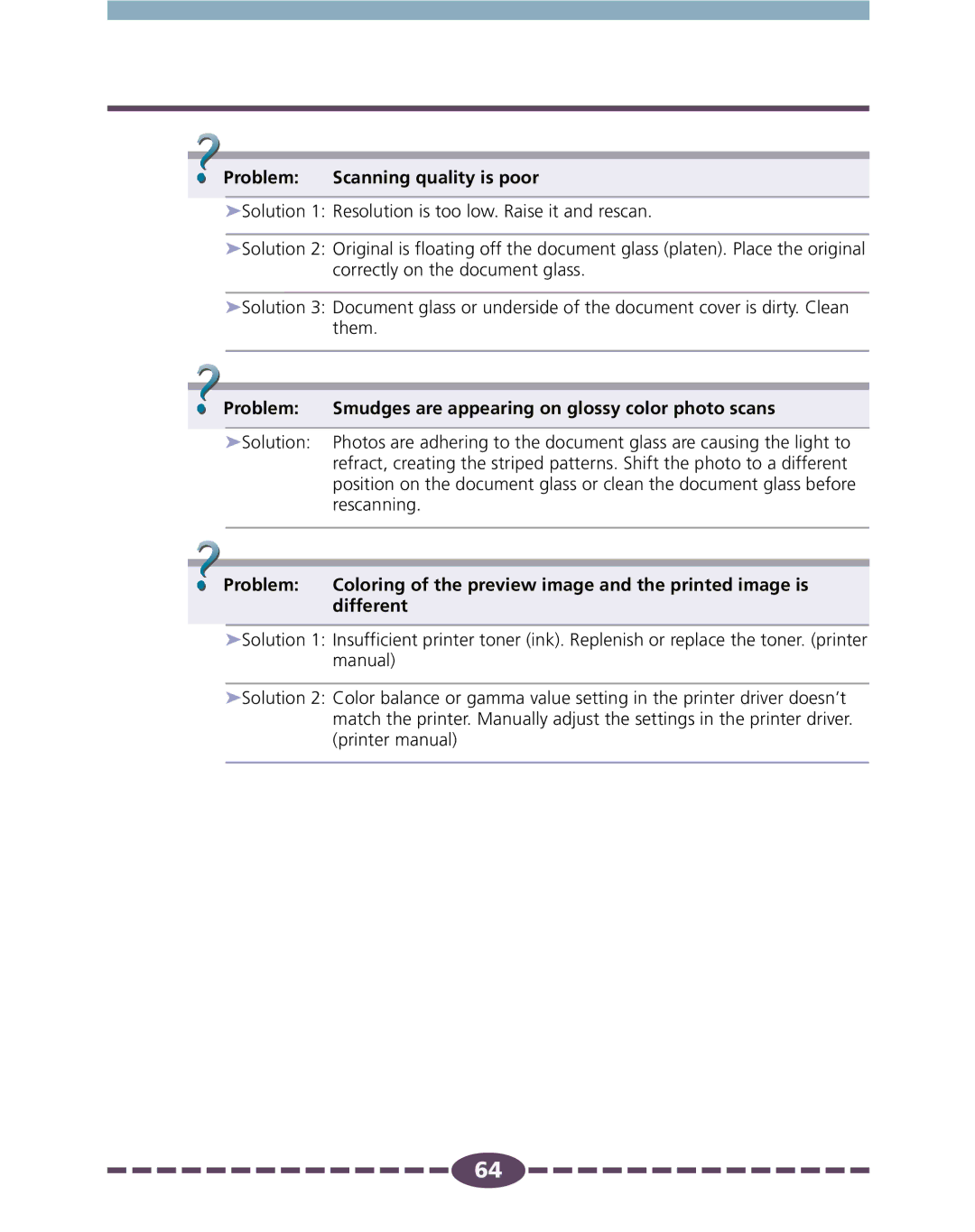|
|
|
Problem: | Scanning quality is poor | |
|
|
|
➤Solution 1: Resolution is too low. Raise it and rescan.
➤Solution 2: Original is floating off the document glass (platen). Place the original correctly on the document glass.
➤Solution 3: Document glass or underside of the document cover is dirty. Clean them.
|
|
|
Problem: | Smudges are appearing on glossy color photo scans | |
|
|
|
➤Solution: Photos are adhering to the document glass are causing the light to refract, creating the striped patterns. Shift the photo to a different position on the document glass or clean the document glass before rescanning.
Problem: | Coloring of the preview image and the printed image is | |
|
| different |
|
|
|
➤Solution 1: Insufficient printer toner (ink). Replenish or replace the toner. (printer manual)
➤Solution 2: Color balance or gamma value setting in the printer driver doesn’t match the printer. Manually adjust the settings in the printer driver. (printer manual)
![]()
![]()
![]()
![]()
![]()
![]()
![]()
![]()
![]()
![]()
![]()
![]()
![]()
![]()
![]() 64
64![]()
![]()
![]()
![]()
![]()
![]()
![]()
![]()
![]()
![]()
![]()
![]()
![]()
![]()
![]()