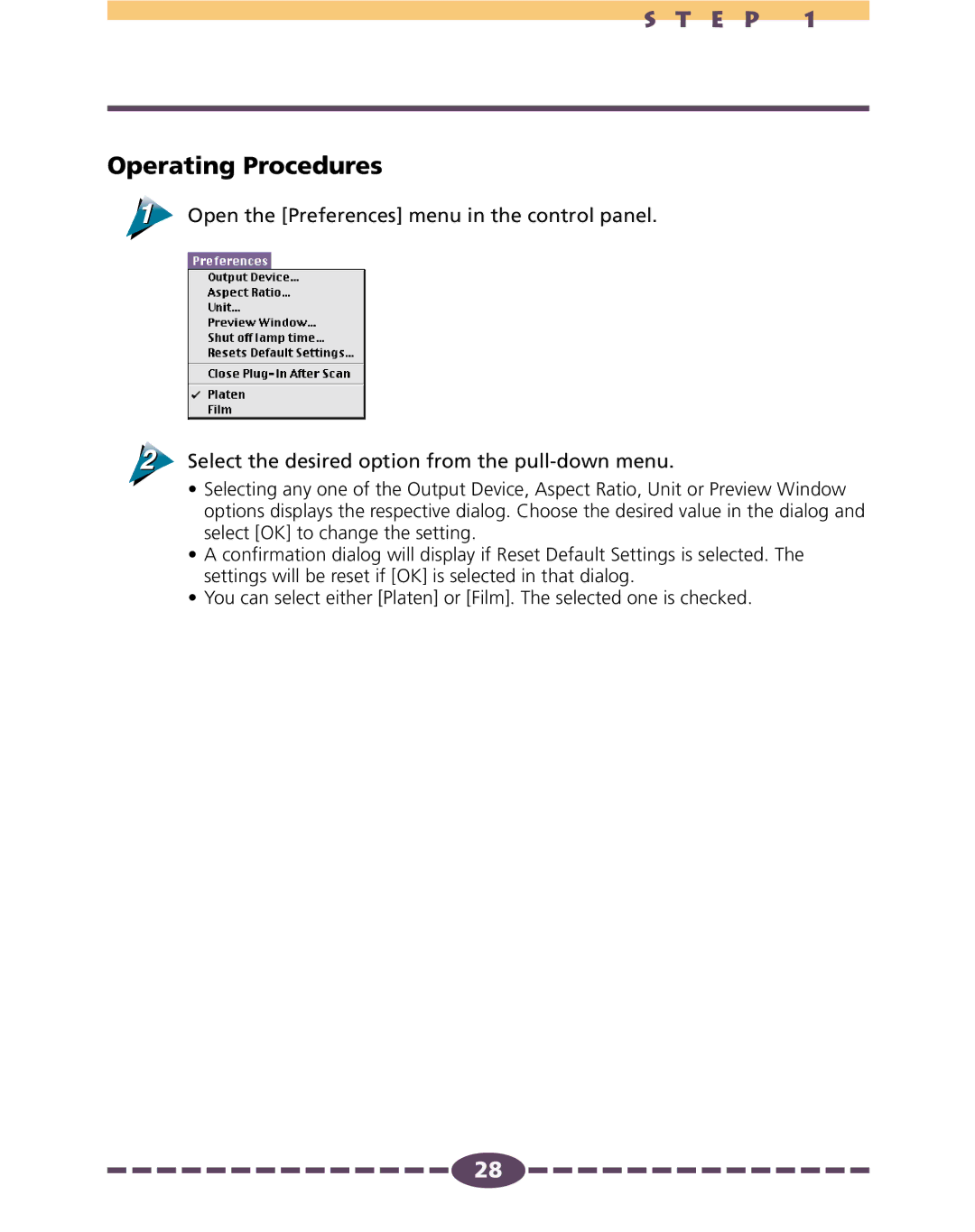S T E P 1
Operating Procedures
Open the [Preferences] menu in the control panel.
Select the desired option from the
•Selecting any one of the Output Device, Aspect Ratio, Unit or Preview Window options displays the respective dialog. Choose the desired value in the dialog and select [OK] to change the setting.
•A confirmation dialog will display if Reset Default Settings is selected. The settings will be reset if [OK] is selected in that dialog.
•You can select either [Platen] or [Film]. The selected one is checked.
![]()
![]()
![]()
![]()
![]()
![]()
![]()
![]()
![]()
![]()
![]()
![]()
![]()
![]()
![]() 28
28![]()
![]()
![]()
![]()
![]()
![]()
![]()
![]()
![]()
![]()
![]()
![]()
![]()
![]()
![]()