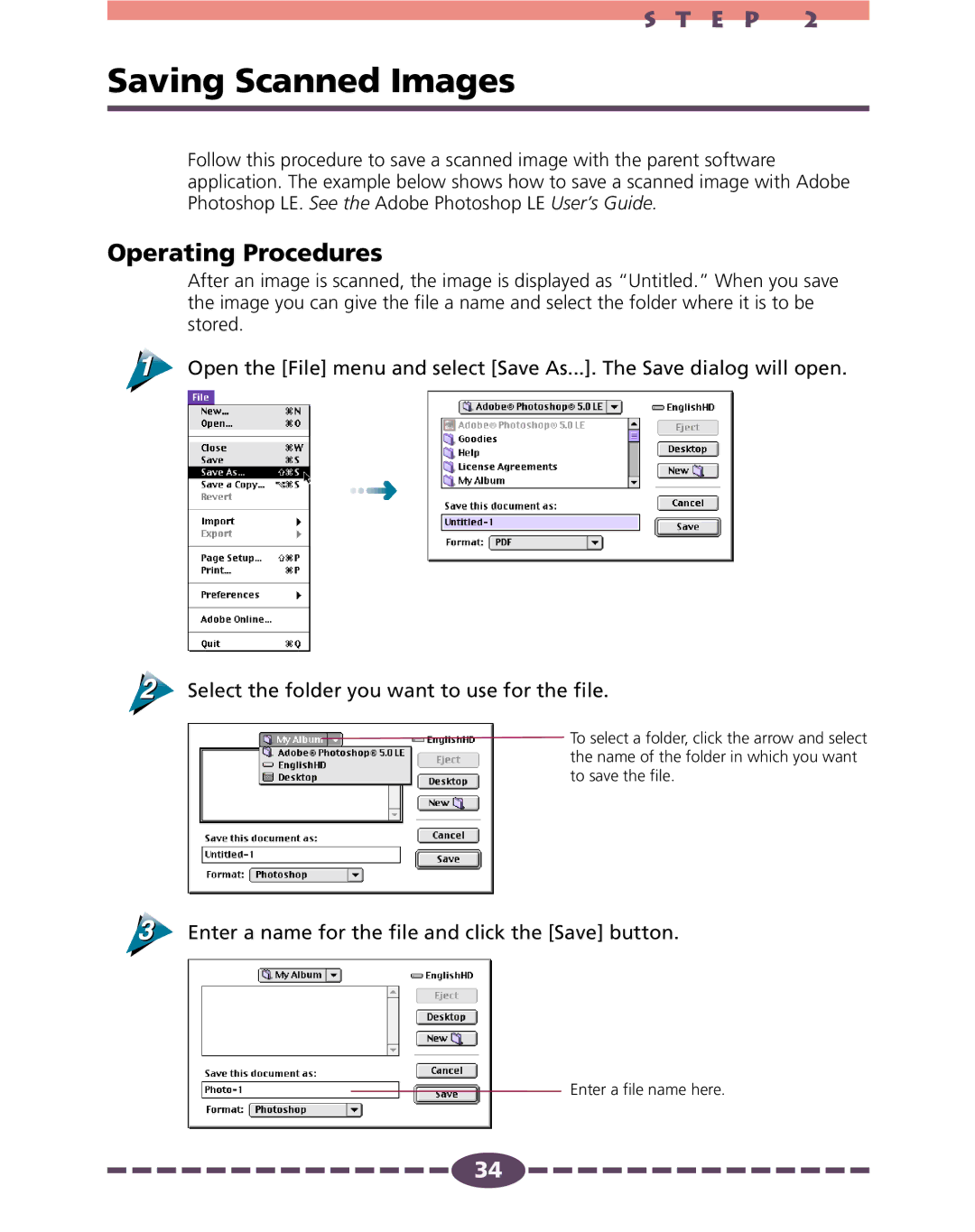S T E P 2
Saving Scanned Images
Follow this procedure to save a scanned image with the parent software application. The example below shows how to save a scanned image with Adobe Photoshop LE. See the Adobe Photoshop LE User’s Guide.
Operating Procedures
After an image is scanned, the image is displayed as “Untitled.” When you save the image you can give the file a name and select the folder where it is to be stored.
Open the [File] menu and select [Save As...]. The Save dialog will open.
Select the folder you want to use for the file.
To select a folder, click the arrow and select the name of the folder in which you want to save the file.
Enter a name for the file and click the [Save] button.
Enter a file name here.
![]()
![]()
![]()
![]()
![]()
![]()
![]()
![]()
![]()
![]()
![]()
![]()
![]()
![]()
![]() 34
34![]()
![]()
![]()
![]()
![]()
![]()
![]()
![]()
![]()
![]()
![]()
![]()
![]()
![]()
![]()