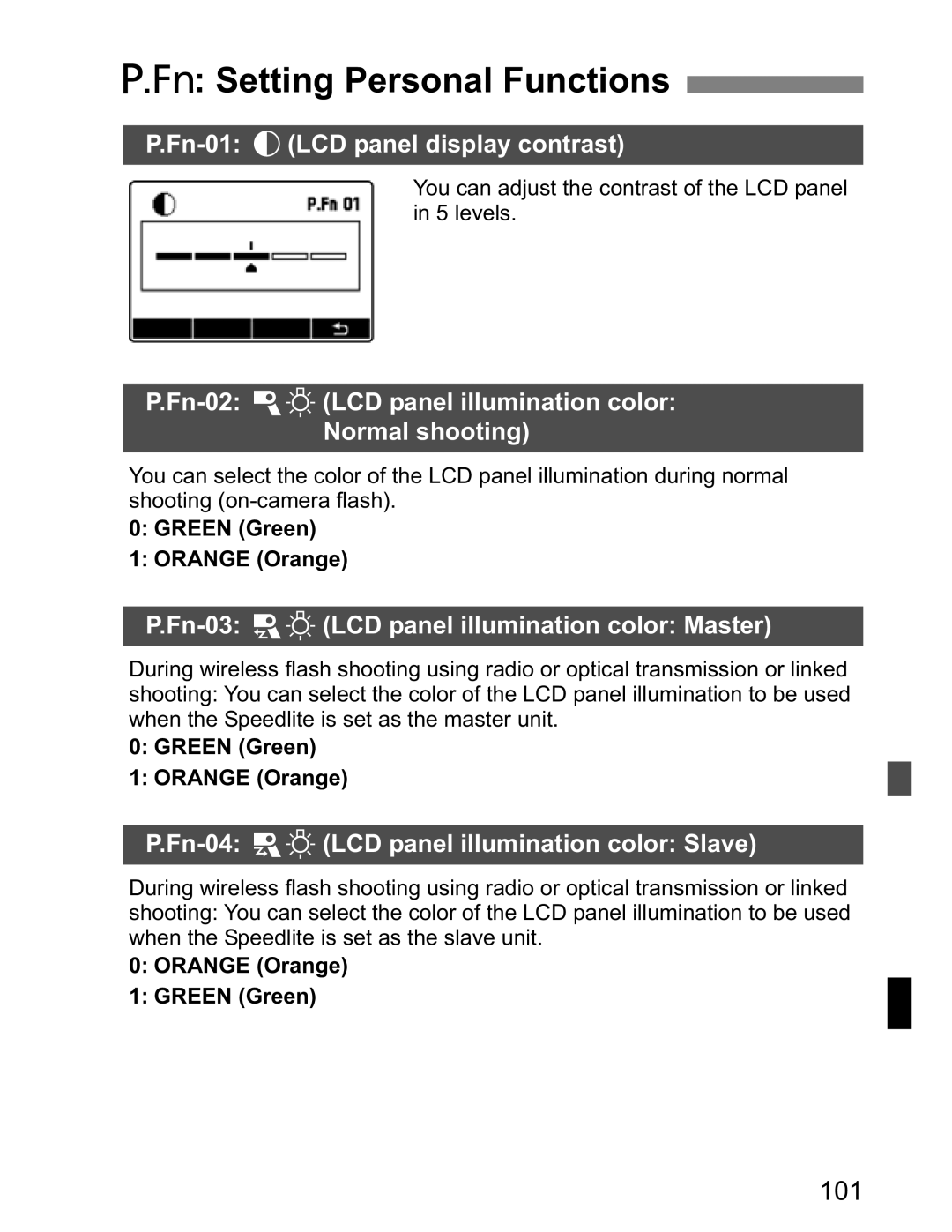>: Setting Personal Functions 
You can adjust the contrast of the LCD panel in 5 levels.
P.Fn-02: A(LCD panel illumination color:
Normal shooting)
You can select the color of the LCD panel illumination during normal shooting
0:GREEN (Green)
1:ORANGE (Orange)
P.Fn-03: B(LCD panel illumination color: Master)
During wireless flash shooting using radio or optical transmission or linked shooting: You can select the color of the LCD panel illumination to be used when the Speedlite is set as the master unit.
0:GREEN (Green)
1:ORANGE (Orange)
P.Fn-04: C(LCD panel illumination color: Slave)
During wireless flash shooting using radio or optical transmission or linked shooting: You can select the color of the LCD panel illumination to be used when the Speedlite is set as the slave unit.
0:ORANGE (Orange)
1:GREEN (Green)