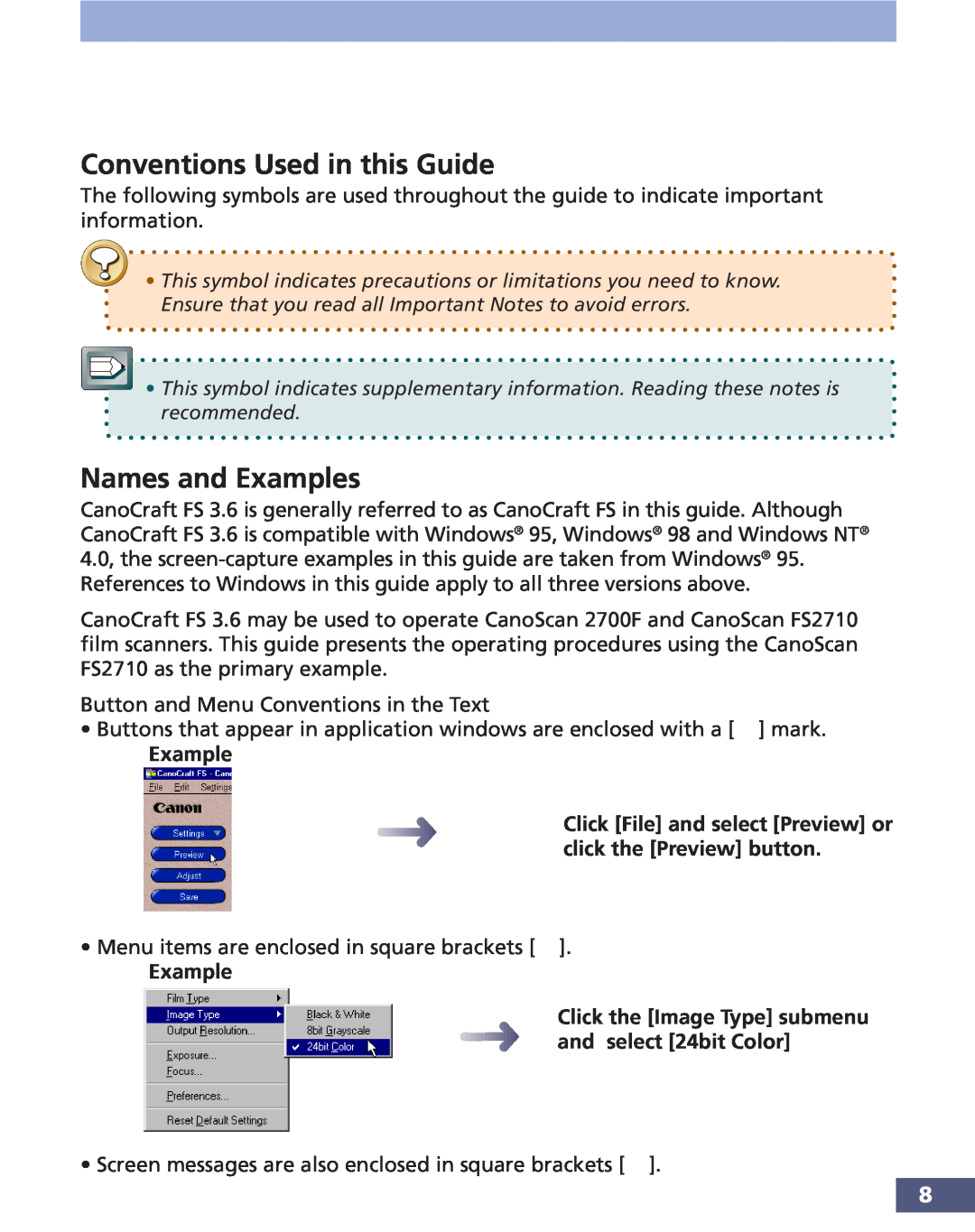Two Ways to Learn About CanoCraft FS
Users Guide
CanoCraft FS
Quick Start Jump right into scanning Steps 1-3 Methodical approach
How to Make Best Use of the Manuals
When you open the box
Getting Started
Product Guide
How to Use the Users Guide
How to Use this Guide
Step 1 Basic Procedures
Step 3 Adjusting Images
Table of Contents
Step 1 Basic Procedures
Quick Start Jump Right into Scanning
Step 2 Scanning
Step 3 Adjusting Images
Changing the Adjustment Mode
Adjusting Highlights and Shadows Easy Mode
Adjusting a Histogram Expert Mode
Other Functions
Editing
Resetting Default Settings
Adjusting an Image
Trademarks
Copying with CanoCraft FS Copy
Appendices
Conventions Used in this Guide
Names and Examples
Example Click File and select Preview or click the Preview button
Example
CanoCraft FS Features
Help with How to Use the Program is Always at Hand
Scanning Software that Can Perform Image Processing
Simple User Interface
Quick Start
Jump Right into Scanning
1. Install CanoCraft FS
2. Start CanoCraft FS
3. Select a Scanning Method
4. Insert the film
Easy Mode
6. Adjust the Brightness and Coloring
5. Preview Scan
7. Specify the Scan Area
8. Scan and Save
9. Print
Click and drag the mouse cursor over the area of the preview scan that you wish to include in the final image
Basic Procedures
Step
Installing CanoCraft FS
Installing CanoCraft FS
Turn the scanner and computer power on in that order
Follow the on-screen instructions to complete the remaining steps
Precautions When Connecting the Scanner to a Windows 95 Computer
If your is the new version of Windows 95, click the Next button without inserting anything into the drive. In the next window that displays, click the Finish button
Plug in the scanner, turn on your computer and start Windows
Starting and Closing CanoCraft FS
Starting CanoCraft FS from the Windows Desktop
Closing CanoCraft FS
Starting CanoCraft FS from Photoshop TWAIN- Compliant Application
Program Window Names and Functions
CanoCraft FS Program Window
CanoCraft FS Copy Program Window
CanoCraft FS Copy and CanoCraft FS cannot be run simultaneously
Settings Display Area Pop-Up Menu
CanoCraft FS Menu Commands
Menu Bar Pull-Down Menus
Step 1 Basic Procedures Image
Selects the easy mode for adjusting color
Select the expert mode for adjusting color
Sets the scanner model in a multiple scanner configuration
How to Find Out More About a Procedure You Dont Understand
Scanning
Scanning Procedures
Determine the image size and resolution. pp
Adjust the color balance, halftone pattern or threshold values. p
Set the film type. p
24-bit color and 36-bit color images are expressed in varying values of each color red, green and blue RGB. 24-bit color images are expressed in 256 colors per RGB channel. 36-bit color images use 4096 colors. Use the 24-bit color setting for most images unless you require particularly fine color definition
Selecting the Film Type
Selecting the Image Type
Determining the Image Format
Selecting Resolution and Magnification Settings
About Resolution and Magnification
Selecting a Scan Resolution Setting
Data Volume Varies with Scan Resolution
Selecting an Output Resolution Setting
Output Resolution Settings Dialog
Procedures for Setting the Output Resolution
Raises the magnification
Determining the Input and Output Resolution and Output Magnification
Printing with Bubble Jets, Ink Jets and Other Color Printers
Printing with Monochrome Printers and Color LBPs
Display on a Computer Monitor
Previewing
Zooming an Image for Verification
Rotating the Image to Change Its Orientation
Rotate/Flip Dialog
Adjusting Brightness and Coloring
Selecting the Scan Area
Selecting the Scan Area
Selection Frame in the Preview Window
Changing the Scan Area Selection
Unlocked State
Output Size/Units Preview Window Top
Locked State
Output Resolution Settings Display Area
Output Size/Units Preview Window Top
Fixing the Aspect Ratio
Aspect Ratio Dialog
Final Scan and Saving
About File Formats
Histogram Tab of the Adjust Dialog
Adjusting Images
Set the adjustment mode to expert mode
Set the adjustment mode to easy mode
Adjust the
To Obtain Better Images
Which requires adjustment? Brightness or Coloring?
Adjust with
Adjust the Gamma Values
Adjust the Color Balance
Image Adjustment Commands
Adjusting Tone Curves Expert Mode p
Adjusting Color Balance Expert Mode p
Expert Mode Categories
Changing the Adjustment Mode
Easy Mode Categories
Adjusting Brightness and Coloring Easy Mode
Brightness Tab
Coloring Tab
Adjusting Highlights and Shadows Easy Mode
Brightness Tab
Adjusting a Histogram Expert Mode
Histogram Tab
Image Image Image
How to Interpret a Histogram
How to Adjust a Histogram
Page
Adjusting Brightness/Contrast Expert Mode
Brightness/Contrast Tab
Adjusting Brightness
Adjusting Contrast
Adjusting Gamma Values Expert Mode
Gamma Value Tab
Setting the Gamma Value Correctly
Display Gamma Value vs. CanoCraft FS Gamma Value
Adjusting a Tone Curve Expert Mode
Tone Curve Tab
S Curve
How to Interpret the Tone Curve
Adjusting a Tone Curve
Adjusting the Color Balance Expert Mode
Color Balance Tab
XXX YYY
Step 3 Adjusting Images Red is accentuated Green is accentuated
Blue is accentuated
Adjusting Threshold Settings Easy/Expert Mode
Threshold Tab
Adjusting the Exposure Settings
Exposure Adjustment Dialog
About Film Types CanoScan 2700F Users
Neutral Exposure
Under-Exposed
Dialog for the CanoScan 2700F
Adjusting the Focus
Focus Settings Dialog
Other Functions
CanoCraft FS Preference Settings
Set the Exposure and Autofocus Settings for Final Scan
Save Preview Image
Single Scan
ColorGear Color Matching
Resetting Default Settings
Default Categories and Settings
Printing
Print Dialog
Printer Setup
Sending a Fax
Printer Dialog
Fax Setup
Selecting the Scanner
Scanner Selection Dialog
Scanner Self-Test
Self-Test Dialog
Viewing Version Data
Editing
Clearing the Clipboard
Copying to the Clipboard
Copying an Image
Redoing an Action After the Undo Command
Redoing an Edit
Undoing the Previous Action
Undo All
Sharpening an Image
Adjusting an Image
Procedures Click the Effect menu and select Sharpen
Procedures Click the Effect menu and select Soften
Blurring an Image
Procedures Click the Effect menu and select Despeckle
Removing Noise
Procedures Click the Effect menu and select Invert
Inverting an Image
Procedures Click the Effect menu and select Edges
Formatting an Image
Find the Edges
Click the OK button to accept the effect
Click the Effect menu and select Lines
Procedures
Find Lines
Procedures Click the Effect menu and select Pixelize
Pixelate
Procedures Click the Effect menu and select Posterize
Posterize
Low Relief
Click the Effect menu and select Low Relief
Procedures Click the Effect menu and select Halftone
Halftone
Procedures for Loading a Saved File
Editing a Saved File
Click the File menu and select Open
Select the desired file and click the Open button
Input a new file name and click the Save button
Procedures Click the File menu and select Save As
Saving a File After Editing
Deleting a File after Editing
Click the File menu and select Close
Copying with CanoCraft FS Copy
CanoCraft FS Copy and CanoCraft FS cannot be run simultaneously
Turn the computer on and start Windows
Procedures for Opening CanoCraft FS Copy
Displaying the Copy Window
Copying Procedures
Copying
Insert the film into the scanner
Select the Color or Grayscale setting to match your film
Select a film type
Select an image type
The film will be scanned and the image will print
Adjust the brightness, if required
Select the number of copies to output, if required
To close CanoCraft FS Copy, click the close box
Click the OK button once you are satisfied with the settings
Adjusting CanoCraft FS Copy Settings
Changing the Printer Settings
Changing the Scanner Settings
Adjust the settings as required and click the OK button
Scan Resolution
Film Type
Exposure
Focus
Version Information
Adjust Alt + A
Preferences
Appendices
The appendices include troubleshooting
tips for installing and operating CanoCraft
how to uninstall the software, a glossary
Troubleshooting
Problems with Software Installation Installation is unsuccessful
Setup initialization error message displays
Insufficient space on install drive message displays
Problems Starting Software Programs
Problem with SCSI adapter or its software message displays
Scanner not detected message displays
Specified device not found message displays
Problems with Scanning
Can’t start CanoCraft FS from within another application
Initializing film scanner. Please remove film message displays
Image is vertically or horizontally inverted
when negative films are scanned
Cannot achieve the desired coloration despite having adjusted the
Preview image coloring is strange
Colors sometimes appear at the boundaries of highlights and shadows
Image Quality Problems Scan quality is poor
change with each scan
A scan with the image type set to black and white results in an image
that is whited out or too dark
Problems Saving Images
Problems with Printing Printing fails or printing errors
Low disk space condition message displays, file cannot be saved
Cannot open saved file in an application program
Uninstalling CanoCraft FS
Click the Yes button
Click the OK button
Uninstalling with the Install/Uninstall Software Menu on the CD-ROM
Select Install/Uninstall Software from the menu
Configuring CanoCraft FS
CanoCraft FS Automatic Configuration
Procedures Double-click the CanoCraft FS Automatic Configuration icon
Read the message and click the OK button
Monitor Settings
CanoCraft FS Configuration
Procedures Double-click the CanoCraft FS Configuration icon
The settings window for the attached installed printer will display
Printer Configuration
Copy Configuration
Configured Devices
Click the Close button after you have finished adjusting the settings
Fax Configuration
List of Film Types
35 mm Film
Film Manufacturer
Film
IX240 Film
Film Manufacturer
Glossary
8-Bit Grayscale Image
12-Bit Grayscale Image
24-Bit Color Image
Black and White
Brightness
Color Balance
Color Image
Film Base Color
Gamma Correction
Gamma Curve
Grayscale
Resolution
Image File
Scan
Threshold
40, 55, 57, 58, 61, 63, 65, 67, 69, 110 Adjust Button
Symbols
Index
Focus 72
Help 24
Scan Resolution 22, 32, 33, 108
Customer Support Help Desk
CANON FRANCE S.A
CANON DEUTSCHLAND GmbH
CANON ITALIA S.p.A
CANON SVENSKA AB
BRUHN A.S
CANON NORGE AS
CANON BENELUX NEDERLAND B.V
CANON INC
CANON LATIN AMERICA, INC
CANON EUROPA N.V

![]() • This symbol indicates supplementary information. Reading these notes is recommended.
• This symbol indicates supplementary information. Reading these notes is recommended.