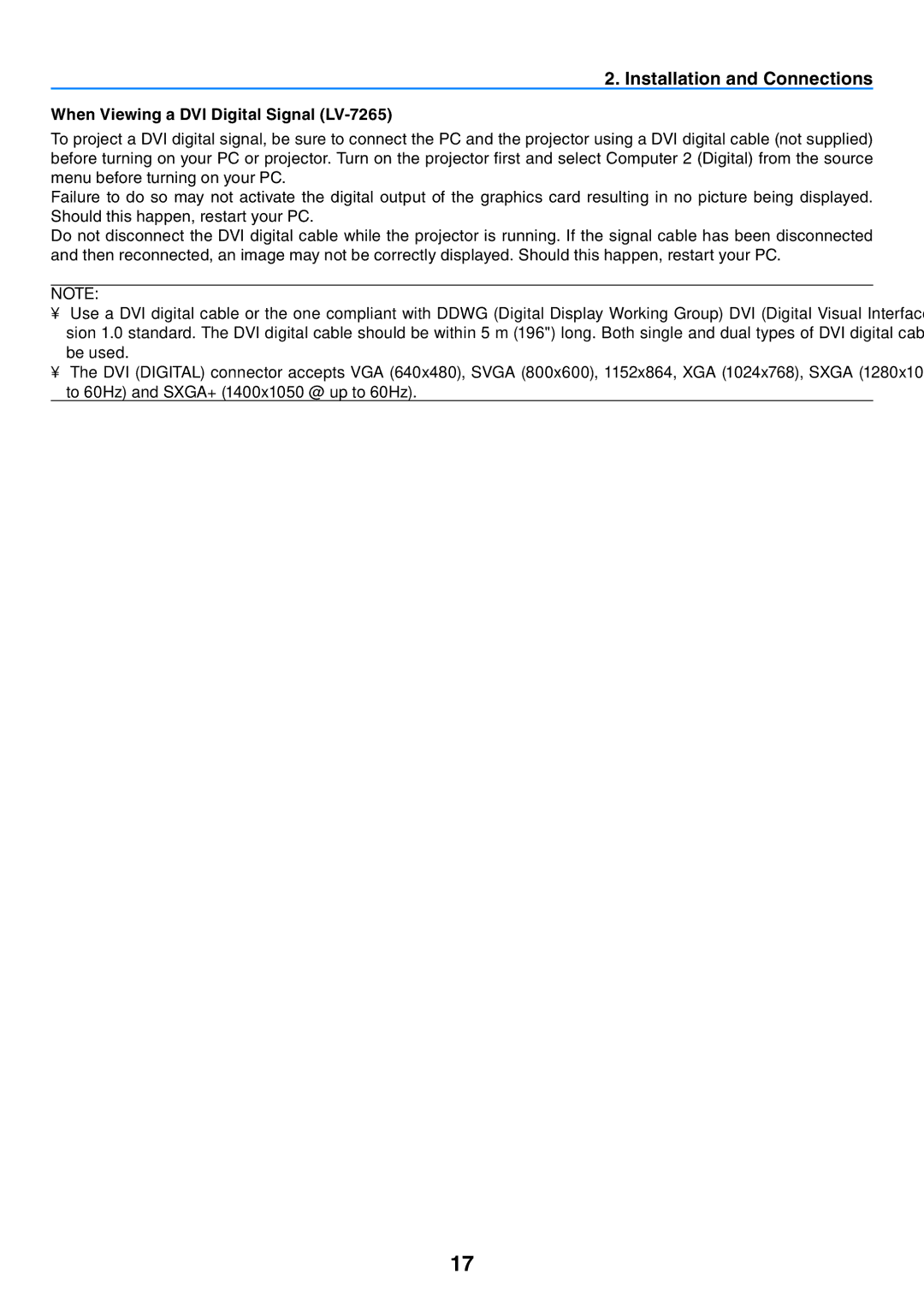2. Installation and Connections
When Viewing a DVI Digital Signal (LV-7265)
To project a DVI digital signal, be sure to connect the PC and the projector using a DVI digital cable (not supplied) before turning on your PC or projector. Turn on the projector fi rst and select Computer 2 (Digital) from the source menu before turning on your PC.
Failure to do so may not activate the digital output of the graphics card resulting in no picture being displayed. Should this happen, restart your PC.
Do not disconnect the DVI digital cable while the projector is running. If the signal cable has been disconnected and then reconnected, an image may not be correctly displayed. Should this happen, restart your PC.
NOTE:
•Use a DVI digital cable or the one compliant with DDWG (Digital Display Working Group) DVI (Digital Visual Interface) revi- sion 1.0 standard. The DVI digital cable should be within 5 m (196") long. Both single and dual types of DVI digital cable can be used.
•The DVI (DIGITAL) connector accepts VGA (640x480), SVGA (800x600), 1152x864, XGA (1024x768), SXGA (1280x1024 @ up to 60Hz) and SXGA+ (1400x1050 @ up to 60Hz).
17