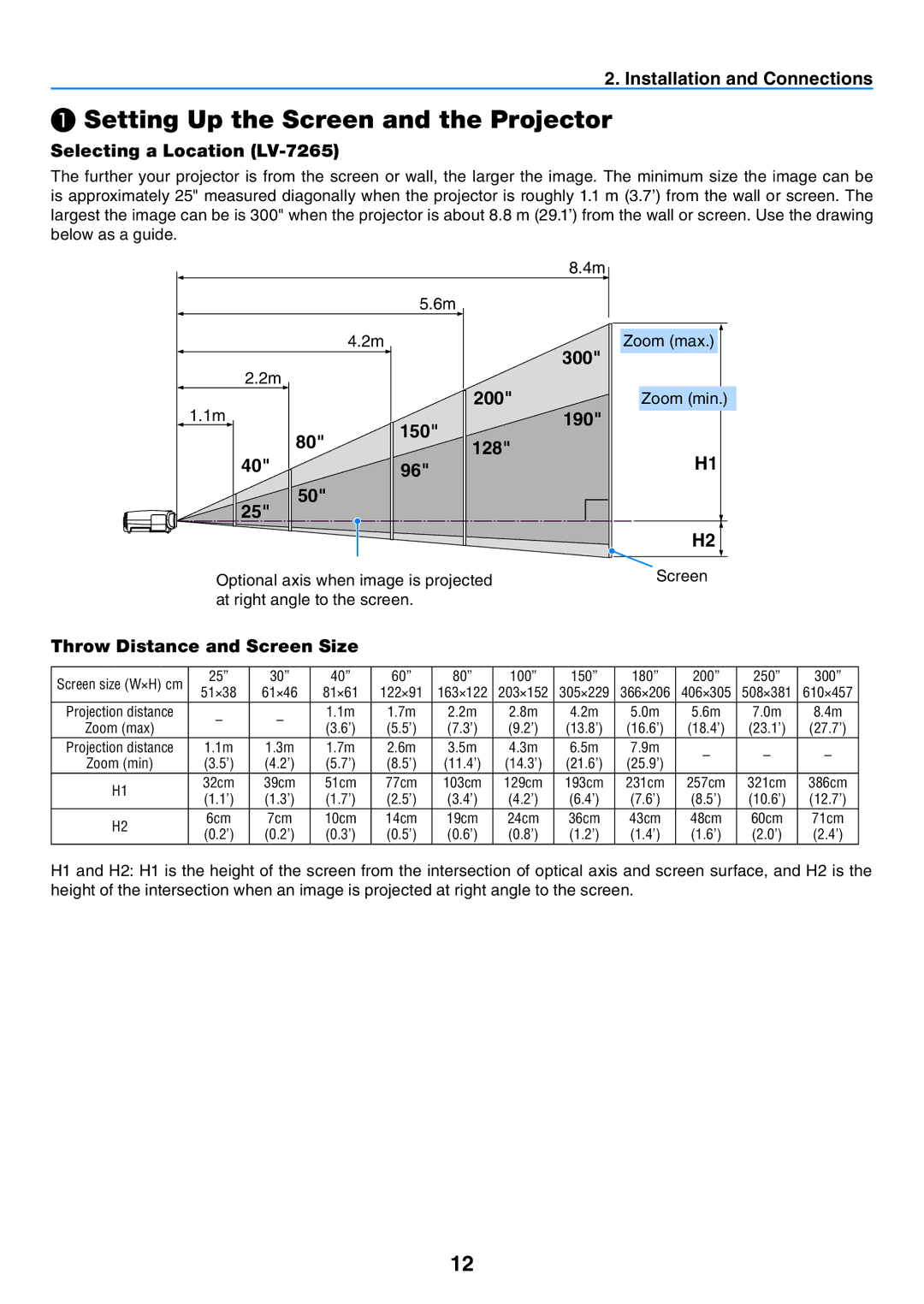2. Installation and Connections
❶Setting Up the Screen and the Projector
Selecting a Location (LV-7265)
The further your projector is from the screen or wall, the larger the image. The minimum size the image can be is approximately 25" measured diagonally when the projector is roughly 1.1 m (3.7’) from the wall or screen. The largest the image can be is 300" when the projector is about 8.8 m (29.1’) from the wall or screen. Use the drawing below as a guide.
8.4m
5.6m
2.2m
1.1m
40"
![]()
![]() 25"
25"
4.2m
80"
50"
150"
96"
200"
128"
300"
190"
Zoom (max.)
Zoom (min.)
H1
H2
Optional axis when image is projected at right angle to the screen.
Screen
Throw Distance and Screen Size
Screen size (W×H) cm | 25” | 30” | 40” | 60” | 80” | 100” | 150” | 180” | 200” | 250” | 300” | |
51×38 | 61×46 | 81×61 | 122×91 | 163×122 | 203×152 | 305×229 | 366×206 | 406×305 | 508×381 | 610×457 | ||
| ||||||||||||
Projection distance | – | – | 1.1m | 1.7m | 2.2m | 2.8m | 4.2m | 5.0m | 5.6m | 7.0m | 8.4m | |
Zoom (max) | (3.6’) | (5.5’) | (7.3’) | (9.2’) | (13.8’) | (16.6’) | (18.4’) | (23.1’) | (27.7’) | |||
|
| |||||||||||
Projection distance | 1.1m | 1.3m | 1.7m | 2.6m | 3.5m | 4.3m | 6.5m | 7.9m | – | – | – | |
Zoom (min) | (3.5’) | (4.2’) | (5.7’) | (8.5’) | (11.4’) | (14.3’) | (21.6’) | (25.9’) | ||||
|
|
| ||||||||||
H1 | 32cm | 39cm | 51cm | 77cm | 103cm | 129cm | 193cm | 231cm | 257cm | 321cm | 386cm | |
(1.1’) | (1.3’) | (1.7’) | (2.5’) | (3.4’) | (4.2’) | (6.4’) | (7.6’) | (8.5’) | (10.6’) | (12.7’) | ||
| ||||||||||||
H2 | 6cm | 7cm | 10cm | 14cm | 19cm | 24cm | 36cm | 43cm | 48cm | 60cm | 71cm | |
(0.2’) | (0.2’) | (0.3’) | (0.5’) | (0.6’) | (0.8’) | (1.2’) | (1.4’) | (1.6’) | (2.0’) | (2.4’) | ||
|
H1 and H2: H1 is the height of the screen from the intersection of optical axis and screen surface, and H2 is the height of the intersection when an image is projected at right angle to the screen.
12