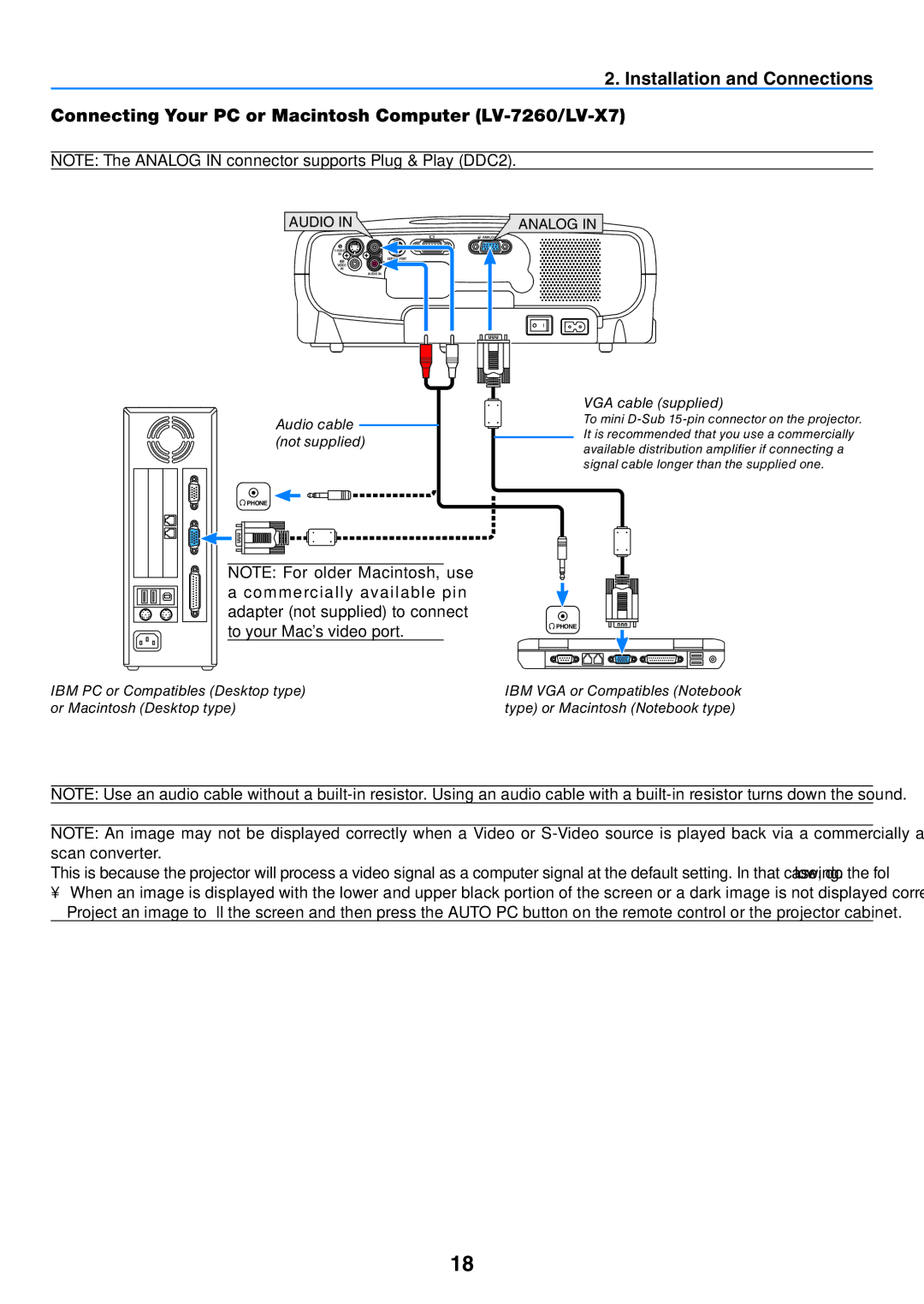2. Installation and Connections
Connecting Your PC or Macintosh Computer
NOTE: The ANALOG IN connector supports Plug & Play (DDC2).
AUDIO IN | ANALOG IN |
| ANALOG |
L | |
| |
IN |
|
| SERVICE PORT |
VIDEO | R |
IN |
|
| AUDIO IN |
Audio cable (not supplied)
![]() PHONE
PHONE
NOTE: For older Macintosh, use a commercially available pin adapter (not supplied) to connect to your Mac's video port.
IBM PC or Compatibles (Desktop type) or Macintosh (Desktop type)
VGA cable (supplied)
To mini
![]() PHONE
PHONE
IBM VGA or Compatibles (Notebook type) or Macintosh (Notebook type)
NOTE: Use an audio cable without a
NOTE: An image may not be displayed correctly when a Video or
This is because the projector will process a video signal as a computer signal at the default setting. In that case, do the following.
•When an image is displayed with the lower and upper black portion of the screen or a dark image is not displayed correctly: Project an image to fi ll the screen and then press the AUTO PC button on the remote control or the projector cabinet.
18