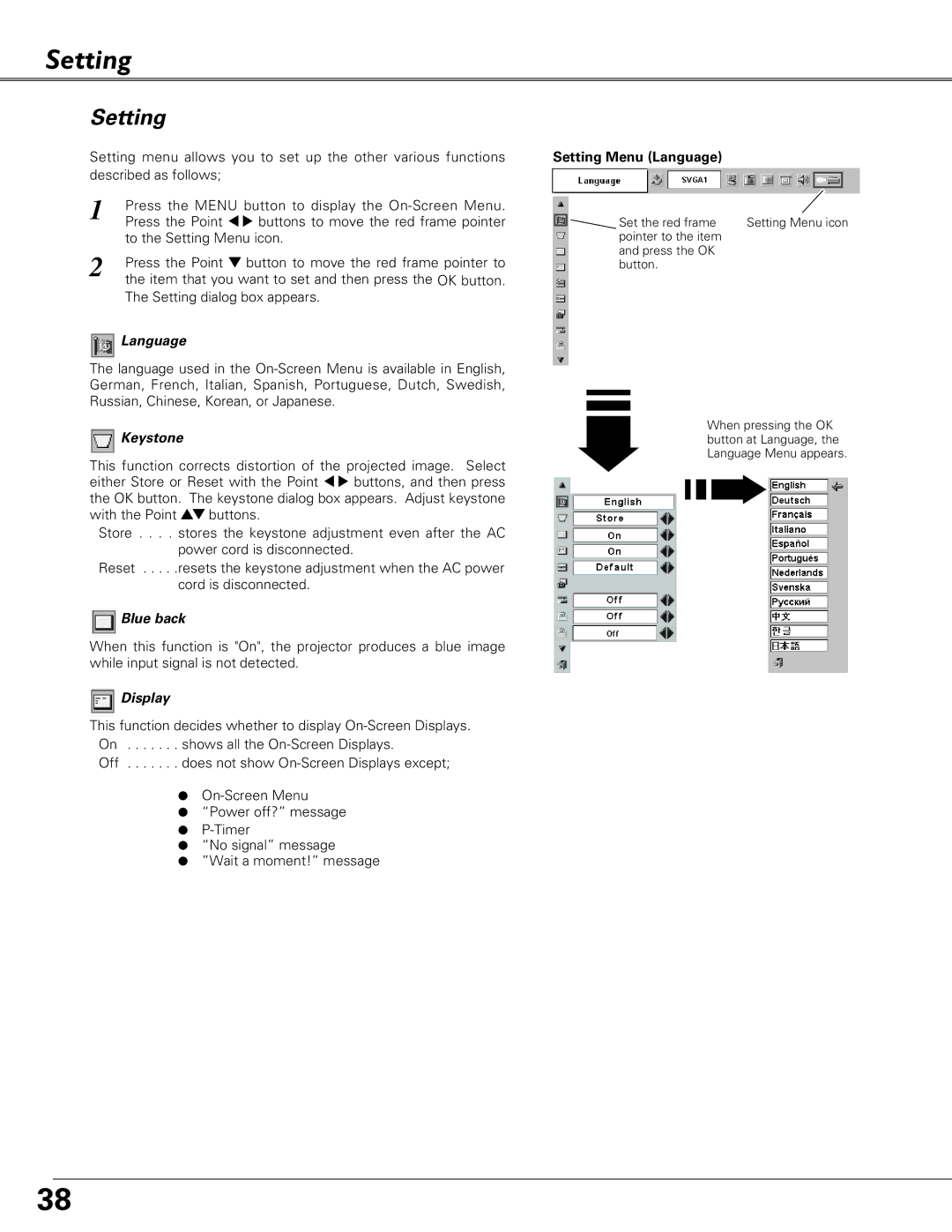Setting
Setting
Setting menu allows you to set up the other various functions described as follows;
1 | Press the MENU button to display the |
| Press the Point 7 8 buttons to move the red frame pointer |
| to the Setting Menu icon. |
2 | Press the Point d button to move the red frame pointer to |
| the item that you want to set and then press the OK button. |
The Setting dialog box appears.
 Language
Language
The language used in the
 Keystone
Keystone
This function corrects distortion of the projected image. Select either Store or Reset with the Point 7 8 buttons, and then press the OK button. The keystone dialog box appears. Adjust keystone with the Point ed buttons.
Store . . . . stores the keystone adjustment even after the AC power cord is disconnected.
Reset . . . . .resets the keystone adjustment when the AC power cord is disconnected.
 Blue back
Blue back
When this function is "On", the projector produces a blue image while input signal is not detected.
 Display
Display
This function decides whether to display
Off . . . . . . . does not show
●
●“Power off?” message
●
●“No signal” message
●”Wait a moment!” message
Setting Menu (Language)
Set the red frame | Setting Menu icon |
pointer to the item |
|
and press the OK |
|
button. |
|
When pressing the OK button at Language, the Language Menu appears.
38