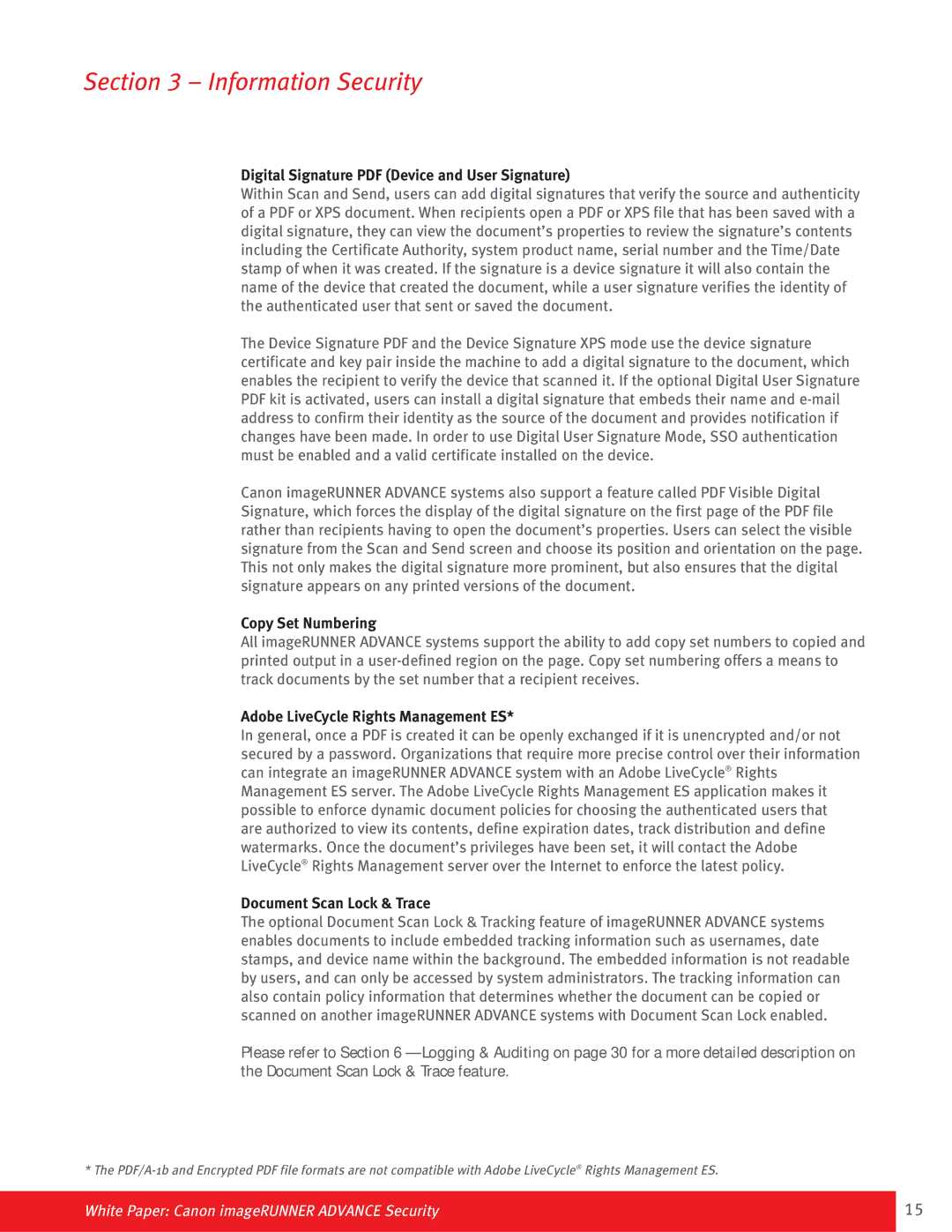Paper Shredder specifications
Canon has established a strong reputation for producing reliable and efficient office equipment, and their range of paper shredders is no exception. Designed to cater to both personal and professional use, Canon paper shredders combine advanced technology with user-friendly features to ensure optimal performance and security.One of the standout characteristics of Canon paper shredders is their high-security shredding capabilities. Many models offer cross-cut or micro-cut shredding, which transforms documents into tiny particles that make it nearly impossible for unauthorized individuals to reconstruct sensitive information. This is particularly important in today's digital age, where data breaches and identity theft are of significant concern.
Another key feature is the processing speed of Canon paper shredders. With rapid sheet capacity, users can quickly shred large volumes of documents, making these shredders a valuable asset in busy office environments. Their durable motor ensures consistent performance without overheating, even during extended use.
Innovation is also at the forefront of Canon’s technology. Many shredders are equipped with advanced jam-proof systems, which detect potential jams in real-time and automatically reverse the shredding process to prevent damage. This ensures smooth operation and reduces downtime due to maintenance issues.
Moreover, Canon paper shredders offer a variety of convenience features tailored to enhance user experience. Many models come with large, easy-to-empty waste bins, allowing for fewer interruptions during the shredding process. Some even feature LED indicators that alert users when the bin is full or when shredding is in progress.
Portability is another important aspect, with several Canon models designed to be compact and lightweight. This allows users to easily transport the shredder between home and office settings.
Lastly, energy efficiency is a priority in Canon’s design process. Many shredders come equipped with automatic shut-off functions that engage after periods of inactivity, helping to conserve power and reduce energy costs.
In summary, Canon paper shredders are characterized by their high-security shredding capabilities, fast processing speeds, innovative technologies to prevent jams, convenient design features, portability, and energy efficiency. Ideal for maintaining confidentiality and organization in both personal and professional settings, Canon paper shredders continue to set a high standard in the shredding industry.