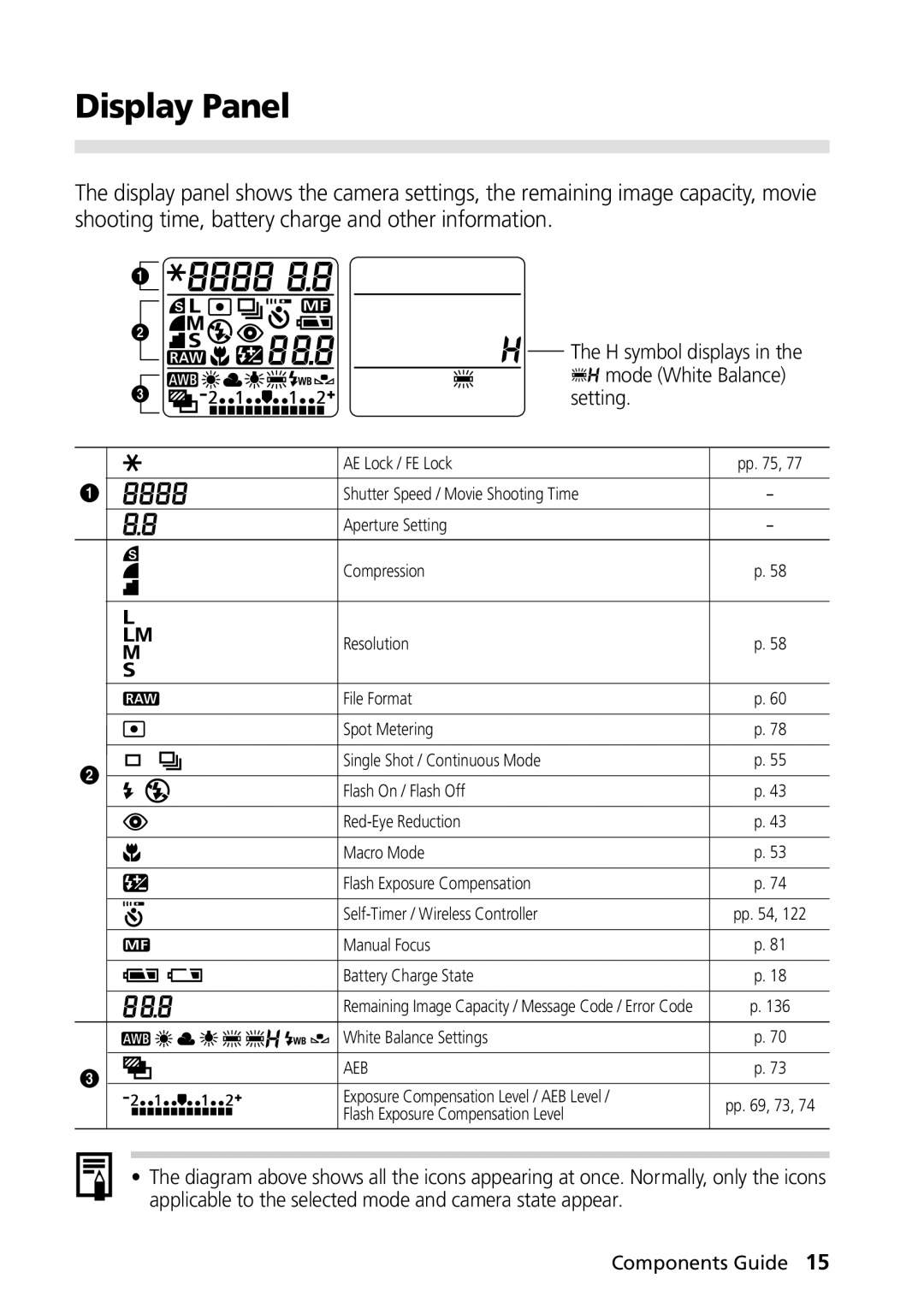Camera User Guide
Precaution
Table of Contents
Erasing All Images Formatting a CF Card
Shooting Selecting Particular Effects
103
100
105
106
Test Shots
Warranty Limitations
Read this First
Page
Read This First
If Condensation Forms Inside the Camera
Avoid Condensation Related Problems
Avoid Strong Magnetic Fields
Charge the Battery p
Install the Battery p
Install the CF card. p
Remove the lens cap Turn the power on p
To Immediately Delete the Displayed Image
Shoot p
View the recorded image p
Front View
Components Guide
Back View
Lower Indicator
Upper Indicator
Yellow Macro mode / Manual focus mode Flashing Yellow
Controls
Main Dial
Main Dial / Mode Dial
Camera automatically selects settings
Mode Dial
Auto p
Image Zone
Display Panel
Setting
Preparing the Camera
Charging the Battery Pack
Insert Battery Pack BP-511 and close the battery cover
Battery Pack Handling Precautions
Battery Status Symbols
Installing the Battery Pack
Number of Images Shot Replay Time
Battery Performance
Attach the power cord to the compact
Using a Household Power Source
Power adapter and plug it into an
Electrical outlet
Using a Car Cigarette Lighter Socket as a Power Source
Using a Charge Adapter / Car Battery Cable Kit Optional
Cable to the charge adapter
Connect the DC cable to the camera’s DC in terminal
Attach the car battery cable to
Charging the Battery Pack
After charging, remove the battery pack
Charge adapter
Charging with the Compact Power Adapter
Installing a CF Card
CF Cards and Estimated Capacities Recordable Images
CF Card Handling Precautions
Turn the main dial to or
Setting the Date/Time
Press the button
Set the date and time
Press Arrow on the omni selector To select Set up menu
Setting the Language
Attaching the Lens Cap
Using the Soft Case Optional
Attaching the Strap
Power is off when the main dial is set to
Turning the Power On
Basic Functions
Turn the main dial left or right from
Be careful not to touch the lens while in replay mode
Switching between Shooting and Replaying
Shooting
Replaying
Using the LCD Monitor
Tilt it 180 degrees toward the lens
Switching between Display Modes
Fold the LCD monitor back against the camera body
Shooting
Information Displayed on the LCD Monitor
LCD monitor turns on when the main dial is turned to
Replaying
Index Replay Simple Display No Display
M1 M2 S
Simple display mode, the following information displays
About the Histogram
Overexposure Warning
Following information may also appear with some image files
Pressing the Shutter Button
Shutter button features a two-stage action
Pressing Halfway
Pressing Fully
Viewfinder has a field of vision of approximately 84%
Using the Optical Viewfinder to Shoot
Camera is equipped with an optical viewfinder
Parallax Phenomenon
Digital Zoom
Adjusting the Zoom
Telephoto / Wide Angle
Pressing the button also switches between the menu tabs
Selecting Menus and Settings
Makes the settings take effect
Pressing
Menu Item Available Settings
Menu Settings and Factory Defaults
Auto Mode
Shooting Letting the Camera Select Settings
Press the shutter button all the way
Monitor if it is on
Checking the Image
Checking an Image Right after Shooting
Keeping the Shutter Button Pressed
Pressing the Button
Select a Review setting and press the button
Using the Built-In Flash
Changing the Image Display Duration
Rec. menu, select Review
Built-in Flash Settings
Press the button to switch between
Flash modes
Shoot the image
About the Red-Eye Reduction Function
Shooting modes
Turn the mode dial to
Pan Focus Mode
Portrait Mode
Use this mode to shoot expansive landscape scenes
Landscape Mode
Night Scene Mode
Changing the Color Effect
Mode dial to
Open the LCD monitor and turn
Select a color effect with the or
Framing a Subject
Stitch Assist Mode
LCD monitor will turn on
Shooting
To Shoot a Distant Subject
To Shoot a Close Subject
Press the button after the last shot
TV cannot be used as the monitor for shooting in this mode
CF card becomes full
Movie Mode
Shooting and sound recording will start simultaneously
Macro mode cannot be selected in the , and shooting modes
Macro Mode
Self-Timer
You can cancel the continuous mode by
Continuous Mode
See Selecting Menus and Settings p
Rec. menu, select
This mode cannot be selected Shooting mode
Digital Zoom
Move it toward the symbol to zoom back out
Turn the mode dial to a shooting mode
Changing the Resolution and Compression
Rec. menu, select Resolution or Compression
Shooting Selecting Particular Effects
Setting and press Button
Select a resolution or compression
Approximate File Size for One Image
Mode
See Selecting Menus and Settings p Recordable Images
Turn the mode dial to , , or Rec. menu, select File Format
Changing the File Format
Select RAW and press the button
Continuous Mode File Format Settings
Turn the mode dial to Shoot the image
Program AE
Differences and Similarities between the and Modes
Panel. It will also appear on the LCD monitor if it is on
Setting the Shutter Speed
Shutter Speed Display
Setting the Aperture
F6.3 F7.1 F8.0
Aperture Setting Display
On the LCD monitor if it is on
Manually Setting the Shutter Speed and Aperture
Shutter speed and aperture setting will
Shooting Selecting Particular Effects
Press Arrow on the omni Selector to chose an AF frame
Selecting an AF Frame
LCD monitor if it is on
Selected frame will appear green
Press the or arrow on the omni selector to select a setting
Adjusting the Exposure Compensation
Please see the next page regarding the custom setting
Setting the White Balance
Press Button twice
Directly instead
Setting a Custom White Balance
Another shooting mode first before selecting the mode
Arrow expands the range, the arrow contracts it
Auto Exposure Bracketing AEB Mode
Press Button three Times
Press Button four Times
Recompose the image and shoot
Locking the Exposure Setting AE Lock
Press the shutter button halfway
Icon will appear in the display panel and LCD monitor
AE/FE locks at the exposure metered in the center AF frame
Flash exposure compensation setting will
Locking the Flash Exposure Setting FE Lock
To lock the flash exposure setting
Turn the mode dial to Rec. menu, select Light Metering
Switching between Metering Modes
Selecting a Light Metering Option
LCD monitor
Selecting a Spot AE Point Option
Switching to Spot AE Point Metering
Shooting with Focus Lock
Shooting Problem Subjects for the Autofocus
Press Button to turn LCD monitor on
Shooting in Manual Focus Mode
Or arrow on the omni selector
Focus can be manually set
You can switch between focus settings to shoot
Switching between Focus Settings
Rec. menu, select AF Mode
Select Continuous or Single
Select a value for the item and press
Manually Setting Image Characteristics
Above items
Reset
Resetting the File Number
Select On or Off and press the button
You can select the way file numbers are assigned
Jpeg RAW
Functions Available in Each Shooting Mode
Viewing Images Singly Single Image Replay
Replaying
Open the LCD monitor
Turn the main dial to
Magnifying Images
Move the zoom lever toward the symbol
Press Arrows on Omni selector to change the image Selection
Viewing Nine Images at a Time Index Replay
Up to nine images can be viewed at once in Index Replay
Single image replay
Either single image replay or index
Jumping between Images
Replay Press the button
Displayed images will change
Next / Previous
Pausing and Resuming Play
Viewing Movies
Rotating Images in the Display
Images can be magnified when rotated p
Play menu, select Rotate
Button again to close the menu
Starting a Slide Show
Automated Playback Slide Show
Play menu, select Slide
Show and press Button
Button again to close the menu
Selecting Images for Slide Shows
Press the button to switch to index replay 3 images
Press Arrow on
Press Button Mark images to include in the show
Play Time
Adjusting the Play Time and Repeat Settings
Select a play time with the or arrow on the omni selector
Repeat
You can protect important images from accidental erasure
Protecting Images
Play menu, select Protect
Erasing Images Singly
Erasing
Turn the main dial to Press Arrow on the omni
Erase and press the button
Play menu, select Erase all
To cancel instead of erasing, select Cancel
Erasing All Images
Format and press Button
Set up menu, select
Formatting a CF Card
Play menu, select Print Order and press the button
Print Settings Dpof Settings
Selecting Images for Printing
All the Images on a CF Card
Select images for printing
Single Images
Maximum of 998 images can be marked per CF card
Date
Setting the Print Style
Print Type
File No
Resetting the Print Settings
Turn the camera’s power off
Connecting Card Photo Printer CP-10 to the Camera
Printing with Card Photo Printer
CP-10Optional
Camera’s main dial to
Will display when the printer is correctly connected
After the printer is connected, turn
Printing Errors
Cancel Printing
Printing
Press Or arrow on the omni
Replay mode, press Button Arrow on the omni
Selecting the Number of Copies
Button again Press Arrow on the omni
Date Press Arrow on the omni Selector to set the selection
Trimming Printing a Portion of an Image
Press the button to close the settings menu
Replay mode, press Button Or arrow on the omni
Button again
Setting the Portion of the Trimming Frame
Press Button to close Settings menu
Trim the Image
Changing the Size of the Trimming Frame
Play menu, select Print
Button Set the print style settings as required
Order and press Button
File number will not print
Restarting Printing
Some items may not appear in certain shooting modes p
List of Menu Options
Rec. Menu
Digital Zoom
File No. Reset
Protect
Play Menu
Beep
Set up Menu
Date/Time Sets the date, time and date format
Turn the main dial to Confirm That the TV is turned off
Turn on the TV and switch it to Video
OUT terminal on the camera
Plug the other ends of the AV cable to
Removing the Battery
Using the Wireless Controller
Installing the Battery
Shooting / Replaying
Panel, then replay with the wireless controller
Replaying
Press Button on the camera until
Using an Externally Mounted Flash Optional
Press the shutter button halfway to focus
Flash is charged when its pilot lamp lights up
Press the shutter button all the way to shoot the image
Other Canon Flashes
Remove the outer ring on the lens
How to Mount Macro Ring Lite MR-14EX
Macro Ring Lite MR-14EX and fit it into
Macro Lite Adapter 58C
Using an Externally Mounted Flash Optional
Tele-converter TC-DC58
Using Conversion Lenses Optional / Close-up Lenses Optional
Wide Converter WC-DC58
Close-up Lens 250D 58 mm
Mounting the Lenses
Remove the ring from around the lens
On the camera body
Using Conversion Lenses Optional / Close-Up Lenses Optional
Appendices
Replacing the Date Battery
Negative Terminal
Camera Care and Maintenance
Problem Cause Solution
Troubleshooting
Image is Camera moved
Message Codes
List of Error / Message Codes
Error Codes
List of Messages
Unidentified Image
Readjust trimming
Movie shot in another camera
Cannot mark image
Specifications
Jpeg compression mode Super fine, Fine or Normal
When sensitivity is set to ISO
Cm 3.6 m 2.3 ft. 11.8 ft. T
Equivalent
Weight Approx g 15 oz. camera body only
Battery Cable Kit CR-560 is required
Dimensions
Weight Approx g 6.3 oz
Charge Adapter CG-560
Or 24 V car battery
Supported vehicles
From tip of lens At maximum wide angle Thread diameter
From tip of lens G2 at maximum telephoto Thread diameter
Tele-converter TC-DC58 Optional
Index
Menu Rec
North America
Canon Customer Support
Oceania
147
148
Digital Camera, Model PC1015
FCC Notice
CDI-E022-010 0701NiXX Canon INC

![]()
![]()
![]() The H symbol displays in the
The H symbol displays in the ![]()
![]()
![]()
![]()
![]() mode (White Balance)
mode (White Balance)