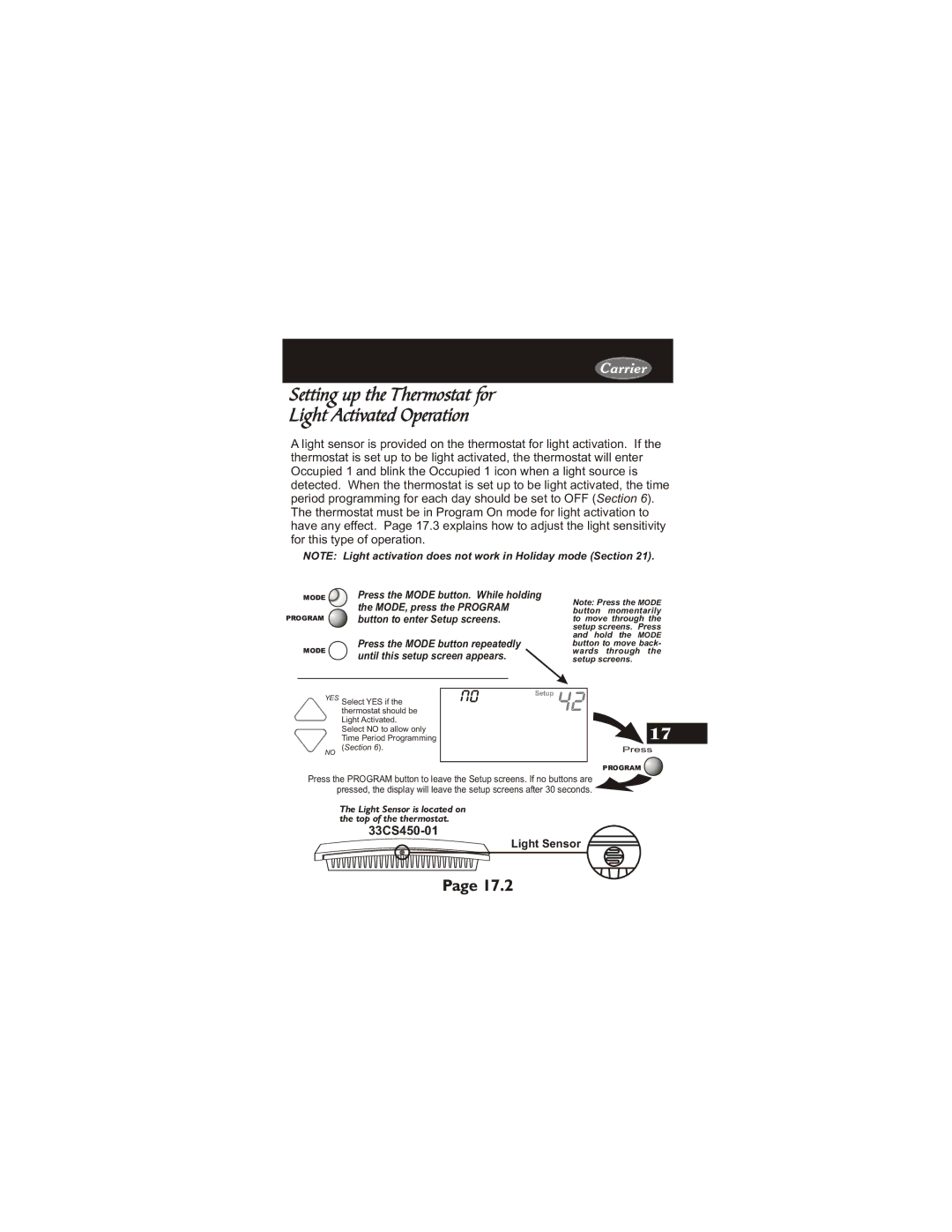33CS450-01 specifications
The Carrier 33CS450-01 is a highly efficient and reliable air conditioning unit that has been designed to meet the cooling needs of residential and light commercial spaces. As a part of Carrier's comprehensive range of HVAC solutions, this model stands out due to its advanced features, energy efficiency, and user-friendly technology.One of the standout features of the Carrier 33CS450-01 is its remarkable SEER (Seasonal Energy Efficiency Ratio) rating, which indicates high energy efficiency and low operational costs. This makes it an excellent choice for environmentally conscious consumers looking to reduce their carbon footprint while enjoying comfortable indoor conditions.
Equipped with a quiet operation mode, this model ensures that noise levels are kept to a minimum, making for a more peaceful living environment. This is particularly beneficial for homes located in densely populated areas or for individuals sensitive to noise. The compressor design also contributes to the overall silent operation, allowing for a seamless cooling experience without intrusive background noise.
The Carrier 33CS450-01 employs a single-stage compressor, which facilitates straightforward installation and maintenance. The unit is designed for easy access, making service and repairs uncomplicated and hassle-free. Additionally, the model is equipped with a robust cabinet construction that ensures durability and longevity, making it a long-term investment for homeowners.
In terms of technology, the Carrier 33CS450-01 comes with advanced refrigerant management, utilizing environmentally friendly R-410A refrigerant. This not only enhances energy efficiency but also aligns with contemporary environmental standards. The unit is also designed with a precision cooling system that enables it to maintain consistent temperatures across different climates, ensuring optimal performance year-round.
The installation flexibility of the Carrier 33CS450-01 is another attractive feature. It can be easily integrated into existing systems or installed as a standalone unit, making it suitable for various applications. Furthermore, Carrier's commitment to innovation is evident in this model’s design, incorporating features like a protective coil guard and enhanced airflow design that maximizes performance while minimizing energy consumption.
Overall, the Carrier 33CS450-01 offers a winning combination of efficiency, quiet operation, and easy maintenance, making it a top choice for homeowners and businesses looking for dependable cooling solutions.