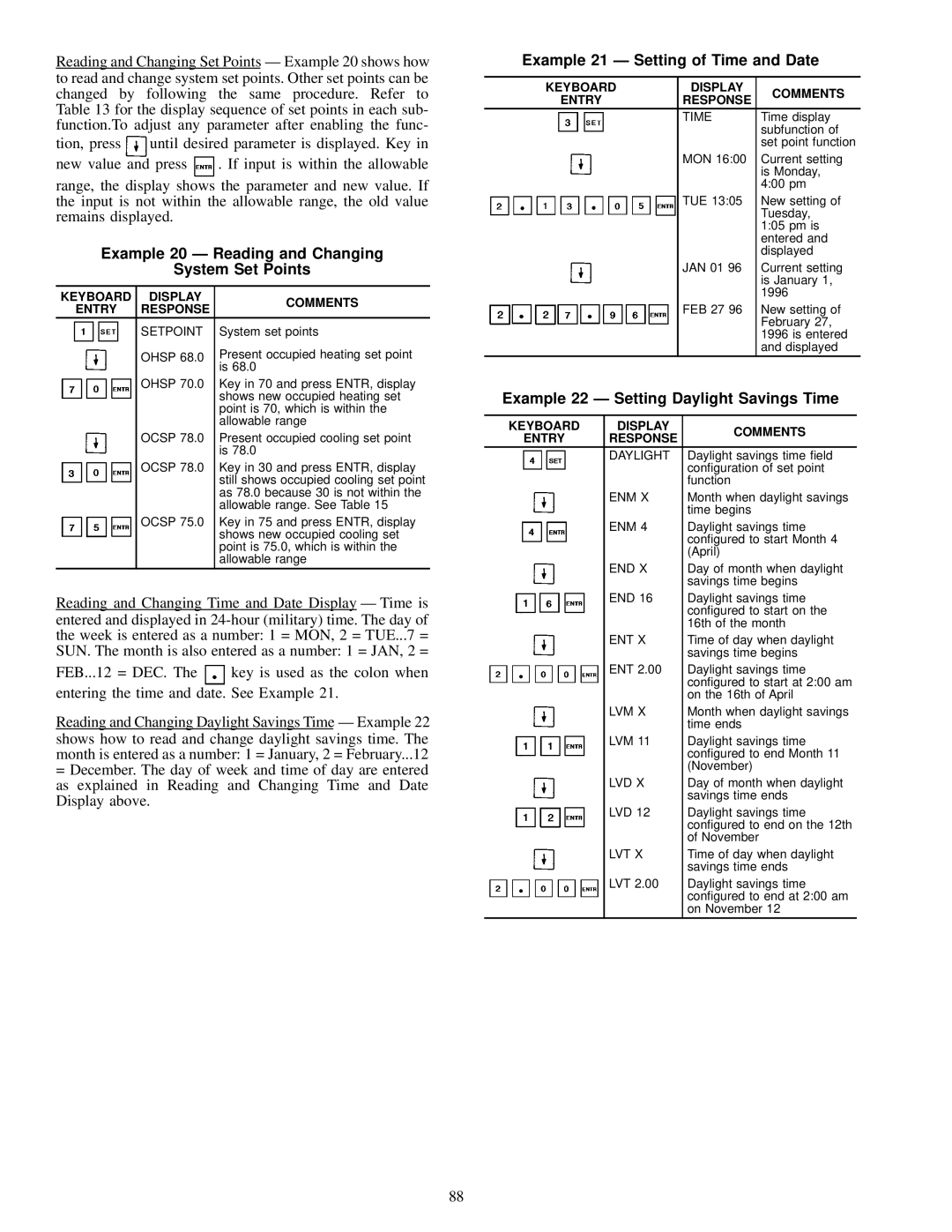39L specifications
The Carrier 39L is a cutting-edge air conditioning unit designed for both residential and commercial applications, providing exceptional cooling and heating performance. Equipped with advanced technologies, this system ensures optimal climate control while maintaining energy efficiency.One of the standout features of the Carrier 39L is its inverter technology. This innovation allows the system to adjust its compressor speed based on the ambient temperature, which results in a significant reduction in energy consumption. By operating at varying capacities rather than a fixed output, the 39L can maintain a consistent temperature, enhancing comfort while lowering electricity bills.
The Carrier 39L also includes a high-efficiency air filtration system, designed to capture dust, allergens, and other airborne particles. This not only improves indoor air quality but also promotes a healthier living environment. The filtration system is complemented by anti-bacterial treatment, ensuring that the air circulated within your space is both clean and refreshing.
In terms of design, the Carrier 39L boasts a sleek and compact form factor, making it easy to integrate into various settings, from homes to offices. Its quiet operation is another notable feature, as it minimizes noise levels, allowing occupants to enjoy a serene atmosphere without disruptive sound.
Further enhancing convenience, the Carrier 39L comes equipped with smart connectivity options. Users can control the unit remotely via a smartphone app, making it easy to adjust settings, program schedules, and monitor energy usage from anywhere. This feature not only improves user experience but also supports energy-saving practices.
Durability is also a key characteristic of the Carrier 39L. Constructed with high-quality materials and coated with corrosion-resistant treatments, the unit is built to withstand various environmental conditions. This ensures long-lasting performance and reduces the need for frequent maintenance.
Overall, the Carrier 39L is a versatile, efficient, and user-friendly air conditioning solution. Its blend of advanced technologies, energy-saving capabilities, and robust design makes it an ideal choice for those seeking reliable climate control in their spaces. Whether for residential comfort or commercial necessity, the Carrier 39L stands out as a leader in modern air conditioning.