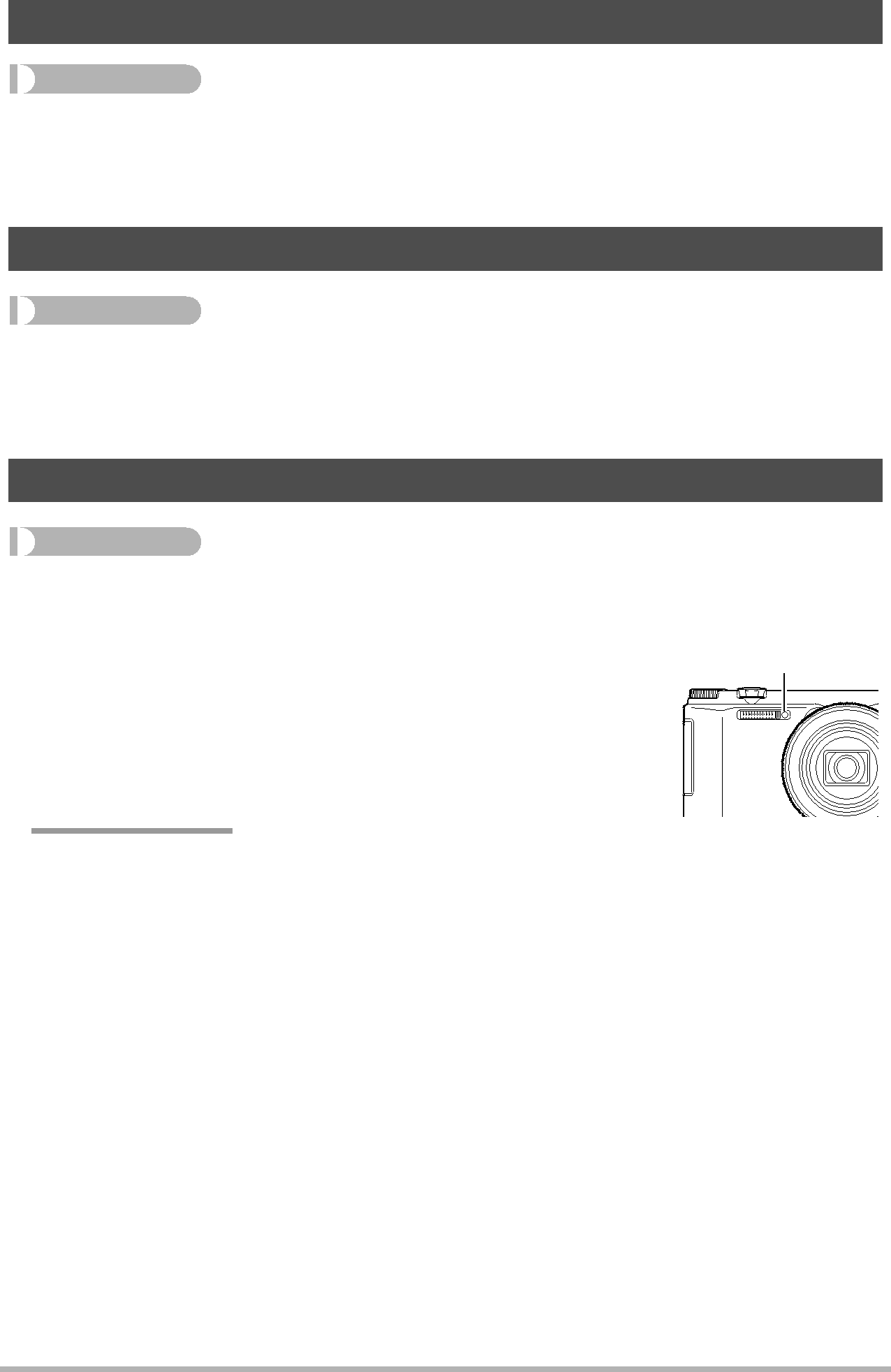
Controlling Color Saturation (Saturation)
Procedure
Enter the REC Mode * [MENU] * “r REC MENU” Tab * Saturation
You can specify one of five saturation settings from +2 (most saturated) to
Adjusting Image Contrast (Contrast)
Procedure
Enter the REC Mode * [MENU] * “r REC MENU” Tab * Contrast
You can specify one of five contrast settings from +2 (most contrast between light and dark) to
Using the Auto Focus Assist Light (AF Assist Light)
Procedure
Enter the REC Mode * [MENU] * “r REC MENU” Tab *
AF Assist Light
Front lamp | |
causes the front lamp to light, which provides illumination for |
|
focusing in areas where lighting is dim. Leaving this function |
|
turned off is recommended when shooting portraits from short |
|
distances, etc. |
|
 IMPORTANT!
IMPORTANT!
•Never look directly into the front lamp while it is lit.
•Make sure your finger is not covering the front lamp.
113Advanced Settings (REC MENU)