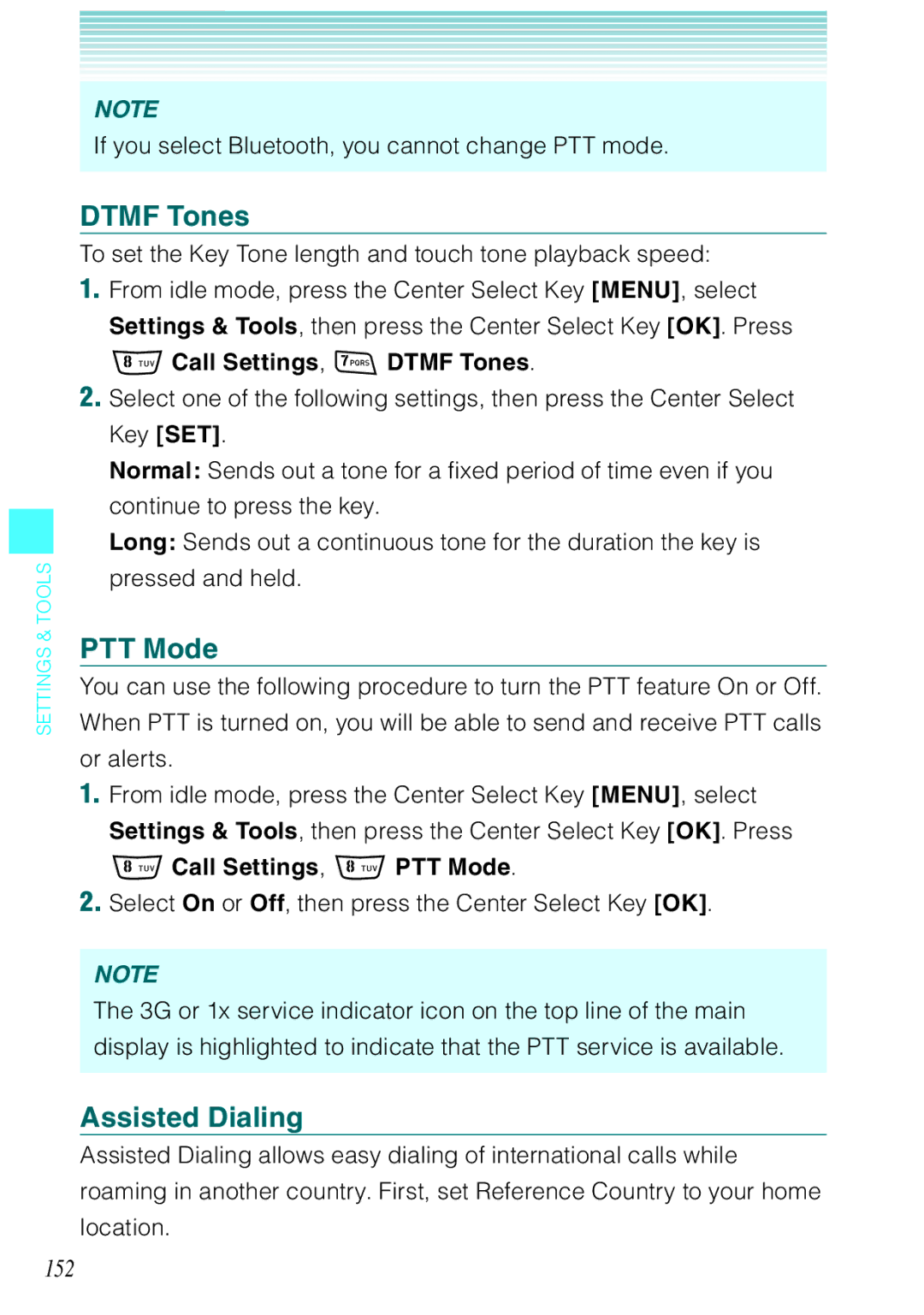SETTINGS & TOOLS
NOTE
If you select Bluetooth, you cannot change PTT mode.
DTMF Tones
To set the Key Tone length and touch tone playback speed:
1.From idle mode, press the Center Select Key [MENU], select Settings & Tools, then press the Center Select Key [OK]. Press
Call Settings, DTMF Tones.
2.Select one of the following settings, then press the Center Select Key [SET].
Normal: Sends out a tone for a fixed period of time even if you continue to press the key.
Long: Sends out a continuous tone for the duration the key is pressed and held.
PTT Mode
You can use the following procedure to turn the PTT feature On or Off. When PTT is turned on, you will be able to send and receive PTT calls or alerts.
1.From idle mode, press the Center Select Key [MENU], select Settings & Tools, then press the Center Select Key [OK]. Press
Call Settings, PTT Mode.
2.Select On or Off, then press the Center Select Key [OK].
NOTE
The 3G or 1x service indicator icon on the top line of the main display is highlighted to indicate that the PTT service is available.
Assisted Dialing
Assisted Dialing allows easy dialing of international calls while roaming in another country. First, set Reference Country to your home location.